I want to insert edge, folding and/or sewing marks – Oki ColorPainter E-64s User Manual
Page 45
Advertising
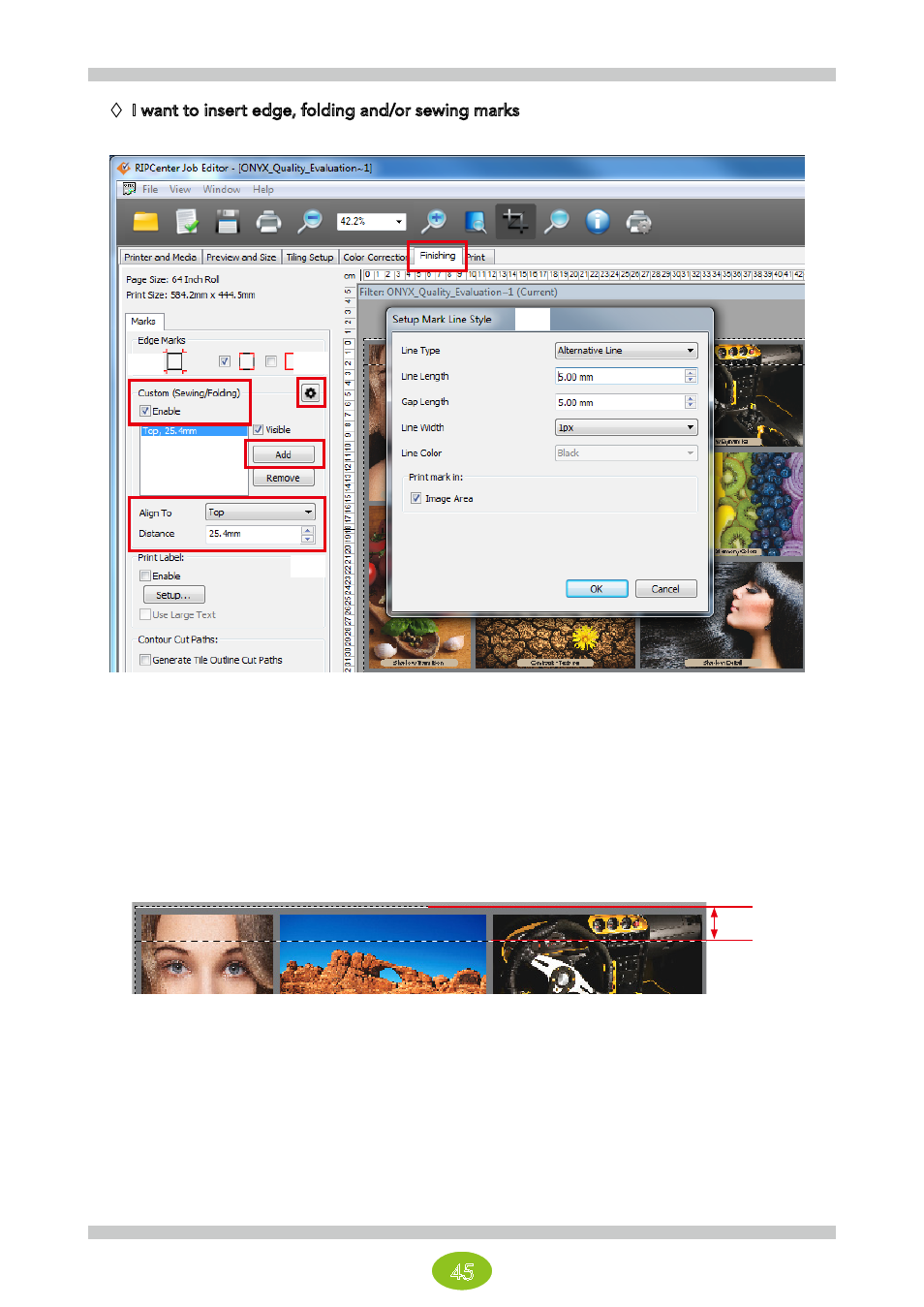
45
I want to insert edge, folding and/or sewing marks
In Job Editor, select the Finishing tab.
(1) Check the Enable checkbox under Custom (Sewing/Folding).
(2) Click the setting icon on the right to display the Setup Mark Line Style dialog. Then configure the line type
between Folding line and Sewing line, the width, the length, etc.
(3) One folding line is inserted each time you press the Add button.
(4) Use Align To to select the position of the line on the image (top, bottom, right, left), and enter the distance
between the line and the edge of the image under Distance.
In the example shown, the line is set at 25.4 mm from the top of the image.
25.4 mm
(1)
(2)
(3)
(3)
(4)
Advertising