Component descriptions in blender diagrams – Precision Medical HeliO2 Blenders User Manual
Page 5
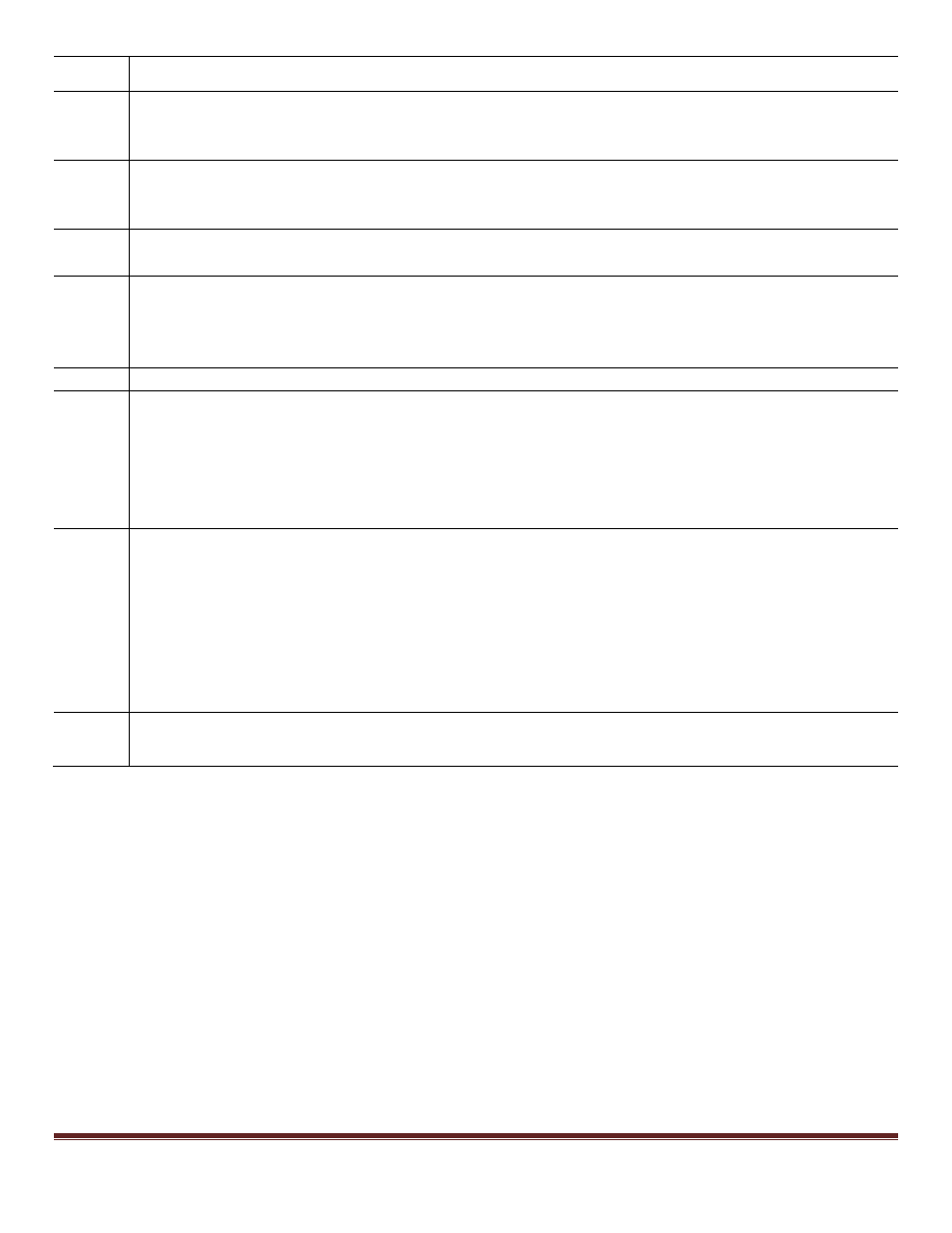
Heliox / Oxygen Blender Service Manual
Page 3
ITEM
COMPONENT DESCRIPTIONS in Blender Diagrams
A
Primary Outlet Port
A male DISS Oxygen fitting with check valve that delivers flow when engaged to any controlling
device, such as a flowmeter.
B
Oxygen Inlet Fitting
A female DISS or NIST Oxygen fitting with one way valve that is used to connect an Oxygen supply
hose.
C
Heliox Inlet Fitting
A male DISS or NIST Heliox fitting with one way valve that is used to connect a Heliox supply hose.
D
Oxygen Concentration Dial
A dial used for selecting Oxygen concentrations between 20%-100% or 30%-100%. The FIO2 scale
is used for reference only. The actual FIO2 must be verified with an Oxygen Monitor.
The Dial does not rotate 360°. The dial starts at 20% or 30% and ends at 100%.
E
Rear Slide Mount with dove tail.
F
Auxiliary Bleed Collar
The collar is used to engage and disengage the bleed. The bleed is necessary to maintain accurate
FIO2
Concentration below 15 lpm for the High Flow and 3 lpm for the Low Flow. To activate the
bleed, slide and rotate (if applicable) the knurled collar back until it contacts the cover. To
deactivate the bleed, pull and rotate (if applicable) collar away from cover until it reaches a
positive stop.
G
Auxiliary Outlet Port
A male DISS Oxygen fitting with check valve that delivers flow when engaged to any controlling
device, such as a flowmeter. This outlet is equipped with a bleed valve that allows the user to
control if the bleed is ON or OFF. With the bleed in the ON position, this outlet delivers accurate
Oxygen concentrations in the following flows:
Model
Flow Range
High Flow
2 – 100 lpm
Low Flow
0 – 30 lpm
H
Alarm
An audible alarm that sounds due to an excessive pressure drop or deletion of either gas supply.