Operation, The display, When lit: continuous dehumidifying mode enabled – Qlima D512 User Manual
Page 96: Indicates actual room temperature (°c), When lit: unit is in defrosting mode, When lit: water tank is full, Timer (in hours)
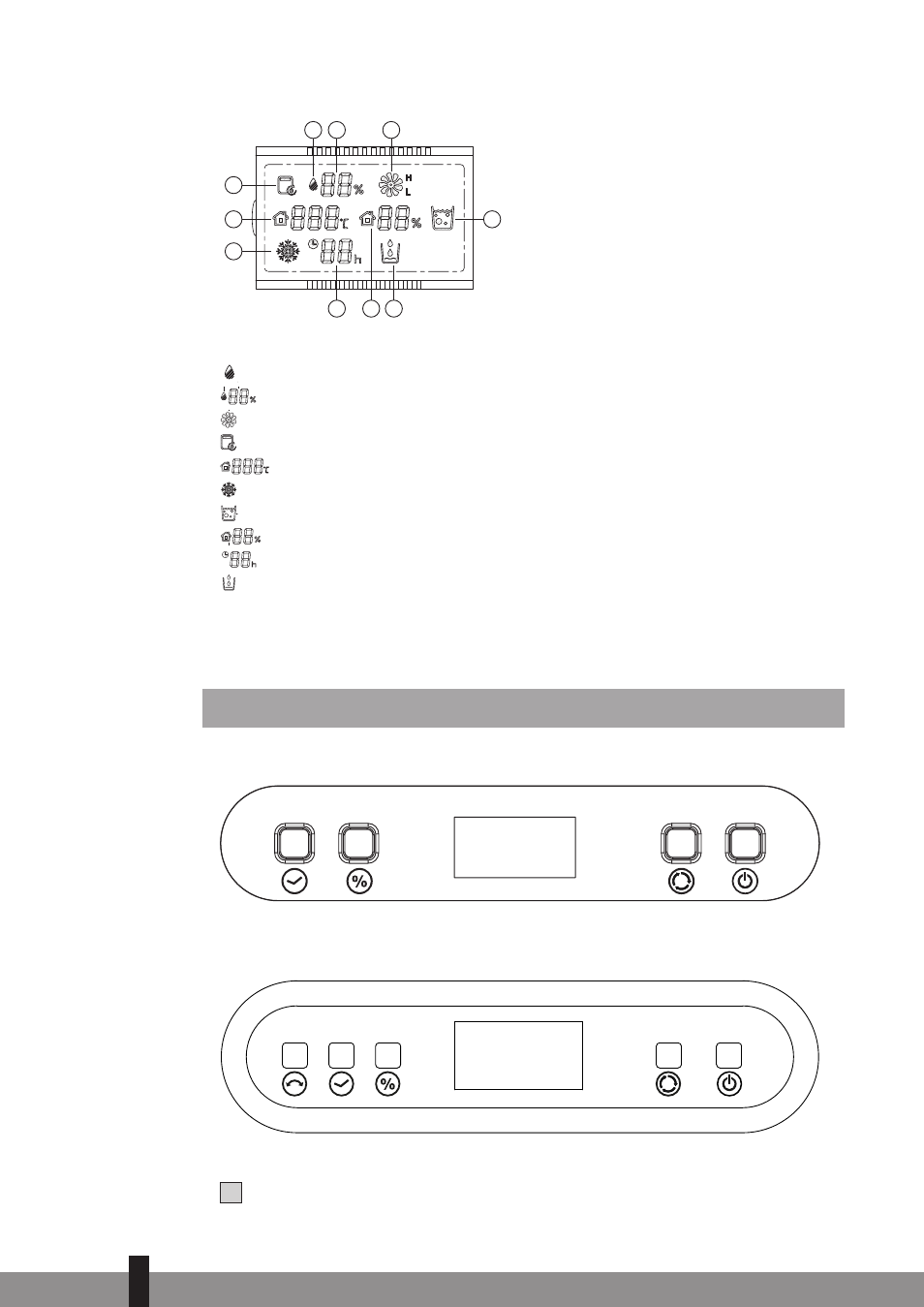
THE DISPLAY
Picture 4
27
14
13
1
1
2
4
5
7
6
3
9
8 10
27
14
13
1
1
2
4
5
7
6
3
9
8 10
= when lit: automatic dehumidifying enabled
27
14
13
1
1
2
4
5
7
6
3
9
8 10
= indicates the by user set (required) relative humidity level (set humidity)
27
14
13
1
1
2
4
5
7
6
3
9
8 10
= indicates fan speed. H = high fan speed. L = Low fan speed
27
14
13
1
1
2
4
5
7
6
3
9
8 10
= when lit: continuous dehumidifying mode enabled.
27
14
13
1
1
2
4
5
7
6
3
9
8 10
= indicates actual room temperature (°C)
27
14
13
1
1
2
4
5
7
6
3
9
8 10
= when lit: unit is in defrosting mode
27
14
13
1
1
2
4
5
7
6
3
9
8 10
= when lit: water tank is full
27
14
13
1
1
2
4
5
7
6
3
9
8 10
= indicates actual room relative humidity (in %) (room humidity)
27
14
13
1
1
2
4
5
7
6
3
9
8 10
= timer (in hours)
27
14
13
1
1
2
4
5
7
6
3
9
8 10
= indicates the dehumidifier compressor is working and the device is actually
dehumidifying. If this symbol is not shown in the display then the compressor is
not working and the device is not dehumidifying.
OPERATION
D 510 - D 512
Picture 5
D 516 - D 520
Picture 6
1 Insert the plug in the wall outlet, the unit will produce 3 beeping sounds.
4
96