Air filter – Qlima D512 User Manual
Page 99
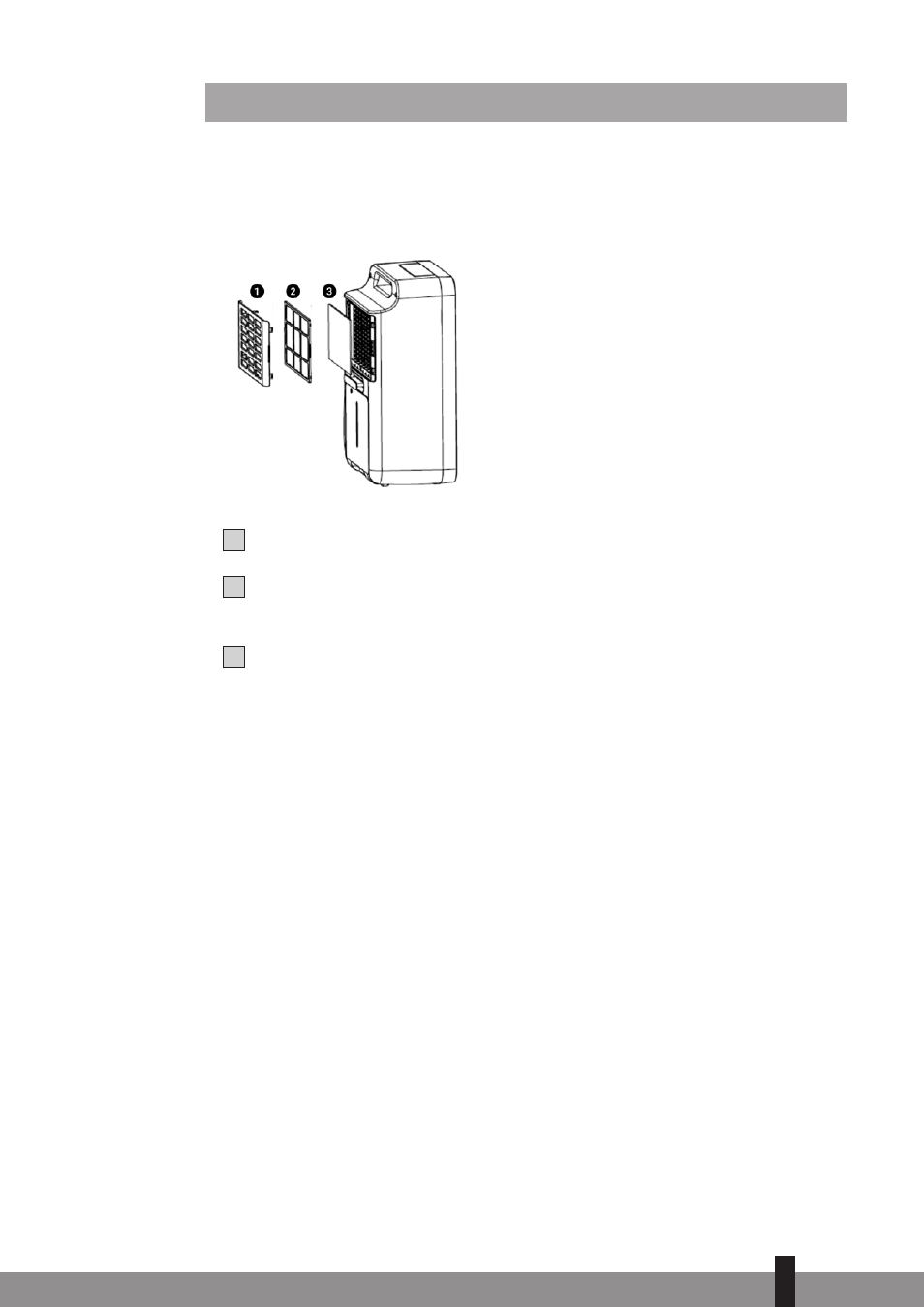
AIR FILTER
The dehumidifiers are equipped with a 3-layer filter package to clean the circulated room
air. The 3-layer filter package consists of a screen filter and (separately packed) 3M™ HAF
and active carbon filter. These filters must be placed according to the instructions before
operating the dehumidifiers.
Picture 7
1 Screen filter; to remove bigger dust particles.
2 3M™ HAF filter; to remove unhealthy particles from the air such as pollen, bacteria,
animal dander and dust.
3 Active carbon filter sheet; to remove odours.
TO CLEAN, INSPECT OR EXCHANGE THE FILTERS:
TAKING OUT THE FILTERS (D 510 - D 512):
•
Take out the water container (see chapter 'WATER DRAINAGE & FULL WATER').
•
Open the filter by pulling the 2 lower clamps towards yourself.
•
Take out the screen filter by firmly pressing down the top of the screen filter with 2
or 3 fingers. The screen filter will bend and the two securing hooks at the top side of
the screen filter will be releasable from its dedicated holes. The screen filter is now
disconnected and can be easily removed.
•
Take out the now visible
3M
TM
HAF filter and the active carbon filter
TAKING OUT THE FILTERS (D 516 - D 520):
•
Take out the filter holder by pushing the left hand side clamp and the right hand side
clamp towards each other. The filter holder will bend and can now easily be taken
out. The screen filter becomes visible.
•
Take out the screen filter by pushing the left hand side clamp and the right hand side
clamp towards each other. The screen filter will bend and can now easily be taken out.
•
Take out the now visible
3M
TM
HAF filter and the active carbon filter
The screen filter has to be cleaned regularly with a vacuum cleaner to avoid blocking of
the air flow. It does not need periodically replacement.
4
99