RISCO Group ACOS User Manual
Page 15
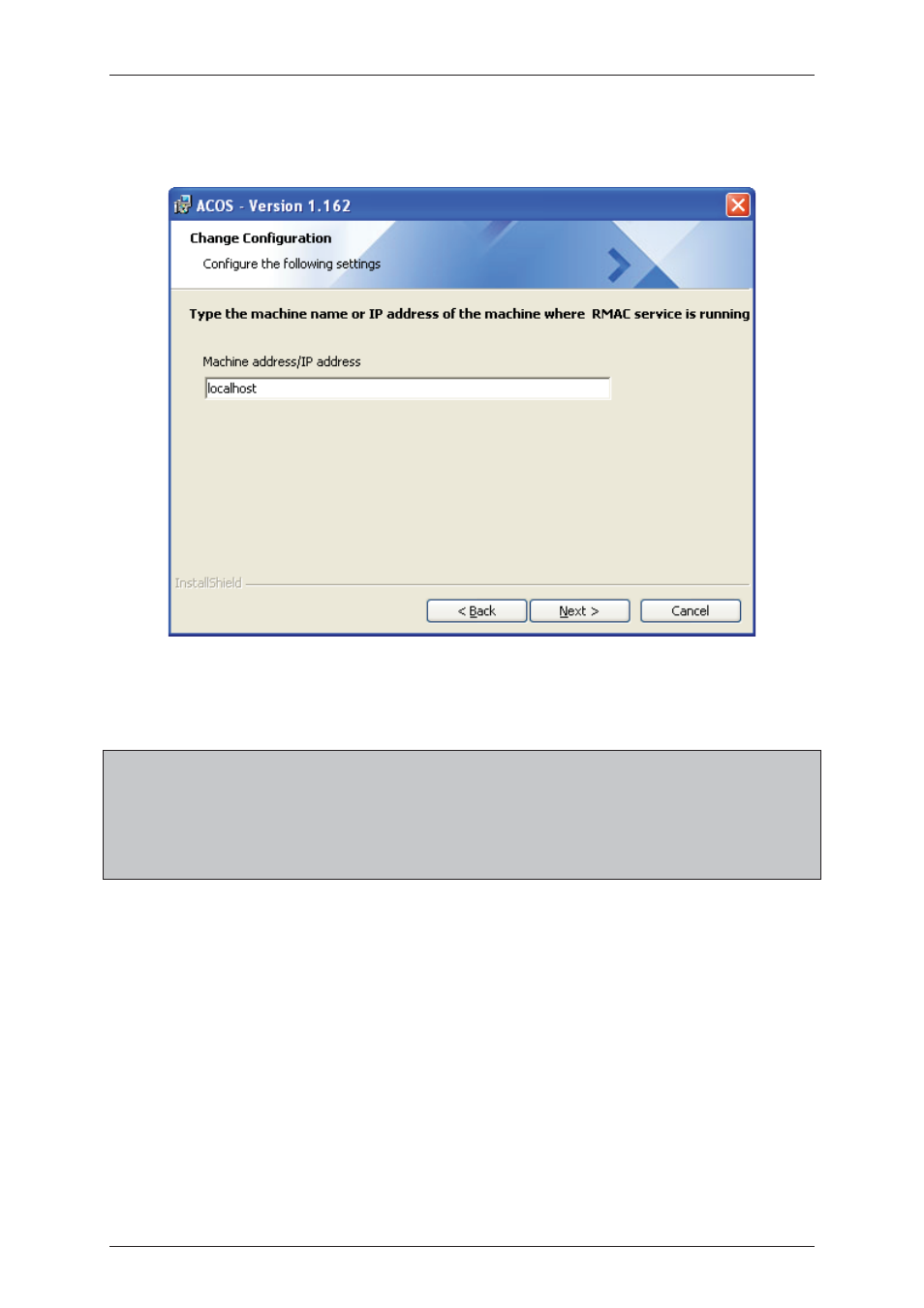
ACOS Installation Manual
Uncontrolled when printed
© RISCO Group
9
13. Click Next. The Change Configuration dialog box appears. You need to replace the localhost with the
server name where your RMAC services are currently running.
Figure 12: Change Configuration
14. Replace ‘localhost’ with <Server Name>. Enter the server name where your RMAC Services are
currently running. For example, enter 01HW183344.
Note: By default, each service uses a port through which the client communicates with the server.
When you point the client application to the machine where AMAC or RMAC service is running,
ensure that you specify the port number which should be used for the communication between
Service and Client. A same port may not be used for AMAC and RMAC.
When you want to use a different port, specify the port number in the format <machine
address> : <port number>.
15. Click Next. The Ready to Install the Program dialog box appears.