1introduction – RISCO Group ACOS User Manual
Page 7
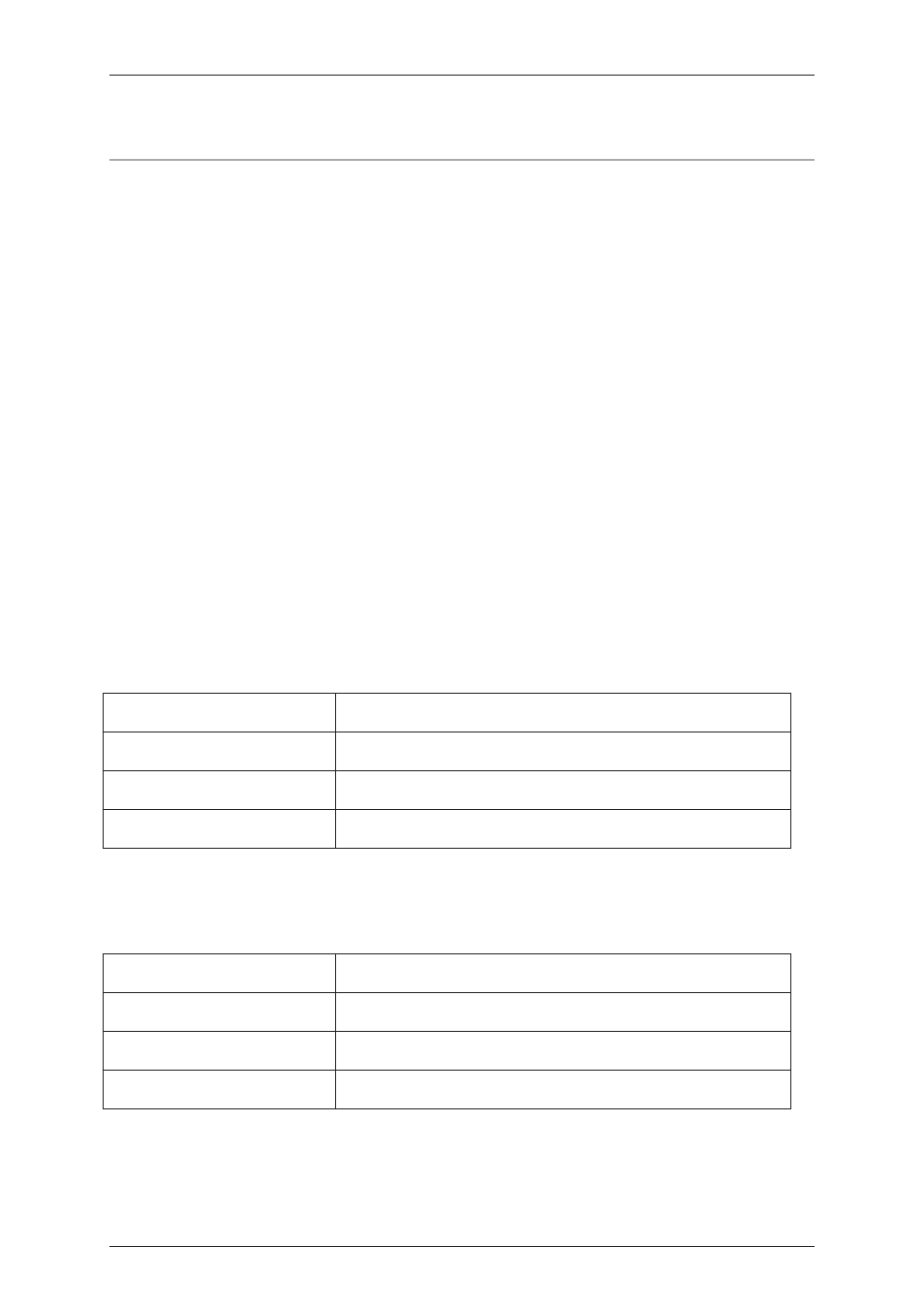
ACOS Installation Manual
Uncontrolled when printed
© RISCO Group
1
1
Introduction
The Access Control Operator Station (ACOS) is a smart client application that serves as an interface between
the user and the system. ACOS supports five languages; they are English, French, Dutch Hebrew and Italian.
ACOS user is known as “
Operator”. The operator uses ACOS to create a new account, assign an installer
company, which installs the Risco Access Control System at the client site, create installer companies, and
create other operators and other such activities.
Operator utilizes this application for the following purposes:
• Create and configure Accounts
• Create new Installer Companies
• Create other Operators
• Password Management
• Import/Export Language
• Generate Reports
1.1
ACOS Environment
This section describes the software and hardware environments required to run ACOS application.
1.1.1
Software Environment
Table 2: Software Environment
Operating System
Windows XP/Vista
Database
Not Applicable
Server Software
RMAC and AMAC Services should be installed and running
Other Software
Not Applicable
1.1.2
Hardware Environment
Table 3: Hardware Environment
Servers
Not Applicable
Network Infrastructure
Not Applicable
Communication Infrastructure
Not Applicable
Other Hardware
Not Applicable