Pc board adjustment – RISCO Group RK-308 User Manual
Page 3
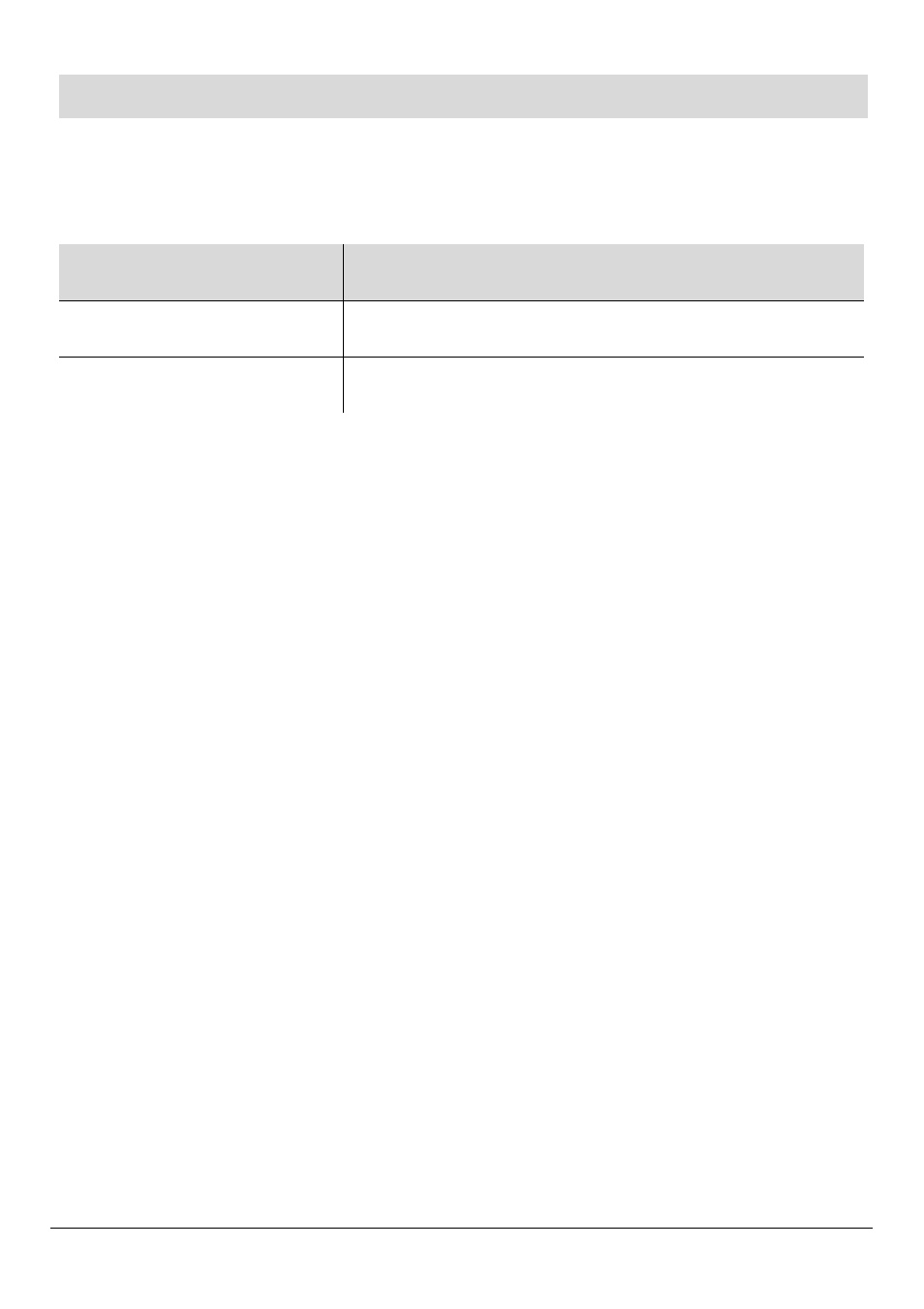
3
PC Board Adjustment
Loosen the PC Board holding screw. Slide the PC Board so that the
plastic pointer on the left side is positioned at the appropriate scale
position as described below:
Scale Position
Room Size
SHORT
3-6m (10-20 ft)
LONG
6-15m (20-43 ft)
RK 301 - WIDE ANGLE LENS: Typical mounting height: 2.5m (8.2
ft).
RK 307 - LONG RANGE LENS: Typical mounting height: 2.5 meters
(8.2 ft).Select scale position LONG.
RK 308 - CURTAIN LENS: Typical mounting height 2.5 m (8.2 ft)in
horizontal position (turn 90°). Select scale position LONG.
The detector logo on the cover should be in direction of the window
or door to be protected.
NOTE: For other mounting heights and for finer adjustment of
coverage:
• For higher than typical mounting heights:
Slide the PC Board up to reduce the effective range.
• For lower than typical mounting heights:
Slide the PC Board down to increase the effective range.
Tighten the holding screw to secure the PC Board.
Do a walk test as described below and readjust as necessary until a
desired coverage pattern is reached.