Jumper settings, Walk test, Mini range – RISCO Group RK-308 User Manual
Page 4
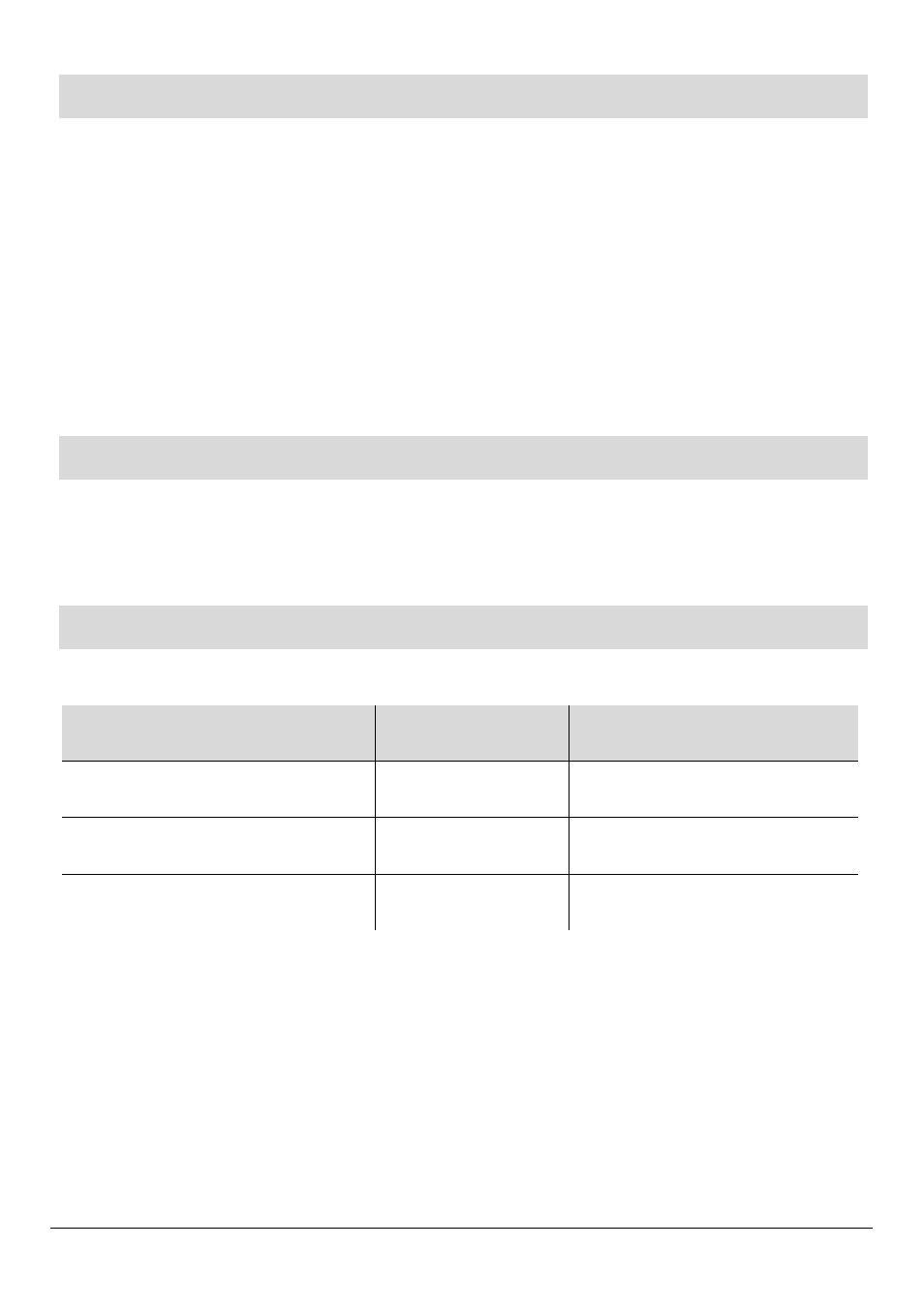
4
Jumper Settings
LED:
To disable the LED indication, remove the LED jumper and place it
on one pin only.
To enable the LED indication, place the LED jumper over both pins.
PULSE COUNT:
Set the PULSE COUNT JUMPER in position 1 or 3, corresponding to
the desired pulse count.
When using RK 307 or RK 308, always use a pulse count of 1.
Walk Test
Replace the front cover during the walk test. Apply power and wait
at least two minutes for the detector to stabilize. Walk through the
entire protected area and observe the LED to confirm full coverage.
MINI Range
Description:
Range
Order Code:
Wide Angle
15 m
RK-301
Long Range
30 m
RK-307
Curtain
12 m
RK-308
Procedure for changing lenses
Release the lens by pressing on its two holding tabs. Slide the lens
out of the MINI cover. Reverse the procedure for inserting a new
lens.