RISCO Group WL RWS401 User Manual
Page 9
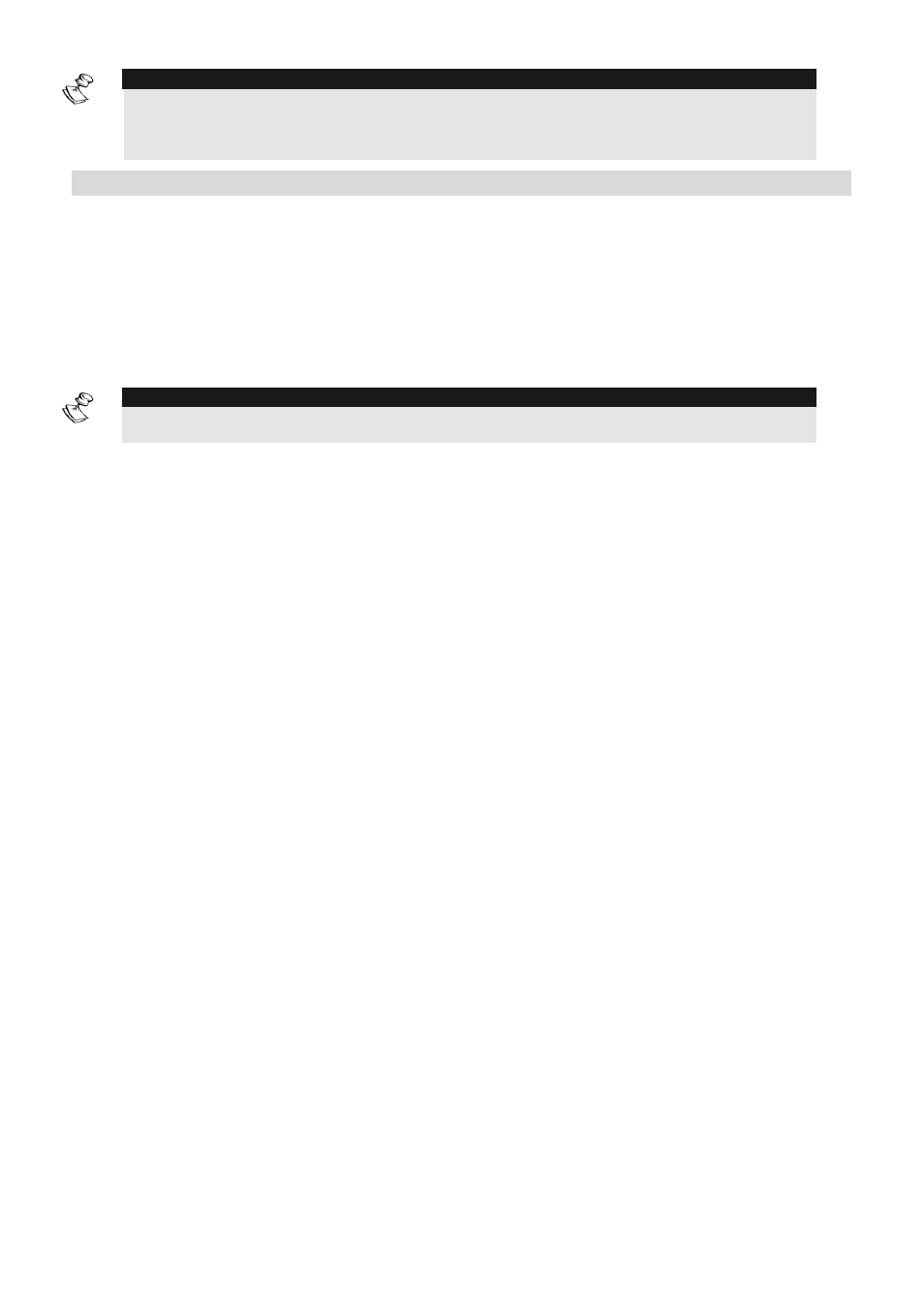
Wireless Sounder Instructions
9
NOTE:
WisDom: Engineer menu quick key: [9][2][4]
Agility: Engineer menu: 2) Testing > 5) Sounder > 4) Noise level > 1) View > 2) Calibrate
LightSYS (V2.40 and above): Installer Code/User menu: Maintenance > Diagnostics > Sounders >
Select Sounder > Calibration
Replacing Batteries
1. Before opening the sounder it is advised to silence the tamper alarm using the
Tamper Mute option.
2. Remove the screw from the bottom of the sounder cover and open both covers
upwards and away from the sounder.
3. Remove the old batteries from the metal clips and replace them with the new ones.
Pay attention to the polarity.
4. Replace both of the covers on the sounder and close the locking screw.
NOTES:
Dispose of old batteries according to your local regulations.
Risk of explosion if battery is replaced by an incorrect type.