Chapter 2 setup and operation – Remote Processing RPC-30 User Manual
Page 11
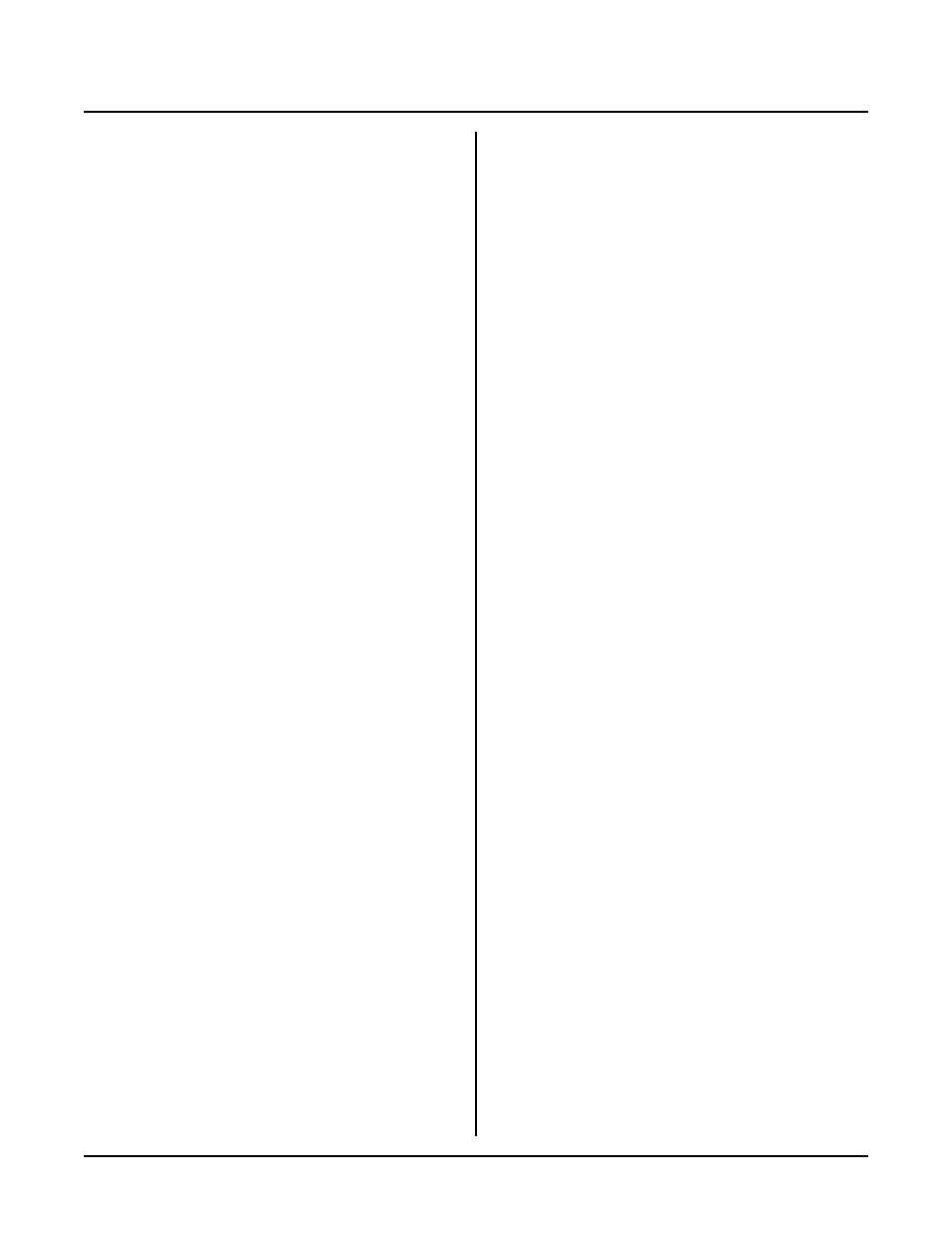
CHAPTER 2
SETUP AND OPERATION
RPC-30
Page 9
TROUBLESHOOTING
You pr obably tur ned to this section b ecause you could
not get the sign on message. If you are getting a sign on
message but can' t enter characters, then read section 5.
The following ar e troubleshooting hints:
1.
Check the pow er source . If it is below 4. 65 volts,
the RPC -30 will be reset. Power is 5 ±0.25 volts.
Make sure it is a clean 5 volt source. If it dips
intermittently to 4. 65 volts (due to switching noise
or ripple), the car d will reset for about 100 ms. If
the noise is fre quent enoug h, the card w ill be in
permanent reset. Check U6, pin 15. If it is low
(about 0 volts), then it is in reset. This line shou ld
be high (about + 5 volts).
2.
Check the COM 1 port. C OM1 is also known as J1.
Remove the connector from COM 1. Refer to the
outline drawing earlier in this chapter. Connect an
oscilloscope (preferred) or a voltmeter to pin 3
(Txd) and ground. Pin 3 should be -6 volts or more
negative. (Pin 1 is designated by the
<
symbol on
the connector. Pin 3 is next to it, nearer the key
opening.) If you have -6 volts or
mor e, p ress the r eset switch. The T X1 LE D should
flash. If you have a scope attached, you should see
a burst of activity. If you have a volt meter, you
should see a change in voltage. Using a Fluke
8060A set to measure AC, you should see a
momentary reading above 2 volts. Press reset
severa l times to m ake sure it captures it.
3.
Install the cable and make sure the voltages and
output activity are still there. Output is from pin 3
on the VT C-9F . C heck to m ake sure something is
not shorting the output. It is possible for the LED
to flash and not ha ve an output.
4.
Check the serial pa ram eters on y our P C or termin al.
They should be set to:
19200 baud, no parity, 8 data bits, 1 stop
5.
If you are receiving a sign on me ssage but not ab le
to enter characters, make sure the RX1 led flashes
when you hit a key.
If all of this fails, call technical support listed at the front
of the book.