Operation – Rose Electronics UltraMatrix AV HDMI User Manual
Page 10
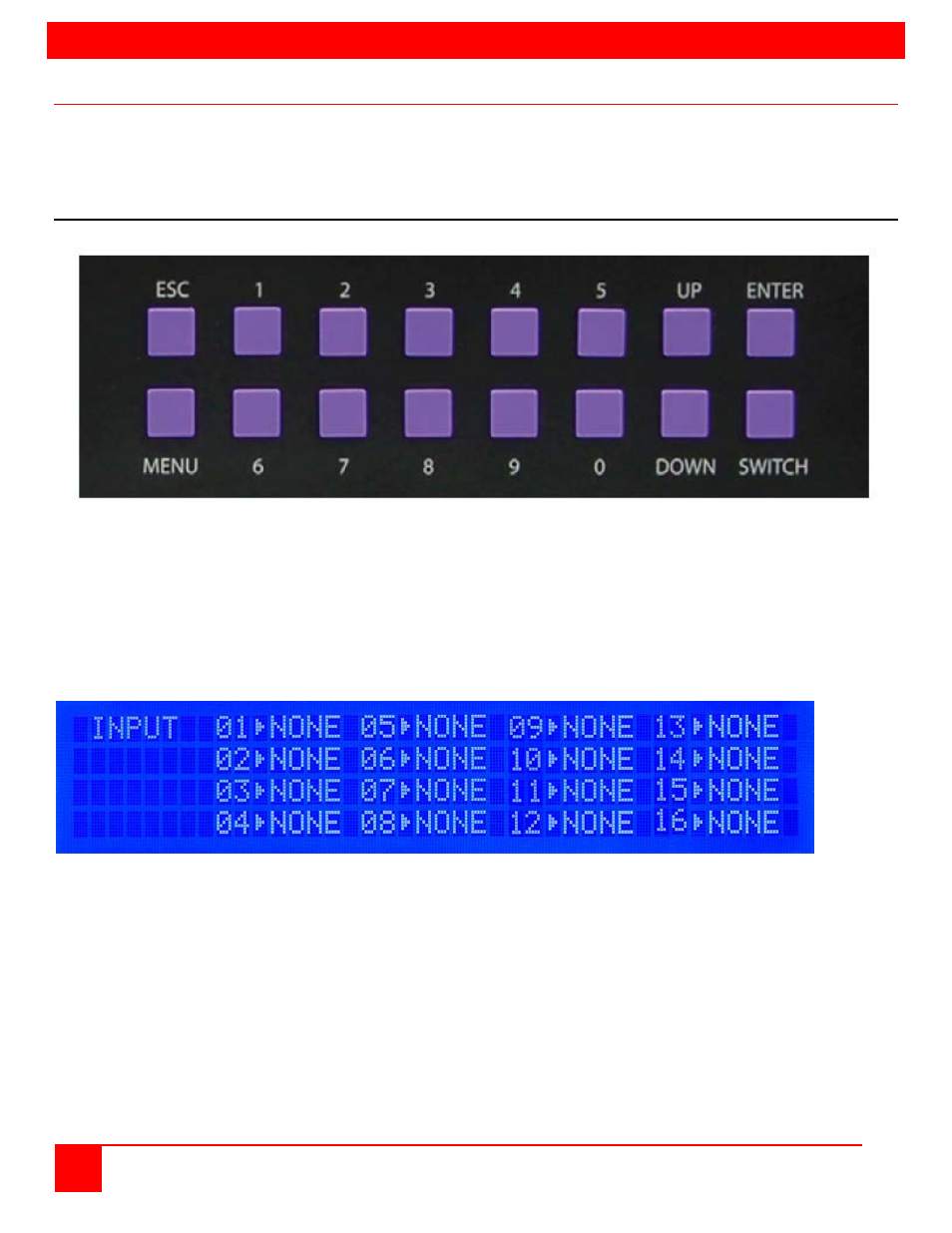
OPERATION
6
ULTRAMATRIX AV HD INSTALLATION AND OPERATIONS MANUAL
Operation
The UltraMatrix AV HD can be controlled using either the front panel or the RoseControl software.
Front Panel Control
Figure 3. Front Panel Buttons
NOTE: To lock the front panel buttons to avoid any accidental changes, press ESC + MENU + ENTER +
SWITCH at the same time. The display will indicate that it is locked. Repeat the procedure to unlock the front
panel.
During normal operation, you will see a list of ports on the front panel display:
Figure 4. UltraMatrix AV HD Default Display
To assign an output to an input, press SWITCH. A blinking block cursor will appear. Use UP and DOWN to
select the input that you would like to assign. Once the cursor is over the desired input port, press ENTER to
enter editing mode. Press UP and DOWN to select the output port. Once you have selected an output, press
ENTER to save the configuration. To escape from editing mode, press ESC.
IMPORTANT: Because HDCP takes time to negotiate, wait 2 seconds when switching ports for the
process to complete. Failure to do so may cause an HDCP error and the UltraMatrix AV HD may lock
up.