Rose Electronics UltraMatrix AV HDMI User Manual
Page 19
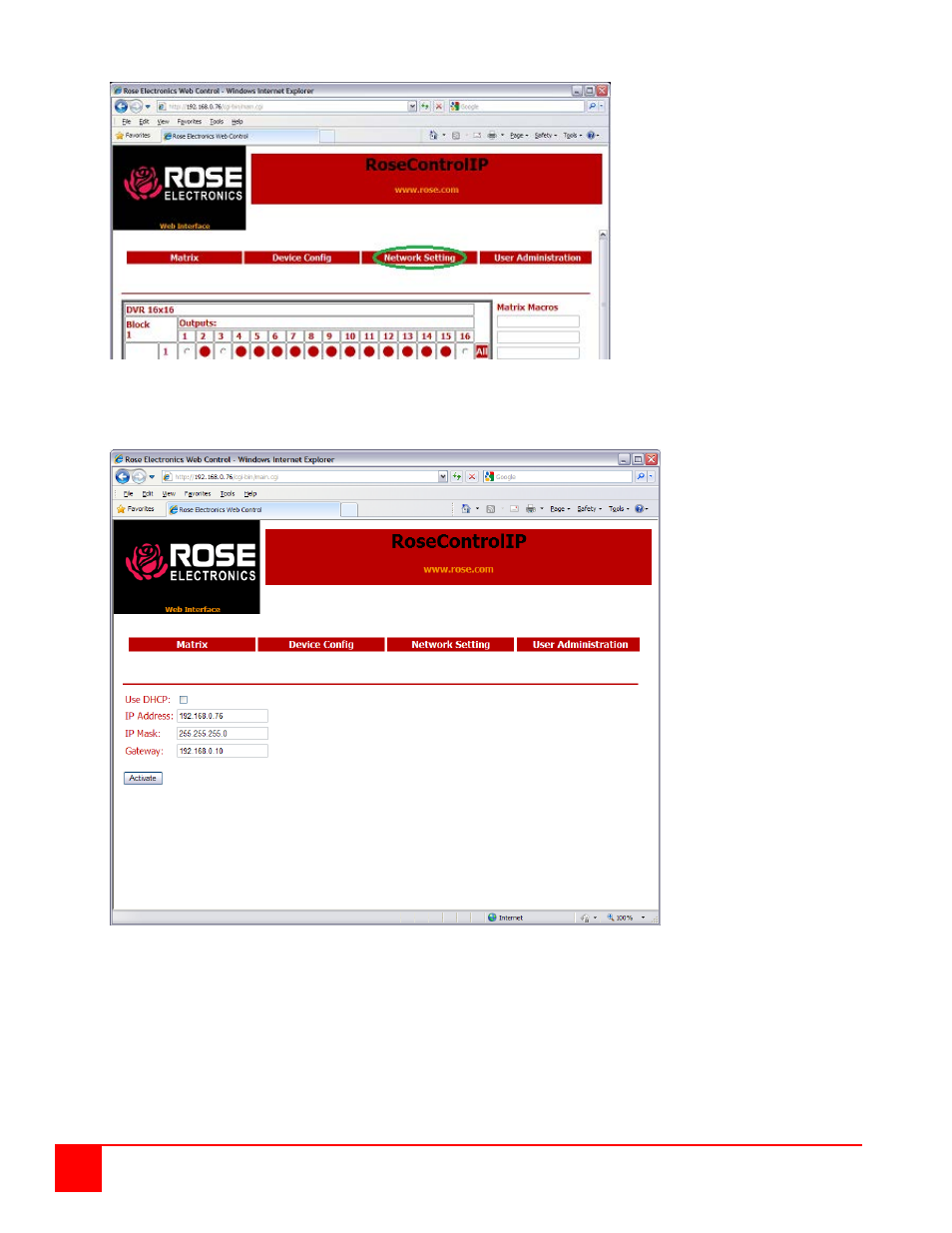
15
ULTRAMATRIX AV HD INSTALLATION AND OPERATIONS MANUAL
5. If the correct User ID and Password are entered, the unit will display the following page in the browser.
Figure 12. RoseControlIP Main Page
6. Select the Network Setting tab on the top of the page. This will display the network settings for the unit in the
Network Setting page.
Figure 13. RoseControlIP Network Setting page
7. Enter the desired IP address and network mask for the unit, and click the Activate button to apply the entered
settings.
8. The unit is now ready to be placed on the general network. Disconnect the unit from the computer and connect it
directly to the network. Restore the previous IP address of the computer that was used to configure the unit, and
connect it to the network.