Rose Electronics UltraMatrix AV HDMI User Manual
Page 12
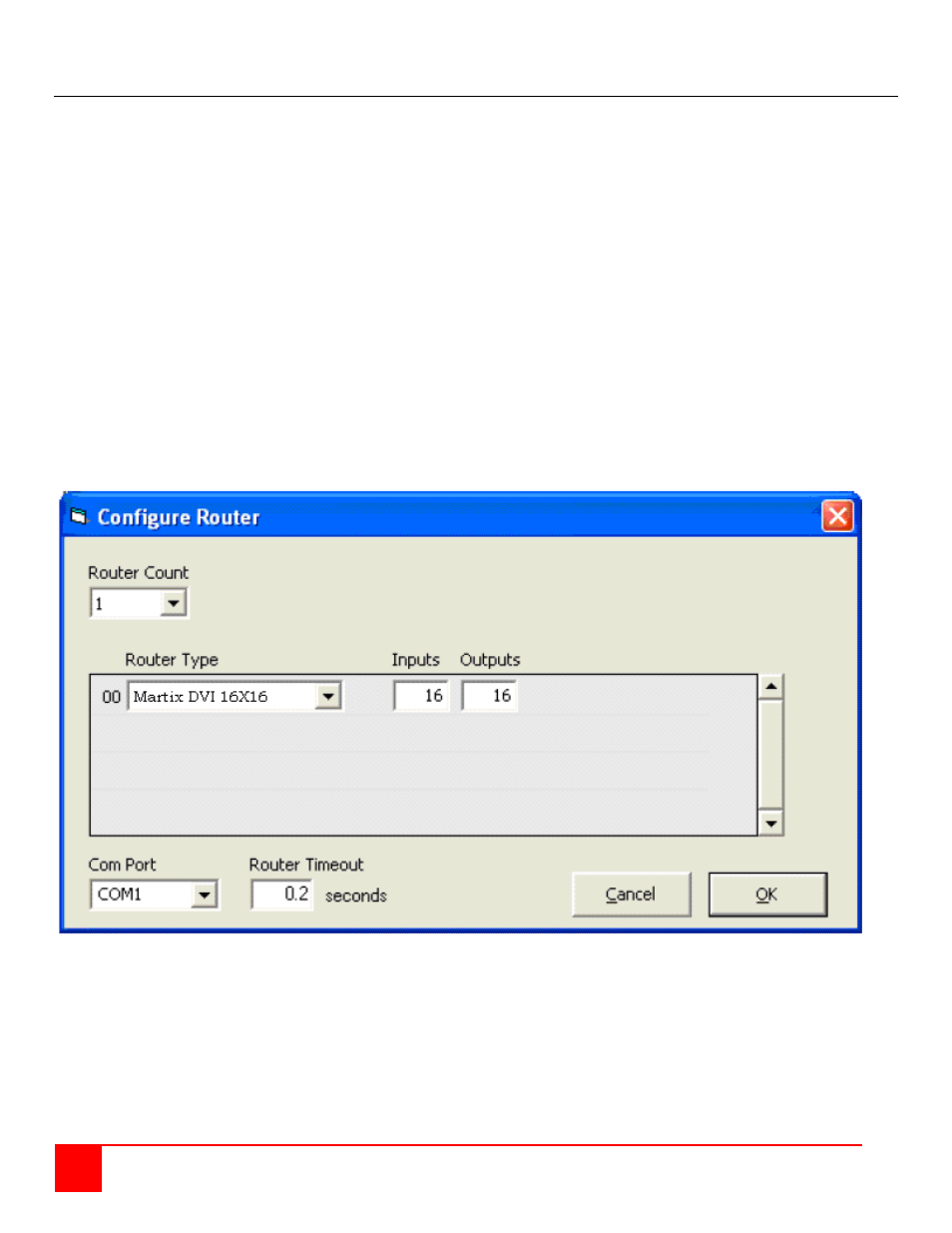
8
ULTRAMATRIX AV HD INSTALLATION AND OPERATIONS MANUAL
Using the RoseControl Software
Find the Installation CD that came with your UltraMatrix AV HD unit. This CD has the RoseControl software
that you will need in order to control the unit using a computer.
Insert the CD into your CD-ROM. On the CD you should see:
RoseControl_Installer.exe
RoseControl Help File
UltraMatrix AV HD Manual in PDF format
Double click RoseControl_Installer.exe in order to initiate software installation. Click Install. After installation
has completed, click CLOSE.
In order to use the software, click on the START button>Programs>RoseControl. There you should see a help
file, the RoseControl launcher as well as a shortcut to uninstall RoseControl. Click on RoseControl in order to
launch the software.
When the software starts you will see a screen like this (UltraMatrix AV DVI 16X16 Shown):
Figure 7. RoseControl Configuration Screen