Rugged Cams VMS User Manual
Page 14
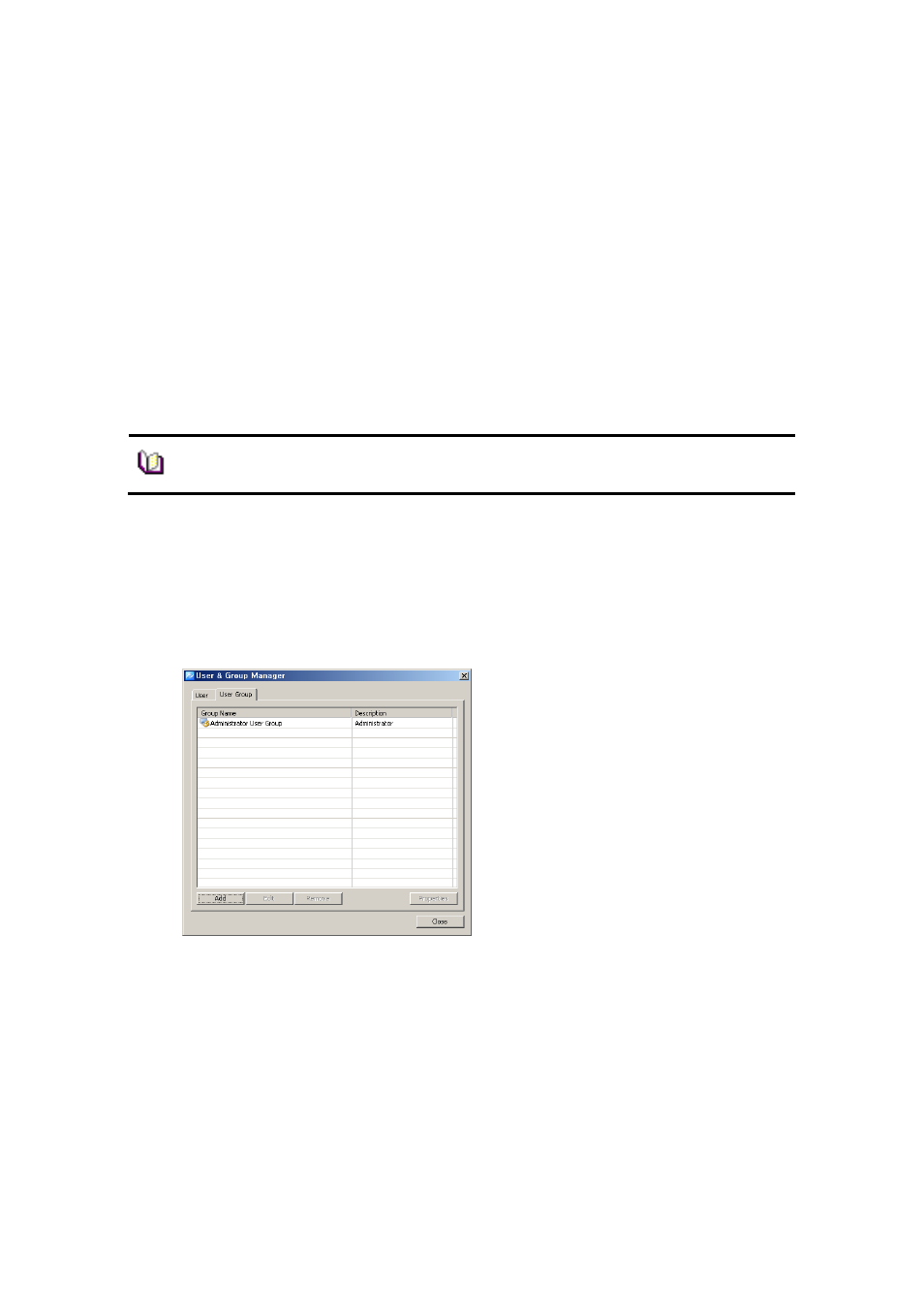
14
4.3 User Registration
User Registration is to register and manage ID of the program users. It decides the
program to be executed or blocked by confirming ID and password and also gives
different authority to each user group for all functions in the program.
Administrator as a fundamental user is registered in the administrator group. The
administrator group has authority for all functions in the program. For the first time login,
use initial administrator ID.
4.3.1
User Group Registration
1. Select ‘System’->’User Manager’ menu. User & Group Manager setup window
shows up.
2. Select User Group tab.
3. Click on ‘Add’ at the bottom of the group list.
4. Enter a group name and tick on desired functions from the group permission list.
Note
■ The number of users to be registered is unlimited.