Rugged Cams VMS User Manual
Page 20
Advertising
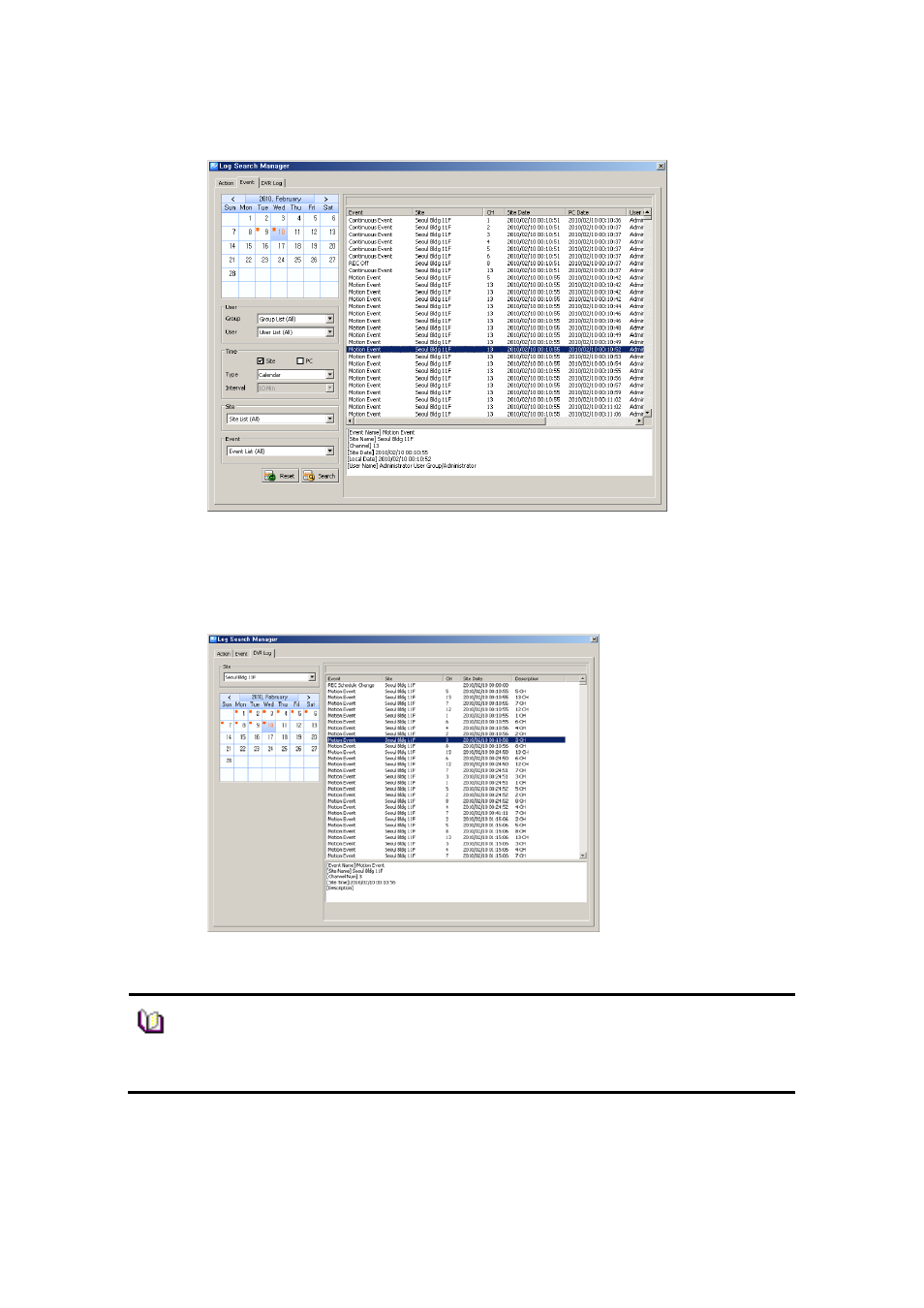
20
4. For the security device log, select ‘DVR Log’ tab. Dates saved with the log
history will be shown in the calendar. Select a desired date and the log
information of the security devices will be shown.
Note
■ The time used in ‘Action’ log is based on PC time. The time used in
‘Event’ and ‘DVR Log’ is based on the time of the security device.
Advertising