Initial instruction – Rugged Cams VMS User Manual
Page 9
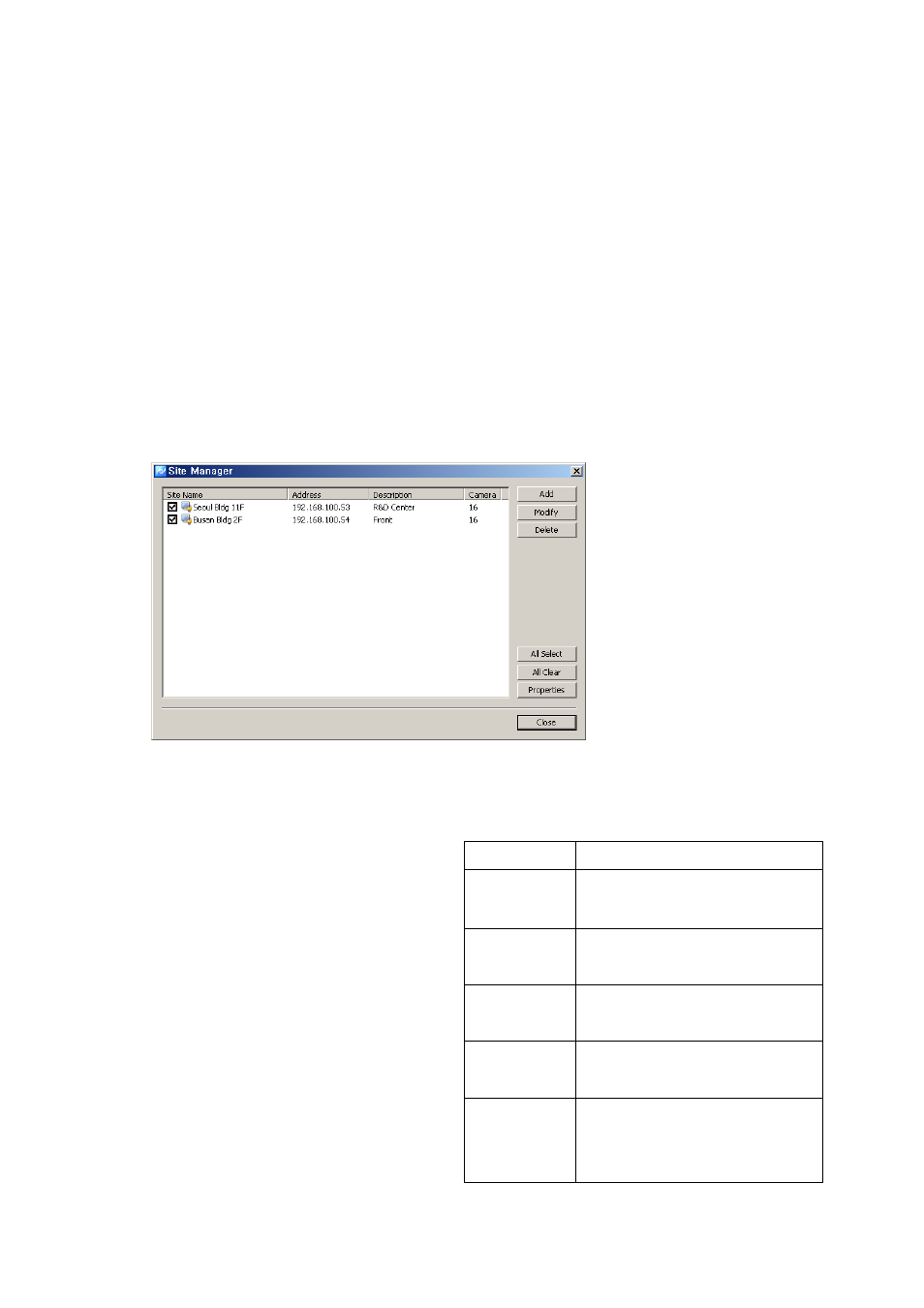
9
4. Initial Instruction
4.1 Site Registration
Security devices need to be registered after login. With registered security devices,
users can use functions including real-time monitoring, search and playback, backup and
event alarm.
4.1.1 Registration
1. Select ‘Setup’->’Site Manager’ menu. Site Manager Setup window shows up.
2. In Site Manager, functions including site add, delete, modify, all select, all clear and
properties are available.
3. Click on ‘Add’ and enter a security device name, description, connect address and
port.
Item
Description
Name
Name of the security device to
be used in the program
Description
Description of the security
device
Connect
Address
Network
address
of
the
security device
Port
Network port no. of the
security device
Camera
Count
The
number
of
cameras
connected to the security
device