Figure 4-2. calibration window, 1 voltage calibration (vxi plug&play driver demo), Voltage calibration (vxi plug&play driver demo) -6 – KEPCO KLR Series User Manual User Manual
Page 84: Calibration window -6, E 4-2
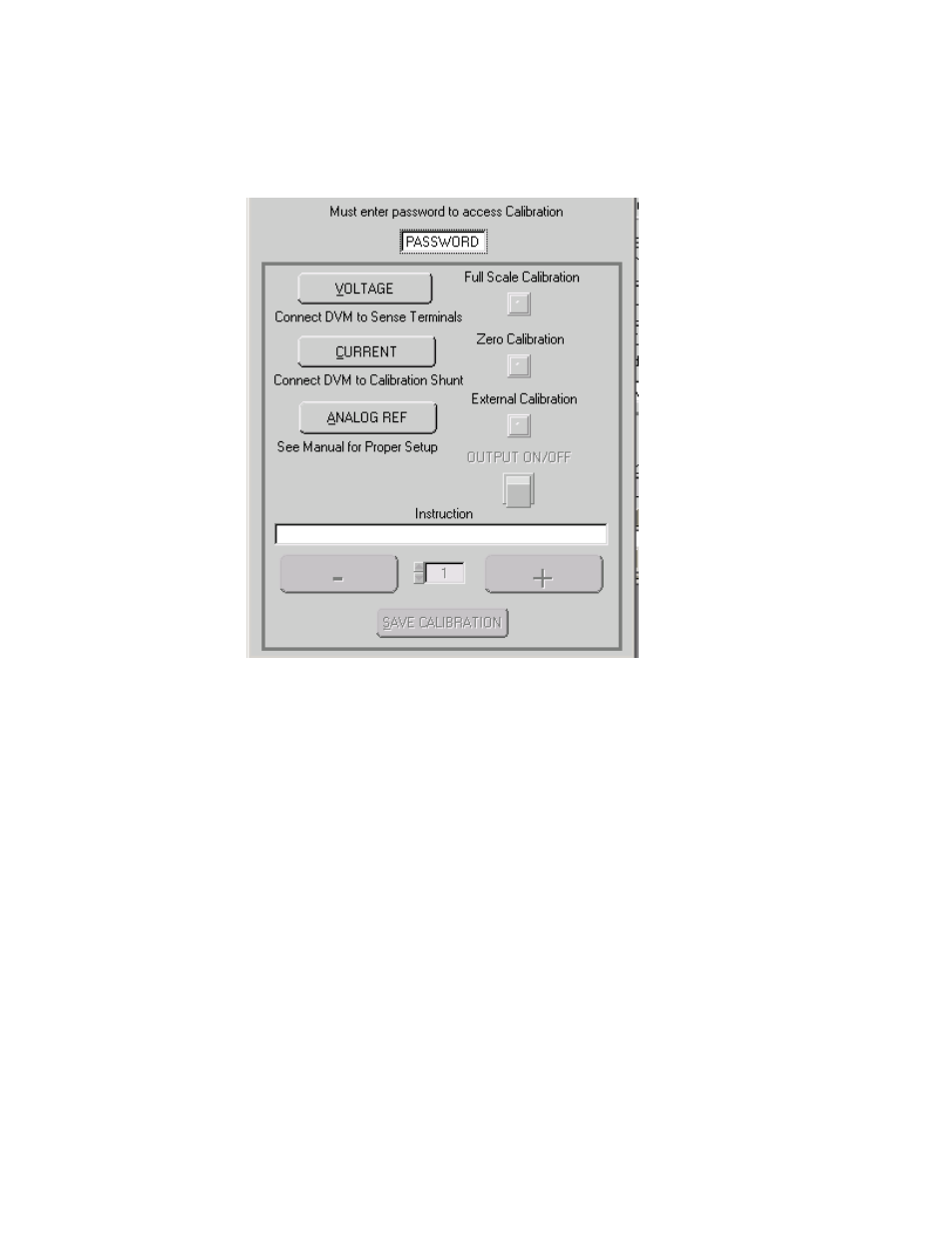
4-6
KLR 091313
password text box displays “WRONG #”. Repeat step 7 to enter the correct password, or
click the Calibrate Close button on the VXI main panel to exit calibration.
FIGURE 4-2. CALIBRATION WINDOW
NOTE: Calibrations may be done in any order.
10.Proceed to PAR. 4.4.1 for voltage calibration, PAR 4.4.2 for current calibration., PAR. 4.4.3
for external calibration or PAR. 4.4.4 to exit calibration
4.4.1
VOLTAGE CALIBRATION (VXI plug&play DRIVER DEMO)
During voltage calibration, the voltage, voltage readback and remote analog voltage readback
are calibrated.
1. Click the VOLTAGE button on the Calibration window to start voltage calibration: the Voltage
Calibration Window (Figure 4-3) appears. Minimum voltage is first; the status display on both
the UUT and the VXI main panel) reads V_0. Monitor DVM and click the “+” button to
increase and the “–“to decrease the output voltage until the DVM reads as close as possible
to minimum rated POSITIVE voltage or zero.