Recipes” function – DE DIETRICH DOM1195 User Manual
Page 24
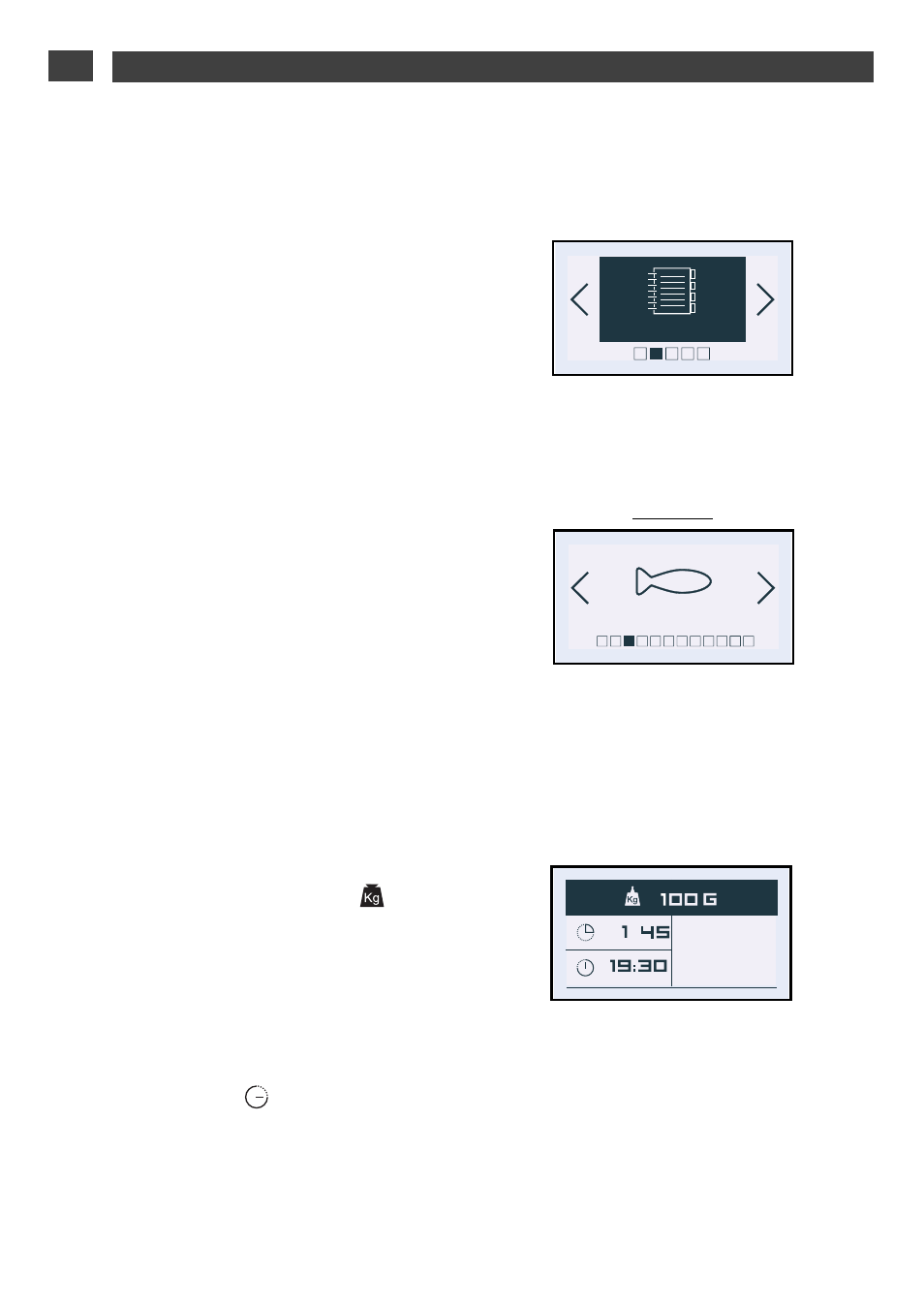
24
The “Recipes” function selects the
appropriate cooking parameters for you based
on the food being prepared and its weight.
1. Press the < and > buttons. Select
“Recipes” and confirm.
2. The oven gives you the option of
choosing from a list of different foods.
Press the < and > buttons to choose from the
following list:
· Pork-Veal-Turkey
· Beef
· Fish
· Poultry
· Vegetables
· Fibrous vegetables
· Fresh meals
· Frozen meals
· Frozen Pizza
· Fresh quiche
· Fresh tarts
When you have made your choice, press OK
to confirm.
3. When you have selected the food, the
oven asks you to enter its weight (
field)
except for quiches and tarts where the time is
fixed. Enter the weight and the oven will
automatically calculate and display the ideal
cooking time.
If you wish, you can change the cooking finish
time by selecting the
field and selecting
the new end of cooking time.
Confirm by pressing OK.
RECIPES
Fish
O K
O K
m
EN
2 / USING YOUR APPLIANCE
Example
“RECIPES” FUNCTION
•