Adjustment buttons, Selector buttons – DE DIETRICH DTI1177X User Manual
Page 9
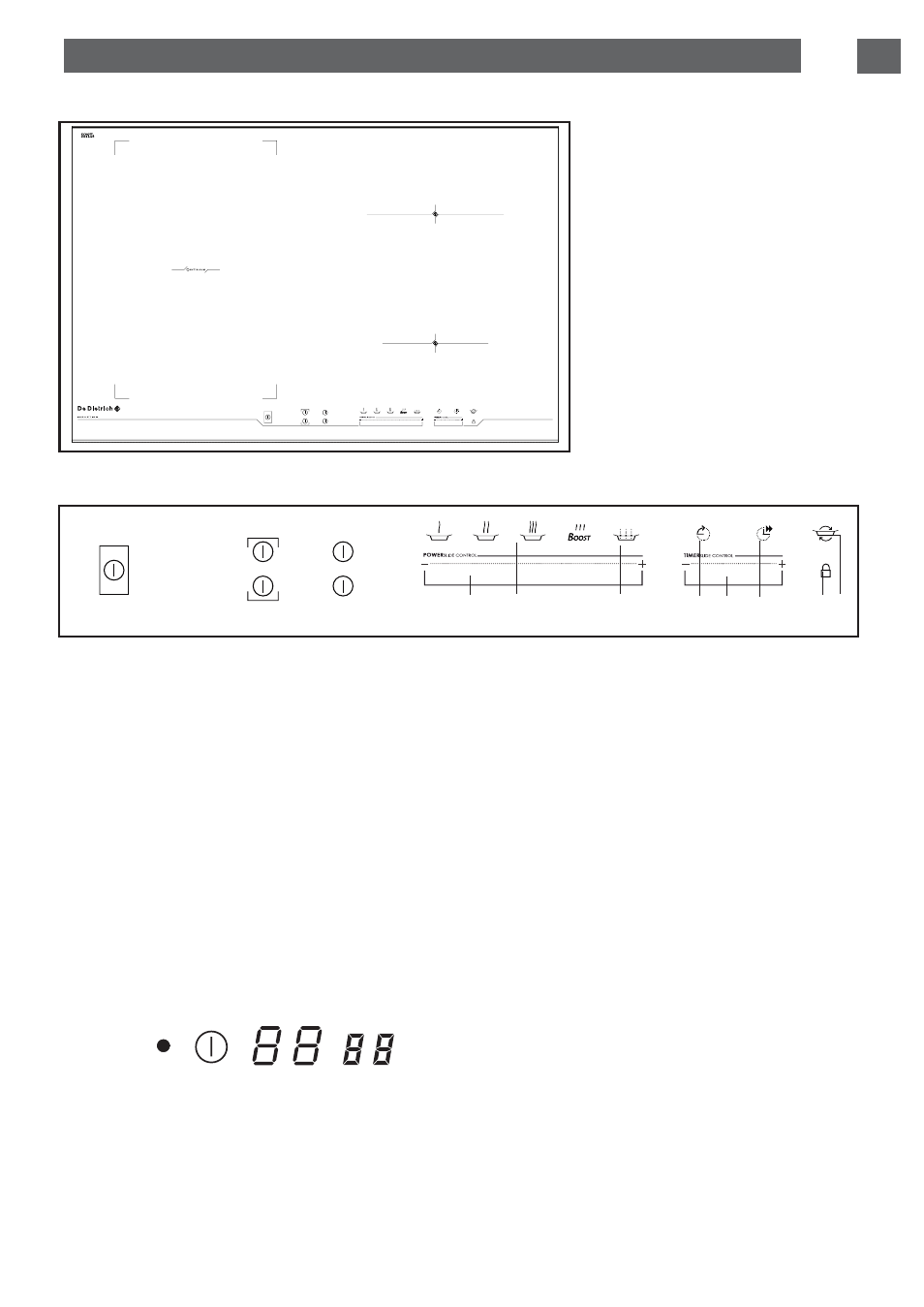
9
EN
2 / USING YOUR APPLIANCE
DTI1047GC - DTI1167XE
Overall dimensions (L x l) -
DTI1047C - DTI1047GC : 65 x 51
DTI1167XE : 78.2 x 50.7
Cut-out Recess (L’ x l’)
DTI1047C - DTI1047GC : 56 x 49
DTI1167XE : 75x49.6
00325
For DTI1167XE
3600 W
23 cm
3100 W
16 cm
2200 W
For DTI1047C et GC
4600 W
If there is no cookware on the selected zone, your adjustments will delete automatically after a
few moments.
•
Adjustment buttons
These buttons allow you to adjust power,
timer, programmer... for each of the selected
zones.
H
B
OIL
function
I power preselection
J recommended timer
K
E
LAPSED
T
IME
function
L locking - unlocking - Clean lock
M
S
WITCH
function
N power slider
O timer slider
•
Selector buttons
Use these buttons to select, turn on and turn
off the cooking zones. When a zone is selec-
ted, you will see it light up, and you can adjust
its settings.
A front C
ONTINUUM
zone
B rear Continuum zone
C complete C
ONTINUUM
zone
E 16 cm zone.
F zone 23 cm.
Indicator for
selected zone
Power
display
Timer display
For a selected zone
B
A
C
F
E
H
I
J
K
L M
N
O