Measuring ac current, Measuring resistance – Amprobe 5XP-A 15XP-A 35XP-A User Manual
Page 13
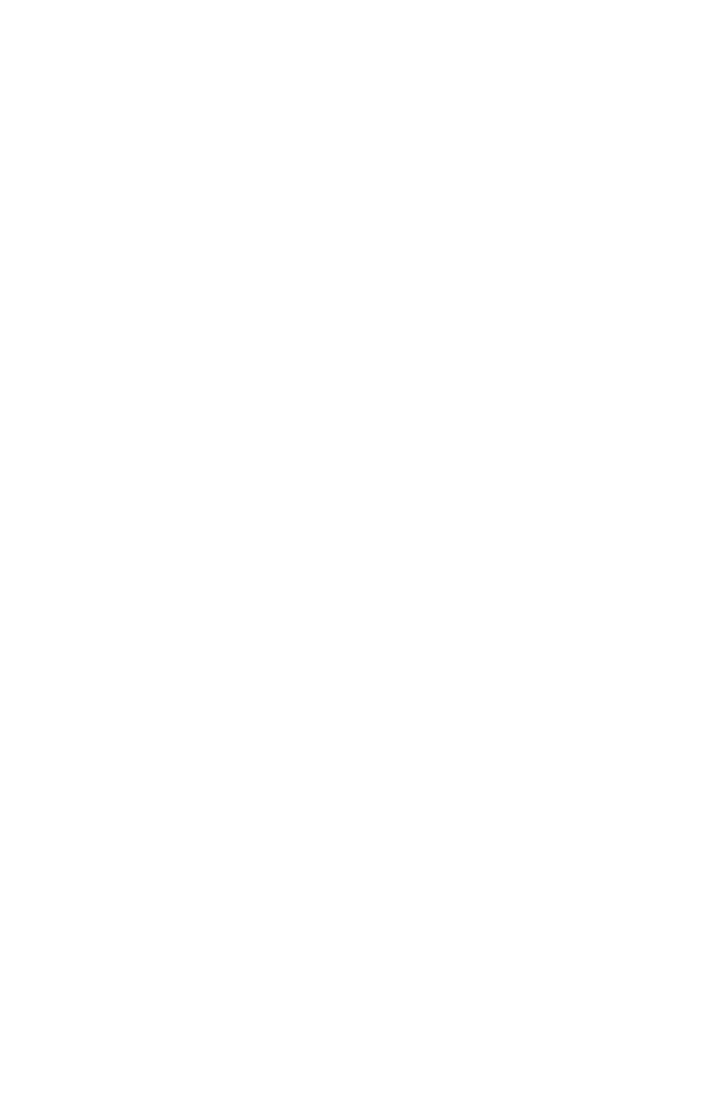
5
6
6. Connect the test probes in series with the load (to the
measurement points).
7. Turn on power to the circuit being measured.
8. Read the display, and, if necessary, correct any
overload (
0o
or
-0o
) conditions.
Measuring AC Current
(See Figure 4)
1. Set the Function Switch to a current function and
range, μA, mA, or A.
2. Select the desired RANGE (5XP-A only).
3. Connect the test leads: Red to mA or A, Black to COM.
4. Turn off power to the circuit being measured.
5. Open the test circuit (
X
) to establish
measurement points.
6. Connect the test probes in series with the load (to the
measurement points).
7. Turn on power to the circuit being measured.
8. Read the display, and, if necessary, correct any
overload (
0o
) conditions.
Measuring Resistance
(See Figure 5)
1. Set the Function Switch to
.
2. Select the desired RANGE (5XP-A, 15XP-B).
3. Connect the test leads: Red toV , Black to COM.
4. Turn off power to the circuit being measured. Never
measure resistance across
a voltage source or on a powered circuit.
5. Discharge any capacitors that may influence the
reading.
6. Connect the test probes across the resistance.