Amprobe TMD-52 Thermocouple-Thermometer User Manual
Page 11
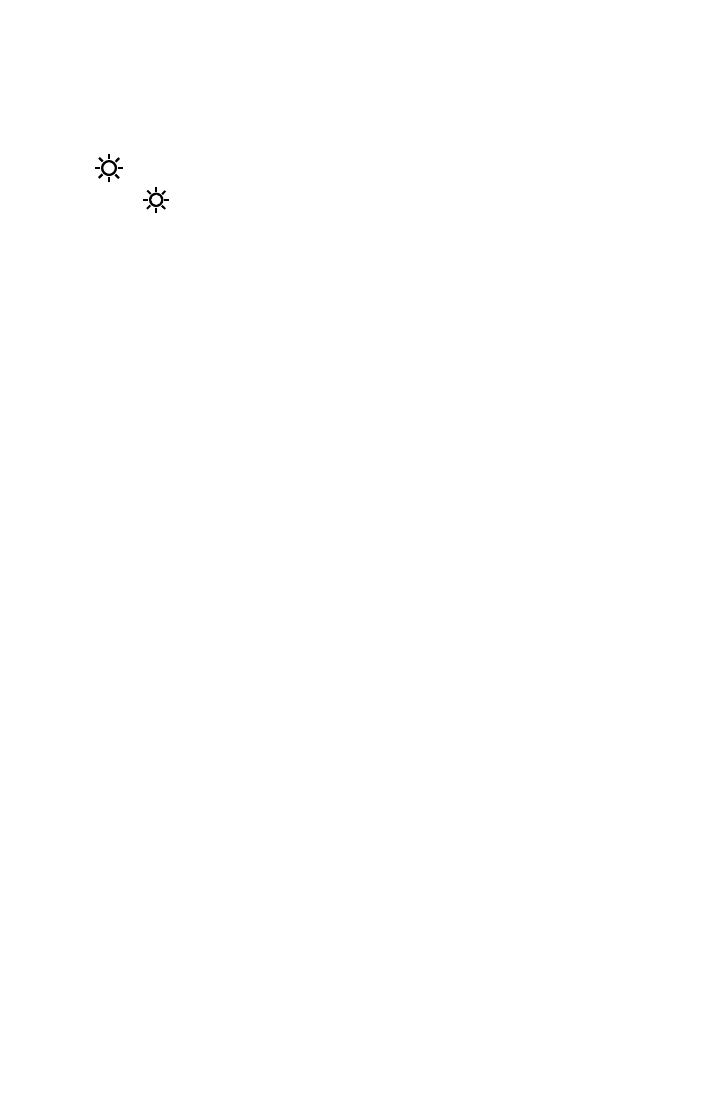
4
MAX/MIN recording mode, press “HOLD” key to stop the
recording. Press “HOLD” key again to resume recording.
(Previously recorded readings are not erased.)
“
/°C/°F” Button
Press “
” button to turn on or off backlight. The
backlight will switch-off automatically after 30 seconds.
Readings is displayed in either degrees Celsius (°C) or
degrees Fahrenheit (°F).
When the thermometer is turned on, it is set to the
temperature scale that was in use then the thermometer
was last turned off. To change the temperature scale,
pressing the “°C/°F” button more than 2 seconds to
toggle the °C/°F.
“REL” Button
Press “REL” key to enter the Relative mode, zero the
display, and store the displayed reading as a reference
value and annunciator REL is displayed. Pressing “REL”
key more than 2 seconds to exit the relative mode. The
relative value can also be entered by the user. (See “SET
mode” later in this manual). When the desired Relative
value has been entered, press “SET” key use set Relative
value as a reference value. Press “REL” key again to exit
the relative mode.
In the Relative mode, the value (can not be ±2,000 counts)
shown on the LCD is always the difference between the
stored reference and the present reading.
“TYPE” Button: K/J/T/E Input Thermocouple Type
The “TYPE” key switch the input circulating selects
the K/J/T/E type thermocouple as input. When the
thermometer is turned on, it is set to the type selected
that was in use when the thermometer was last turned
off.