Amprobe TMD-52 Thermocouple-Thermometer User Manual
Page 14
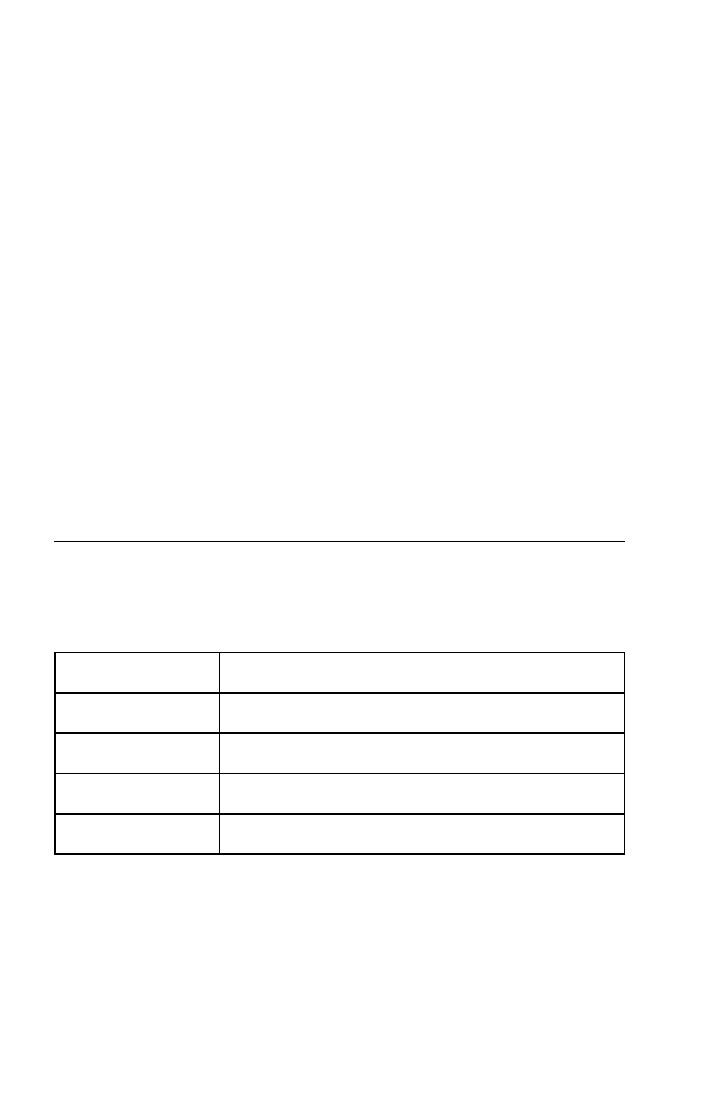
7
not be ±1999.9 counts. If this value more than ±1999.9
counts, “Err” displayed and re-input.
Set Cool Junction Compensation (TC Offset)
Press SET key to enter SET mode, then press TC OFFSET
button to set TC OFFSET value. First, “CJC” displayed on
LCD and wait for one second to enter SET TC OFFSET
mode. “SET” and “T1” annunciator are displayed.
Press “p”, “q” to increase or decrease blink digit, press
“” to change blink digit.
If have no blink digit, press “p”, “q” to set the positive
or negative for this TC OFFSET value. Then press “ENTER”
key, stored the TC OFFSET value for T1, enter set TC
OFFSET value for T2. In this TC OFFSET SET mode, the
value can not be ±5.0 counts. If this value more than ±5.0
counts, “Err” displayed and re-input.
SPECIFICATION
Electrical
Temperature Scale: Celsius or Fahrenheit user-selectable
Measurement Range:
Thermocouple
Range
K-TYPE (0.1°)
-200°C to 1372°C (-328°F to 2501°F)
J-TYPE (0.1°)
-210°C to 1050°C (-346°F to 1922°F)
T-TYPE (0.1°)
-200°C to 400°C (-328°F to 752°F)
E-TYPE (0.1°)
-220°C to 790°C (-364°F to 1454°F)