Amprobe TMD-52 Thermocouple-Thermometer User Manual
Page 12
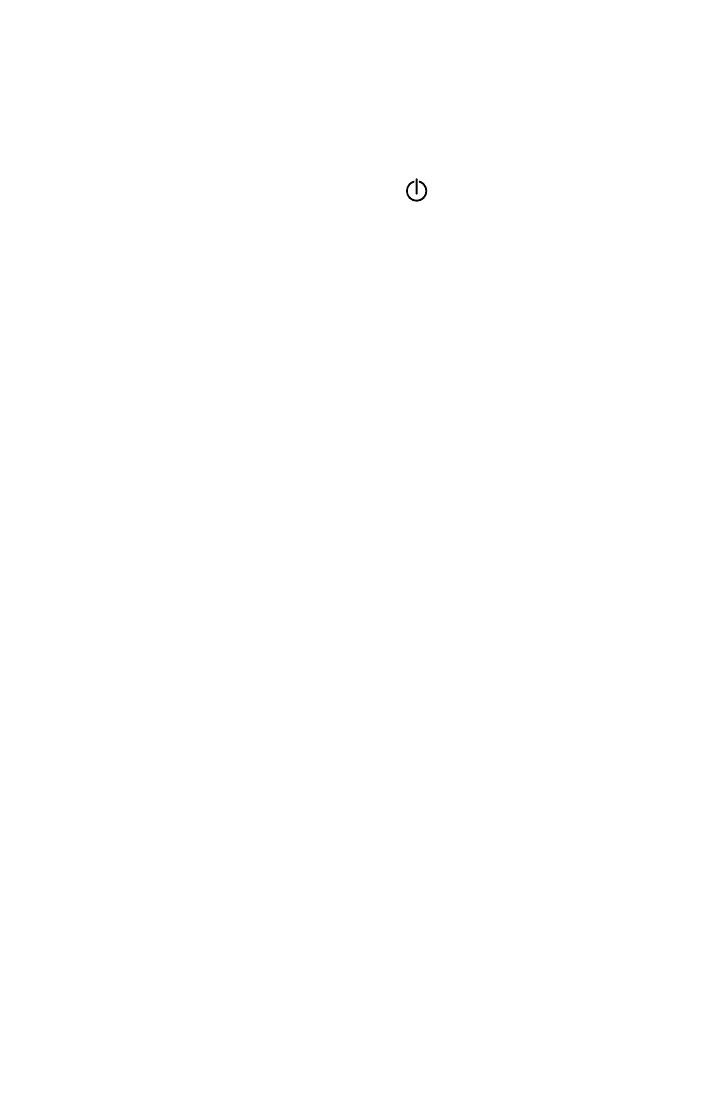
5
“MAX/MIN” Button: Record mode
Press “MAX/MIN” key to enter the MAX/MIN Recording
mode, (Displays the Maximum reading, Minimum
reading, “MAX-MIN” reading and Average reading
stored in record mode). In this mode the automatic
power-off feature is disabled and “ ” key and all
function key are disabled. The beeper emits a tone when
a new maximum or minimum value is recorded.
Push “MAX/MIN” key to cycle through the MAX, MIN,
MAX-MIN and AVG readings. If overload is recorded, the
averaging function is stopped and average value display
“-OL”. In this mode, press “HOLD” key to stop the
recording of readings, all values are frozen, press again
to restart recording. To prevent accidental loss of MAX,
MIN, “MAX-MIN” and AVG data, in this mode can only
be cancelled by pressing and hold down the MAX/MIN
key for 2 seconds to exit and erased recorded readings.
“Hi/Lo” Button: LIMITS mode
Press “Hi/Lo” key to enter the Hi/Lo LIMITS comparative
mode, “LIMIT” is displayed. When the input temperature
value more than Hi value, the beeper emits a continuity
pulse tone and “Hi” is displayed, and when input
temperature value less than Lo value. The beeper emits
a discontinuous pulse tone and “Lo” is displayed. Press
“Hi/Lo” LIMIT key again to exit the Hi/Lo LIMIT mode.
“p” Button
The “p” key increases the setting value.
(See “SET mode” later in this manual.)
“TC Offset” Button
Set the Cool Junction Compensation. User can
adjustment the measurement readings in ±5.0 counts.
This value is used to compensate the thermocouple
sensor. If this value has been entered, the readings
displayed on LCD would be auto plus or subtract this
setting value. (See “SET mode” later in this manual.)