Tools you need, Before you start, Tools you need before you start – Avago Technologies 3ware SAS 9750-4i User Manual
Page 15
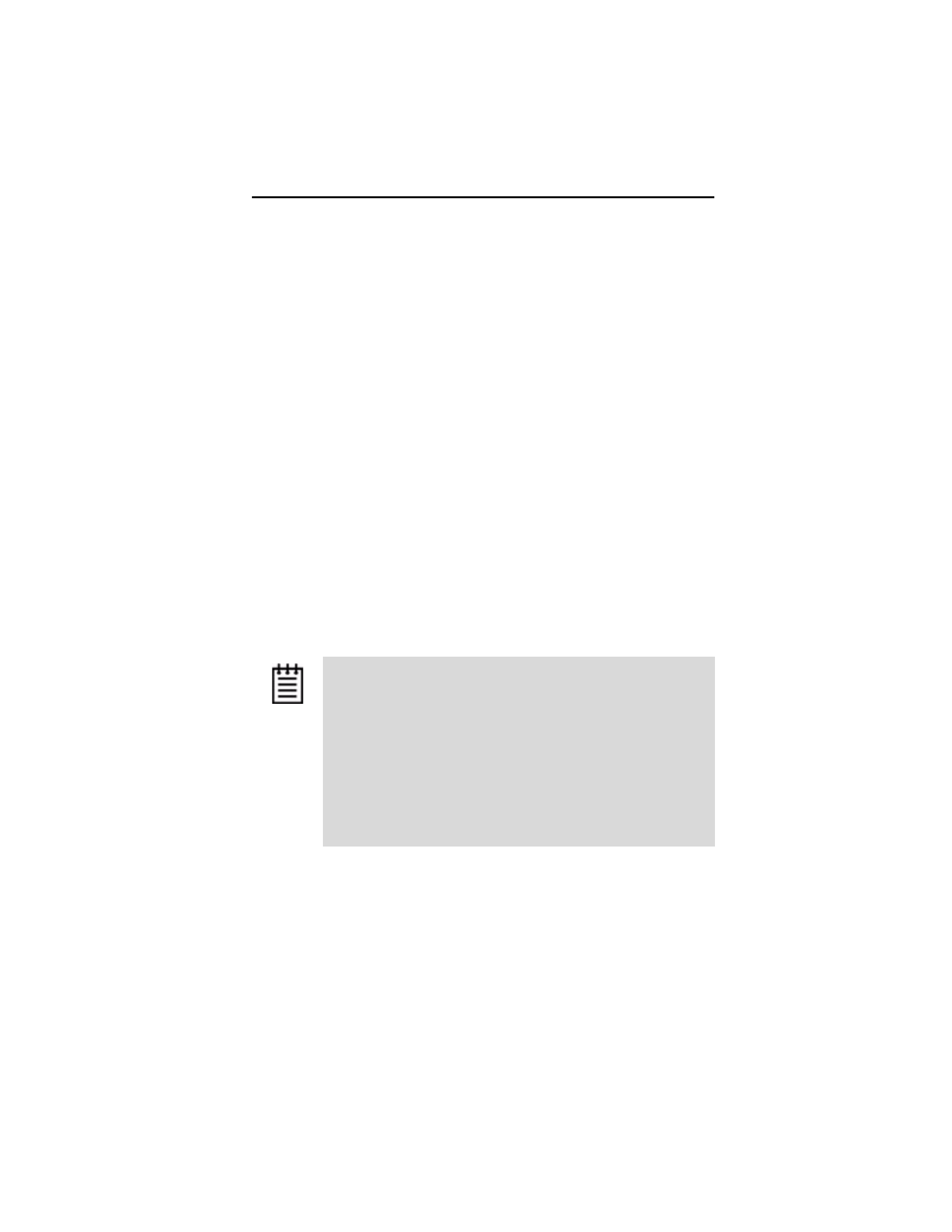
Tools You Need
www.lsi.com/channel/products
9
Chapter 2. Installing the
9750 SATA+SAS
Controller Card
Tools You Need
You will need the following tools during installation:
An ESD grounding strap or mat
A Phillips screwdriver
Before You Start
3ware 9750 SATA+SAS controller cards can be installed in a
standard enclosure or in an enclosure with a backplane.
1
Be sure to read “Safety Information” on page 5 in Chapter 1.
2
If you have a Battery Backup Unit (BBU), install it before
proceeding.
3
If your enclosure is low-profile, unscrew the full height bracket
from the 3ware 9750 SATA+SAS controller card and replace it
with the included low-profile bracket, using the same screws.
4
If appropriate, set the PM2 (power management) jumper on the
disk drives, to enable staggered spinup. Check the
Note – For more information about installing the BBU
directly to the 9750 Controller, refer to the LSI document,
“MegaRAID iBBU07 Intelligent Battery Backup Unit Quick
Installation Guide ”. Use the search feature located at:
find the
referenced LSI document. Search for iBBU07, click on the
link for the iBBU07 Quick Installation Guide (QIC).
The remote mounting option mentioned in the BBU
installation Guide is not supported on the 9750 controller
card.