Avago Technologies 3ware SAS 9750-4i User Manual
Page 17
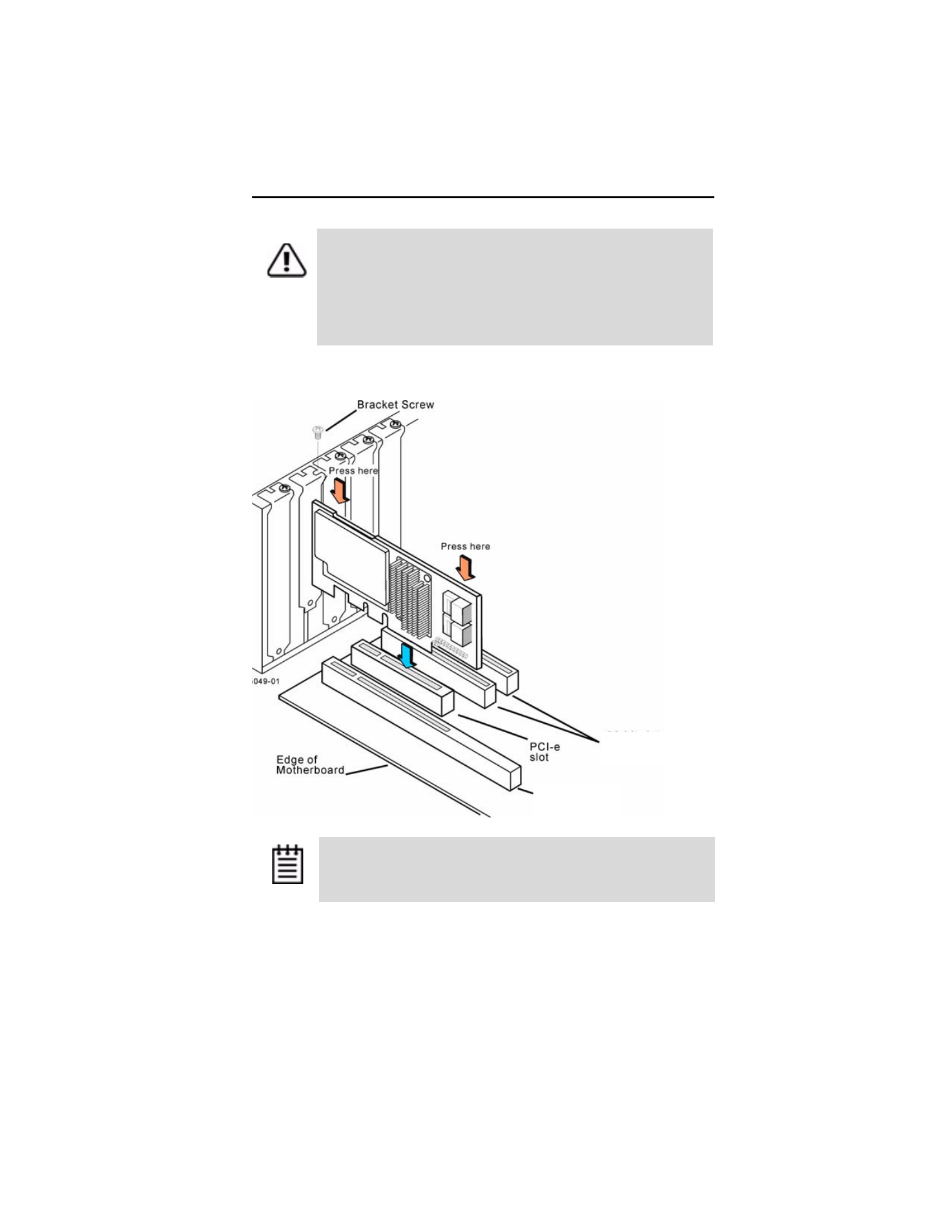
Install the Controller in the Computer
www.lsi.com/channel/products
11
Figure 4. Inserting Controller Into PCI Express Slot
8
Check that the 3ware SATA+SAS controller’s metal bracket
covers the hole in the case and secure the bracket with the
screw that was used to secure the filler bracket in step 5.
Warning!
Make sure you select a PCI Express (PCI-e) slot,
not a PCI or PCI-X slot, see Figure 4. Inserting a 9750 into a
PCI or PCI-X slot could potentially damage the board or
system, and void the warranty of either the 9750 or the
motherboard. If you are uncertain about which slot to use, see
the documentation for your system’s motherboard.
Note:
The configuration of the enclosure may not be the
same as shown Figure 4.
PCI slot
DO NOT USE
PCI-X slot
DO NOT USE