Check installation and close the case – Avago Technologies 3ware SAS 9750-4i User Manual
Page 19
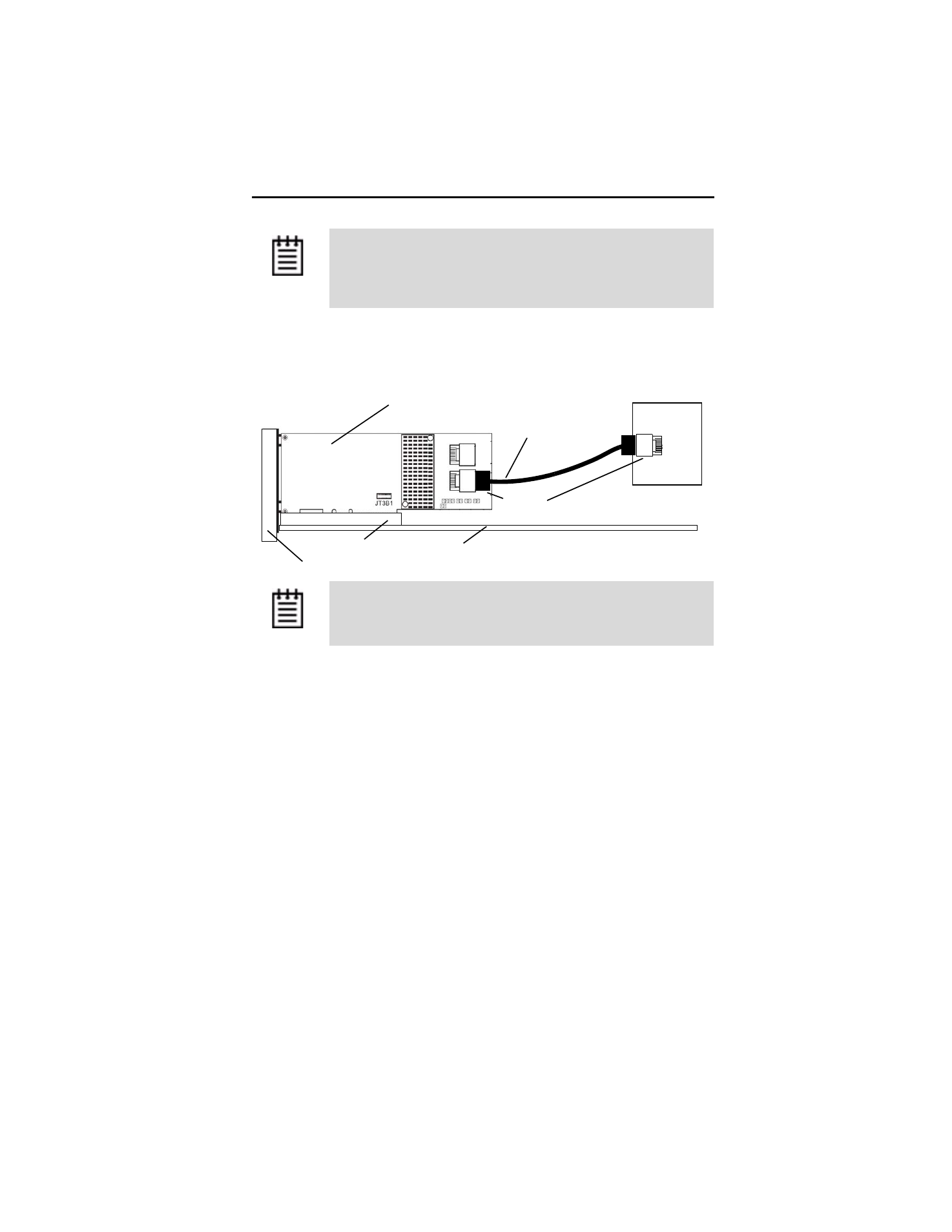
Finishing Up the SATA+SAS Controller Card Installation
www.lsi.com/channel/products
13
Connect the other end of the SFF-8078 multi-lane cable to the
connector on the backplane.
Figure 6.
Connecting the Controller to the Backplane
Finishing Up the SATA+SAS Controller
Card Installation
After you have installed the controller in the computer and attached
appropriate cables to the controller and drives, complete the
following steps to complete the hardware installation.
Check Installation and Close the Case
1
Verify that the cables do not interfere with the operation of any
other components in the case or block the flow of cooling air.
2
Close the case and reconnect the power cables.
Note:
If your backplane has individual connections for
each drive, or if you do not have a backplane, you can
directly connect up to 4 drives per internal connector
through use of a breakout cable.
Note:
Figure 6 is for reference only. System connection
may not be the same as shown in this illustration.
Backplane
SFF-8087
Connector
Motherboard
PCI-e slot
Chassis
9750 Controller Card
8087 Multi-lane Cable