Disc handling precautions – Mpman PDVS7013 User Manual
Page 6
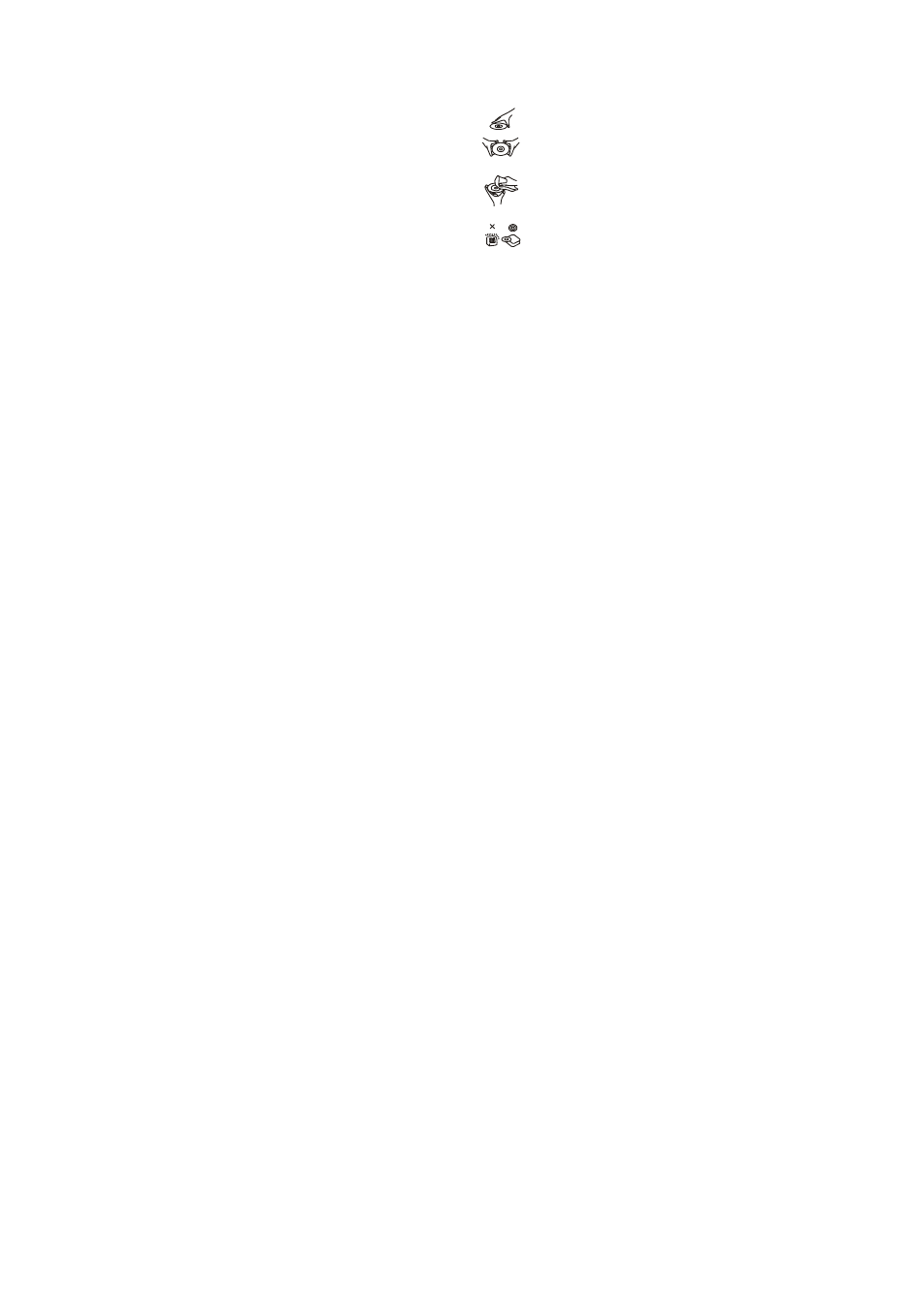
GB-5
1.4.3 Once you forget your own password, use the
supervisor's password "8200" to unlock it.
NOTE: If wrong password was input in unlock status,
the system will lock.
1.5 RATING - Set the rating of this player. If you want
to change the rating of parental lock, please input the
password to unlock first.
Options: 1 KID SAFE / 2 G / 3 PG / 4 PG 13 / 5 PG-R /
6R / 7 NC-17 / 8 ADULT
1.6 DEFAULT - Reset to factory settings.
Options: RESTORE
2. LANGUAGE SETUP
2.1 OSD LANGUAGE - It is used to select different On
Screen Display language for different user.
2.2 AUDIO LANG - Select preferred audio language.
(DVD only, need disc software support)
2.3 SUBTITLE LANG - Select preferred subtitle
language. (DVD only, need disc software support)
2.4 MENU LANG - Select preferred disc menu
language. (DVD only, need disc software support)
3. VIDEO SETUP
3.1 BRIGHTNESS - to set the brightness for the
display.
Options: 0/2/4/6/8/10/12
3.2 CONTRAST - to set the contrast effect for display.
Options: 0/2/4/6/8/10/12
3.3 HUE - to set the colour impression for display.
Options: -6/-4/-2/0/+2/+4/+6
3.4 SATURATION - to set the saturation level for
display.
Options: 0/2/4/6/8/10/12
4. SPEAKER SETUP
4.1 DOWNMIX
Options: LT/RT - Left/Right mix mode
STEREO - Select this option if you don't have
a 5.1 channels amplifier.
DISC HANDLING PRECAUTIONS
Hold the disc by the edge so the surface will
not be soiled with finger prints. Finger prints,
dirt and scratches can cause skipping and
distortion.
Do not write on the label side with a
ball-point pen or other writing utensils.
Do not apply benzine, thinner, and liquid that
prevents against static electricity.
Be careful not to drop or bend the disc.
Install only one disc on the disc tray.
Do not try to close the disc tray when the
disc is not installed properly.
Be sure to store the disc in its case when not
in use.