Troubleshooting, Important safety instructions – Mpman PDVS7013 User Manual
Page 7
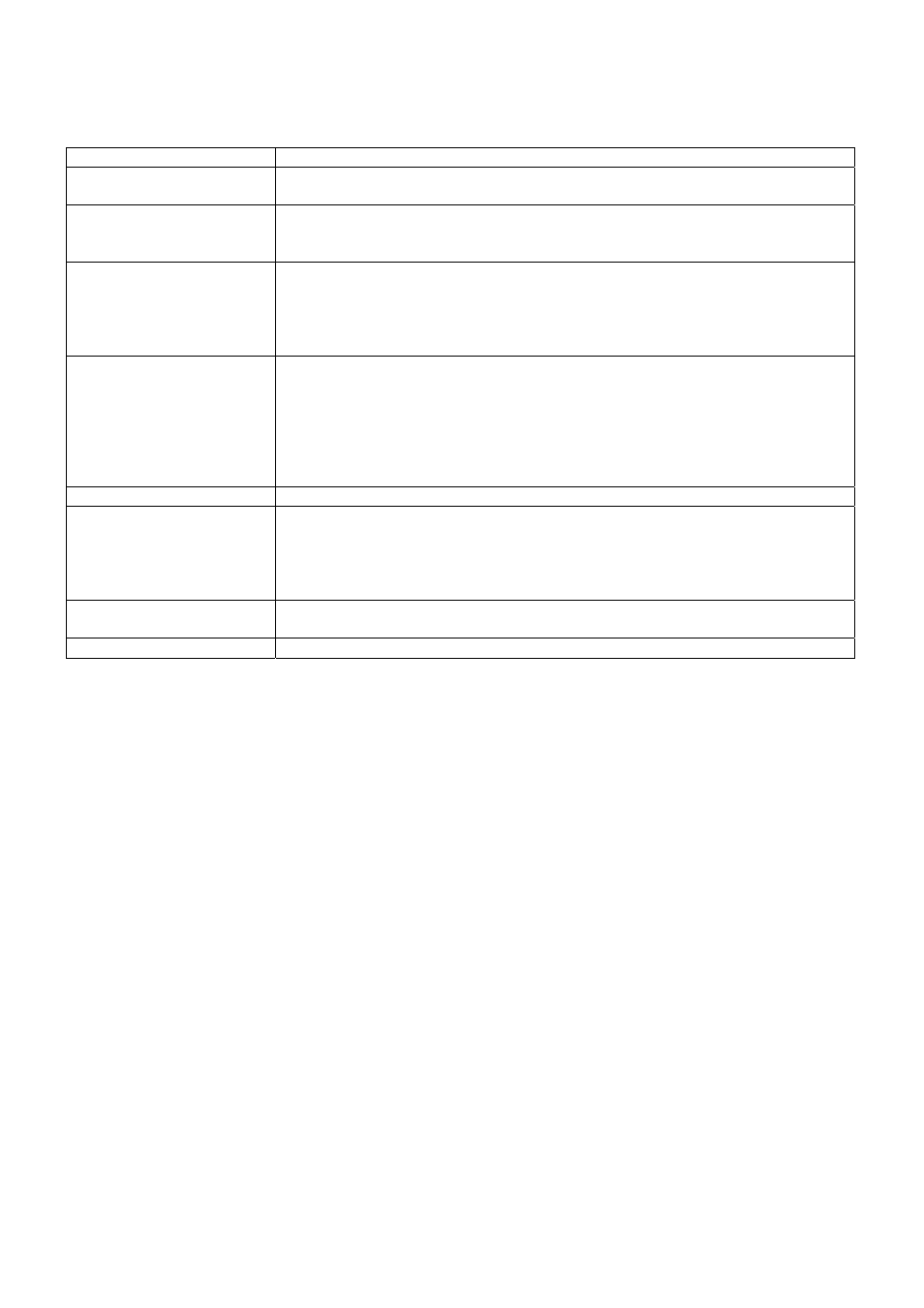
GB-6
TROUBLESHOOTING
If your DVD player does not seem to be functioning properly, check the items below before you contact an
authorized service center.
Symptom Check
Power does not turn on or
suddenly turns off.
Make sure the adapter is securely plugged in.
Turn the power off and then back on.
Battery pack is in place but
the power does not turn on
or suddenly turns off.
Check that the battery pack is charged. If not, recharge it.
Remote control won't work
Check that the battery is inserted in the "+" and "-" direction properly.
The battery may be flat. Replace it with a new one.
Check that the signal transmission is directed at the remote control sensor on
the DVD player.
Remove the obstacle between the remote controller and remote control sensor.
No picture or sound
Check that the A/V cables are securely connected.
Check that the disc is a DVD, DVD-RW or AUDIO CD.
Do not use a disc that has scratches or dirt.
Check that the label-side of the disc is facing up.
The pick-up lens of the DVD player may be dirty. Contact the service center for
lens cleaning.
Check that the TV channel is set to VIDEO or AV if viewing with a TV.
No picture
Check that the LCD display is turned on.
No sound
Check that the display panel is open. If it is closed, audio will not be output to the
speakers.
Check the volume setting. If set to zero, turn up volume level.
Check that the headphones are plugged into the PHONES socket. Speakers
cannot be used with the headphones.
No picture and sound
Check that the battery is properly installed and the adapter is properly
connected.
Distorted video or sound
Use a disc without scratches or dents.
IMPORTANT SAFETY INSTRUCTIONS
The apparatus shall not be exposed to dripping or splashing and that no objects filled with liquids, such as vases,
shall be placed on the apparatus.
When the adapter is used as the disconnect device, the disconnect device shall remain readily operable. To be
completely disconnected the power input, the adapter shall be disconnected from the mains completely.
No naked flame sources, such as lighted candles, should be placed on the apparatus.
Minimum distances 2.0cm around the apparatus for sufficient ventilation. The ventilation should not be impeded
by covering the ventilation openings with items, such as newspapers, table-cloths, curtains, etc.
The use of apparatus is in tropical and/or moderate climates.
Attention should be drawn to the environmental aspects of battery disposal.
CAUTION: Danger of explosion if battery is incorrectly replaced. Replace only with the same or equivalent type.
Battery shall not be exposed to excessive heat such as sunshine, fire or the like.
Excessive sound pressure from earphones and headphones can cause hearing loss.
The marking plate is located at the bottom of the apparatus.