PLANET VIP GW User Manual
Page 12
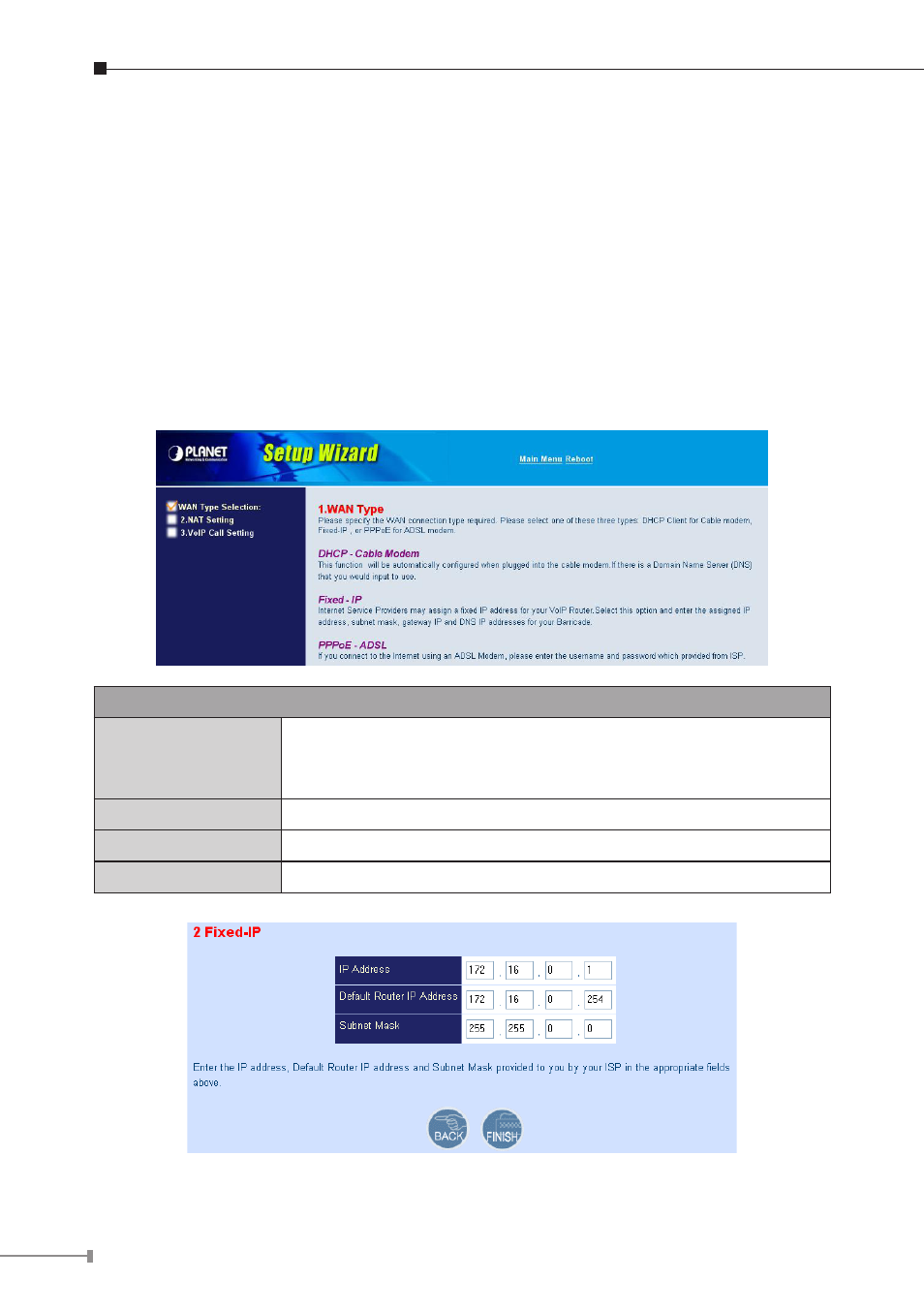
12
Wizard Setup for Quick Start
Wizard Setup
After finishing the authentication, the main menu will display 3 parts of
configuration, please click “Wizard Setup” to enter quick start:
STEP 1: WAN Port Type Setup (Setup First)
For most users, internet access is the primary application. The gateway support
the WAN interface for Internet access and remote access. The following sections
will explain more details of WAN Port Internet access and broadband access setup.
When you click “WAN Port Type Setup” from within the Wizard Setup, the
following setup page will be show:
Three methods are available for Internet Access
Fixed IP User
If you are a leased line user with a fixed IP address, fill
out the following items with the information provided by
your ISP.
IP Address
check with your ISP provider
Netmask
check with your ISP provider
Default Gateway
check with your ISP provider