Pstn, Fxs wan, Fxs port – PLANET VIP GW User Manual
Page 18: H.323 voip call: peer to peer (p2p) mode
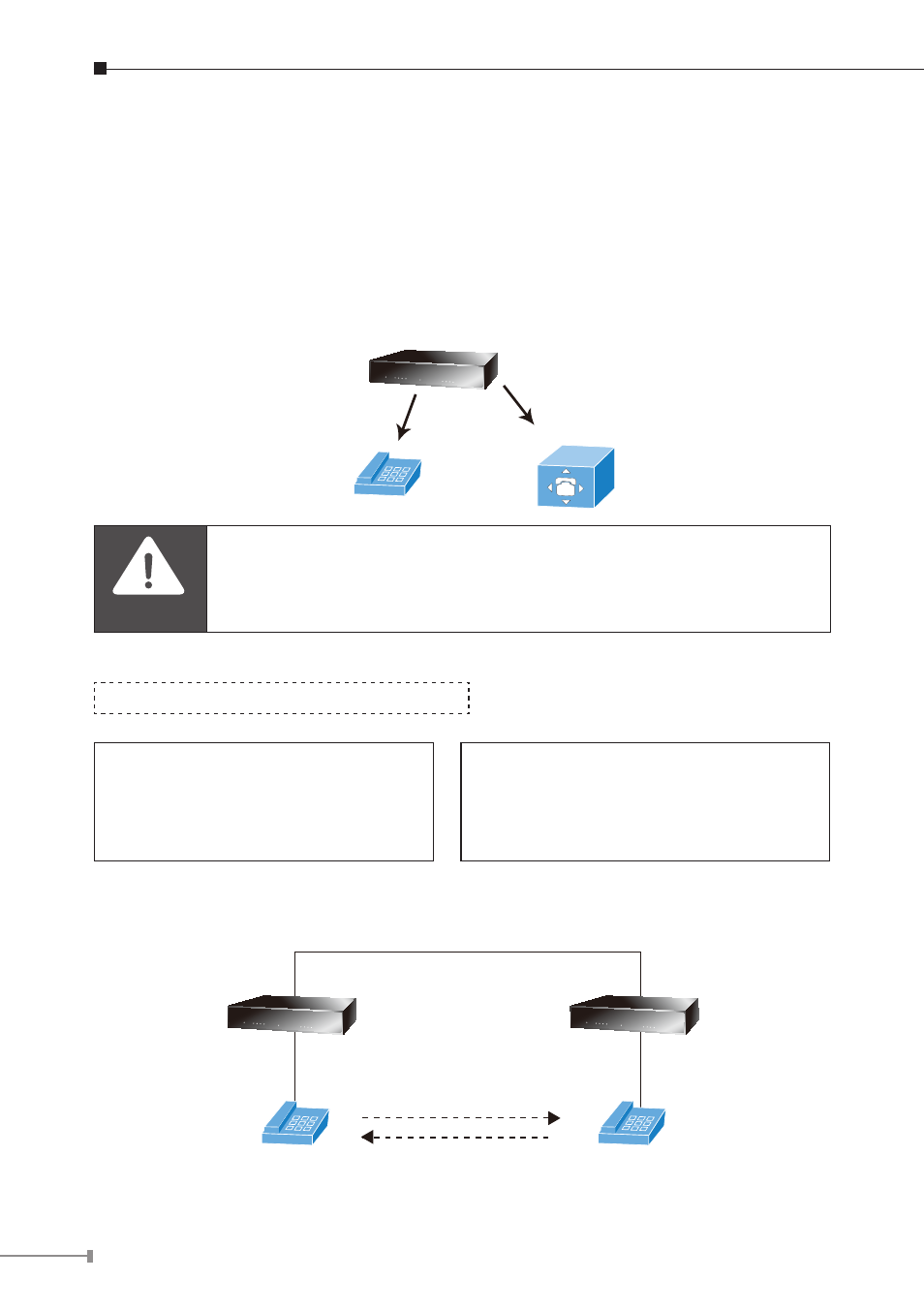
18
FXS port
The FXS port allows the connection to an end node, like telephone, fax machine,
or out-line of PBX system.
FXS port is as like your local phone service provider who provides a number to
you. It is easy to tell that after you have connected an end-device to FXS port and
you will hear the dial-tone from FXS port once the hand set off-hook.
PSTN
412-1111
222
FXO
412-1111
222
FXS
WAN
Gateway#1
Gateway#2
100
100
Phone
Phone
8100
9100
Gateway#1
Gateway#2
901
801
Phone
Phone
801
901
Registration /
Authentication
Registration /
Authentication
WAN
SIP IP PBX (172.16.0.3)
IPX-300
Caution
The FXS port is with voltage and current. DO NOT connects the
port to any PBX extension line or PSTN line. This may make the
FXS port or your PBX extension port malfunction.
H.323 VoIP Call: Peer to Peer (P2P) mode
H.323/SIP Call (Peer-To-Peer Mode)
Outgoing Dial plan
No: 8
Digit: 4~4
Destination: 172.16.0.1
Outgoing Dial plan
No: 9
Digit: 4~4
Destination: 172.16.0.2
PSTN
412-1111
222
FXO
412-1111
222
FXS
WAN
Gateway#1
Gateway#2
100
100
Phone
Phone
8100
9100
Gateway#1
Gateway#2
901
801
Phone
Phone
801
901
Registration /
Authentication
Registration /
Authentication
WAN
SIP IP PBX (172.16.0.3)
IPX-300