PLANET VIP GW User Manual
Page 14
Advertising
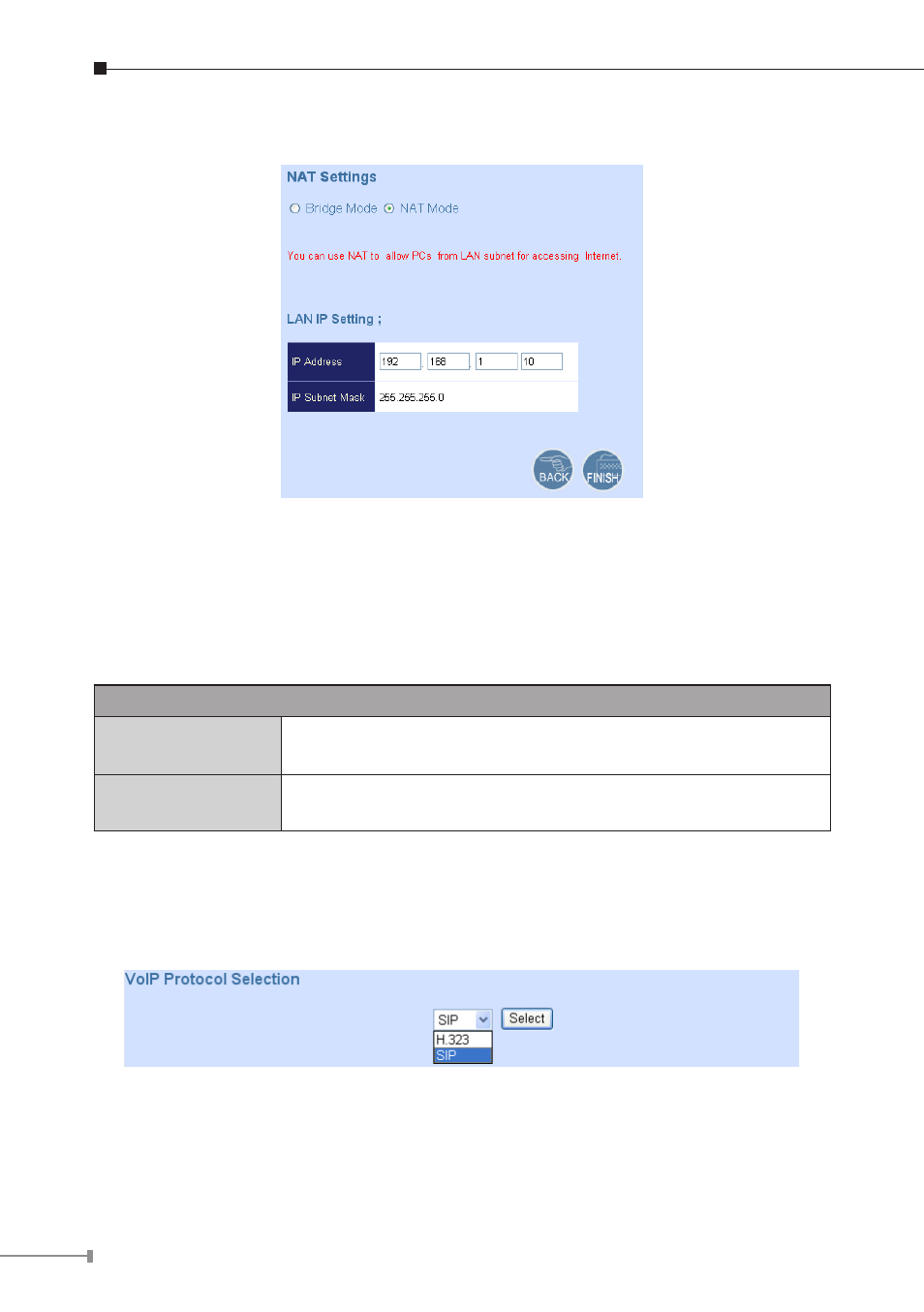
14
STEP 2: Configuring NAT or Bridge setting
Bridge Mode:
When working on Bride Mode, the VoIP gateway will use only the LAN setting IP,
The VoIP gateway will use the same LAN IP setting as WAN IP. That mean, When
Bride mode enable, the WAN connection setting will be ignored.
NAT mode:
LAN IP Network Configuration
IP Address
Private IP address for connecting to a local private network
(Default: 192.168.0.1)
Subnet Mask
Netmask for the local private network
(Default: 255.255.255.0)
STEP 3: VoIP Call Protocol Setup
n
Configure VoIP Call Signal Protocols
User could select H.323 or SIP Protocol, and click “select” button
Advertising
See also other documents in the category PLANET Phones:
- VIP-156 (75 pages)
- VIP-156 (76 pages)
- VIP-156 (68 pages)
- VIP-156 (68 pages)
- ATA-150 (36 pages)
- ATA-150 (51 pages)
- FRT-420SN (2 pages)
- FRT-420SN (80 pages)
- ICF-1600 (63 pages)
- ICF-1600 (34 pages)
- ICF-1800 (2 pages)
- ICF-1601 (42 pages)
- ICF-1700 (32 pages)
- ICF-1700 (115 pages)
- IPX-1900 (84 pages)
- IPX-1900 (14 pages)
- IPX-2000 (51 pages)
- IPX-1980 (12 pages)
- IPX-1980 (89 pages)
- IPX-1500 (85 pages)
- IPX-2000 (14 pages)
- IPX-2100 (12 pages)
- IPX-330 (20 pages)
- IPX-330 (102 pages)
- IPX-330 (16 pages)
- IPX-300 (20 pages)
- IPX-300 (96 pages)
- IPX-300 (82 pages)
- MCU-1900 (2 pages)
- MCU-1900 (27 pages)
- SIP-50 (27 pages)
- UP-120 (15 pages)
- UP-121 (11 pages)
- VGW-400FO (12 pages)
- VGW-400FO (80 pages)
- VIP-400FO (130 pages)
- VIP-101T (34 pages)
- VIP-880 (93 pages)
- VIP-193 (2 pages)
- VIP-193 (83 pages)
- VIP-192 (74 pages)
- VIP-251T (2 pages)
- VIP-251T (57 pages)
- VIP-254NT (2 pages)
- VIP-254NT (57 pages)