6 upload – PLANET CS-1000 User Manual
Page 86
Advertising
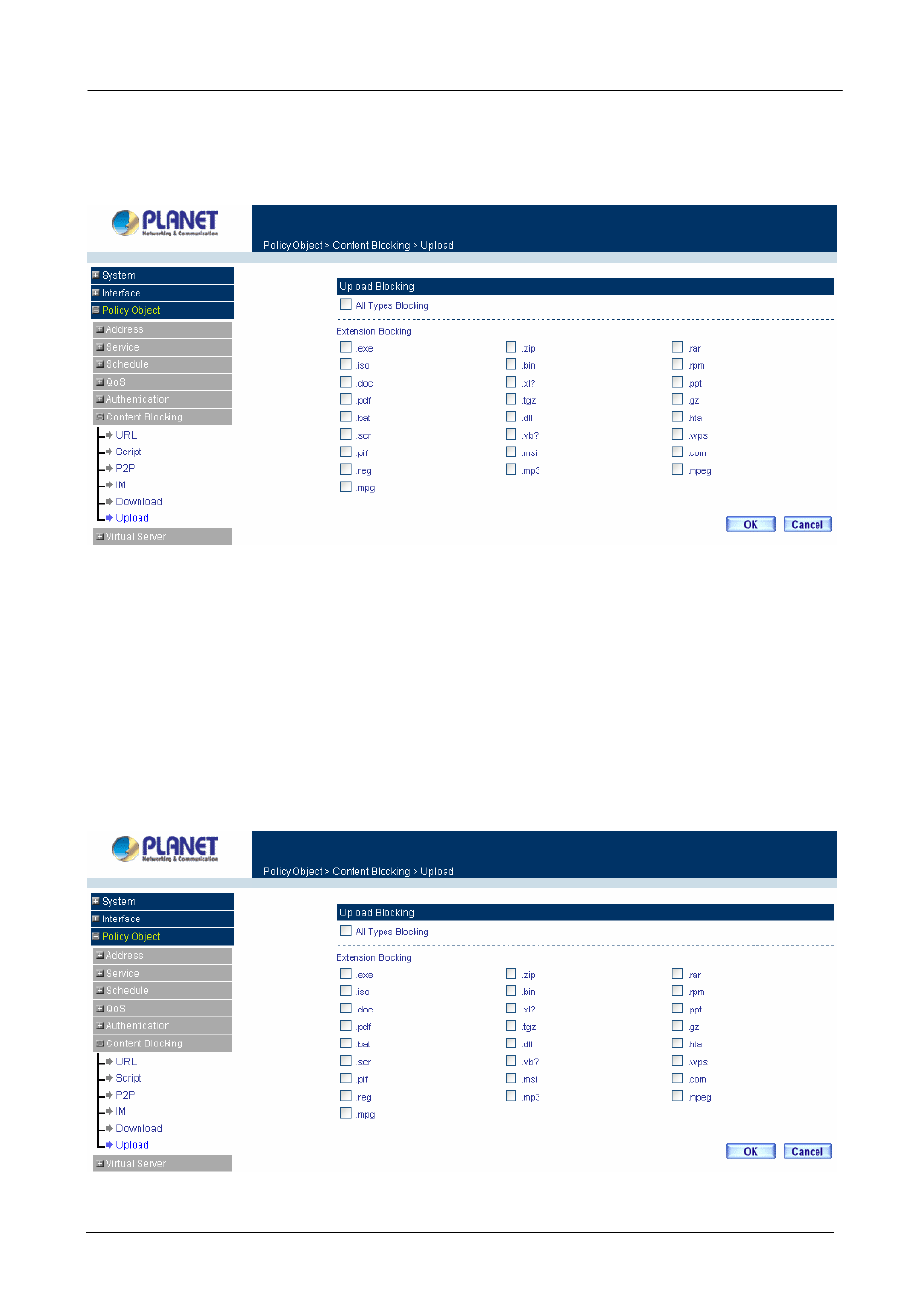
Multi-Homing Security Gateway User’s Manual
Extensions Block
: To block specific extensions name of the files from web page.
Step 3:
After selecting each function, click the OK button below.
ÍÍ
Step 4:
Configure Outgoing Policy rule to enable Content Blocking Function.
3.3.6.6 Upload
Step 1:
Click Upload below Content Blocking menu.
Step 2:
Select Upload
detective functions:
All Types Block
: To block all types of the files downloading from web page.
Extensions Block
: To block specific extensions name of the files from web page.
Step 3:
After selecting each function, click the OK button below.
НН
- 80 -
Advertising