7 configuration tool – PLANET DSP-1000 User Manual
Page 31
Advertising
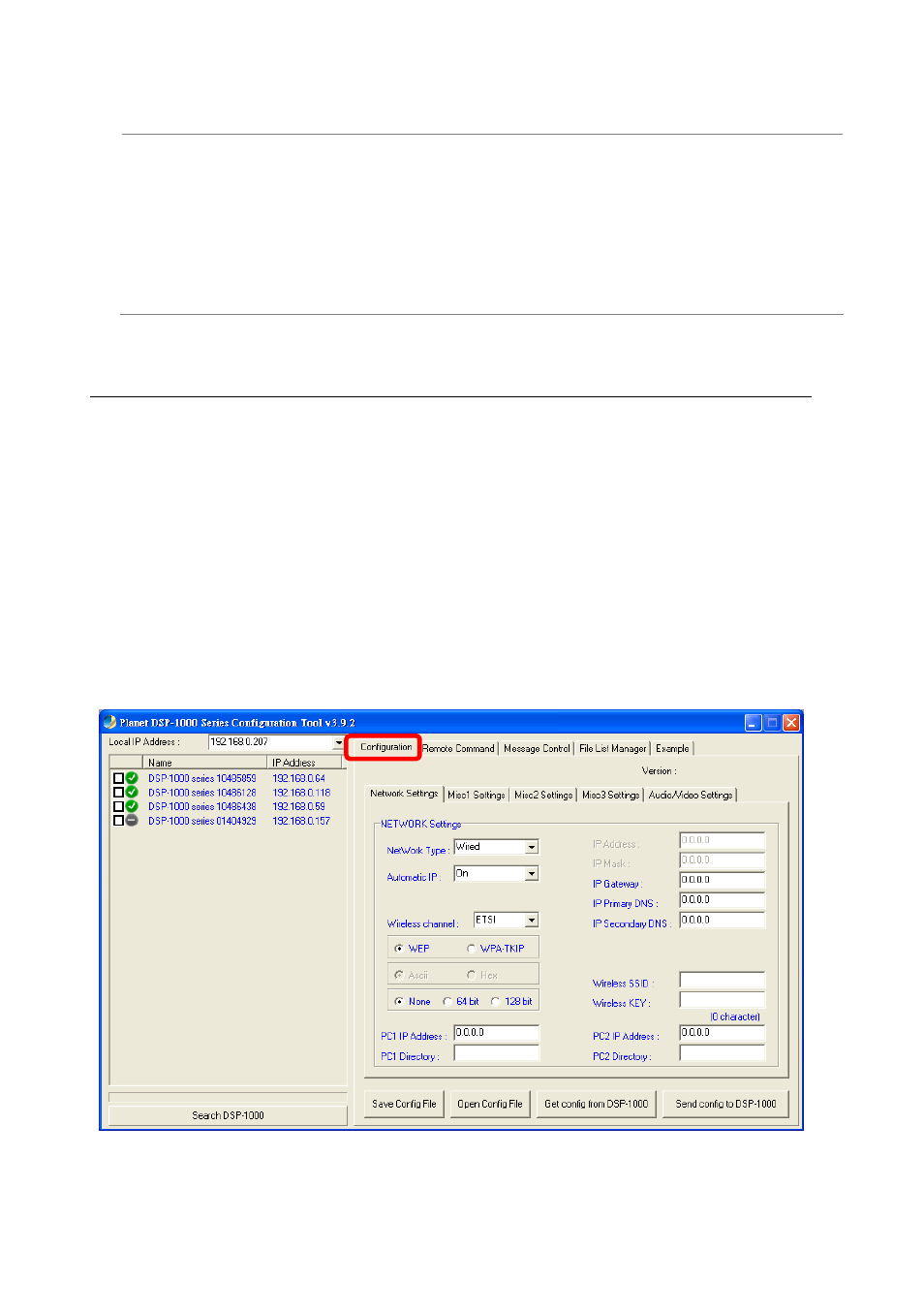
- 31 -
TIP:
To restore the settings without an internet connection, use the
copy function. Store the config.conf file on a USB drive,
connect it to the DSP-1000, go to the SETUP menu and select
Copy from USB to HDD. Enter the Configuration Management
wizard and load it.
3.7 Configuration Tool
The easiest way to modify and create the config.conf file is by using the
Configuration Tool on the PC. This utility is only available for the Windows
platform, so if you are working on a Mac platform, please edit and create
the config.conf file manually with a text editor.
1. Start
the
configuration tool
2. Select
the
Configuration tab
3. Open an existing config.conf file or create a new one by changing
Advertising