2 manually setting the time, Manually setting the time – PLANET DSP-1000 User Manual
Page 43
Advertising
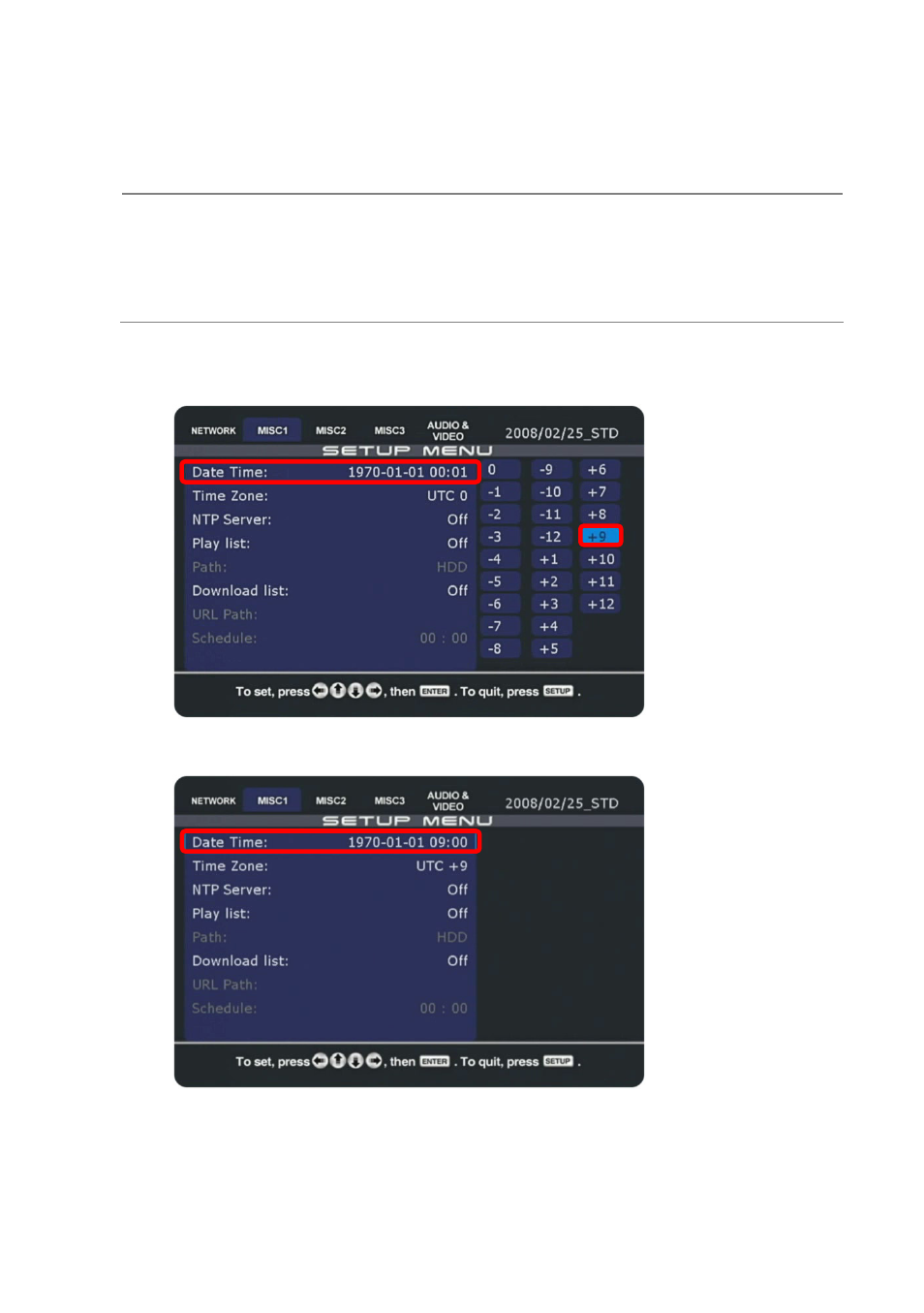
- 43 -
• Ping all the NTP servers from your computer and select the one with
the fastest reply time.
• Use the wired connection instead of wireless and try again.
NOTE:
The time will only be synchronised with the NTP server at boot up.
After changing the server, remember to reboot. To retain accurate
time over a long period of time, we recommend using the DSP-1000
that includes a real time clock and battery (RTC) or using the Auto
ON/OFF function to reboot once a day and synchronise the time.
3.10.2 Manually setting the time
1. Set
the time zone by selecting your time offset from the list.
2. Select
Date/Time and press the Enter key.
3. Set the current date plus time, save the settings and exit the
setup menu.
Advertising