ProSoft Technology ILX56-MM User Manual
Page 22
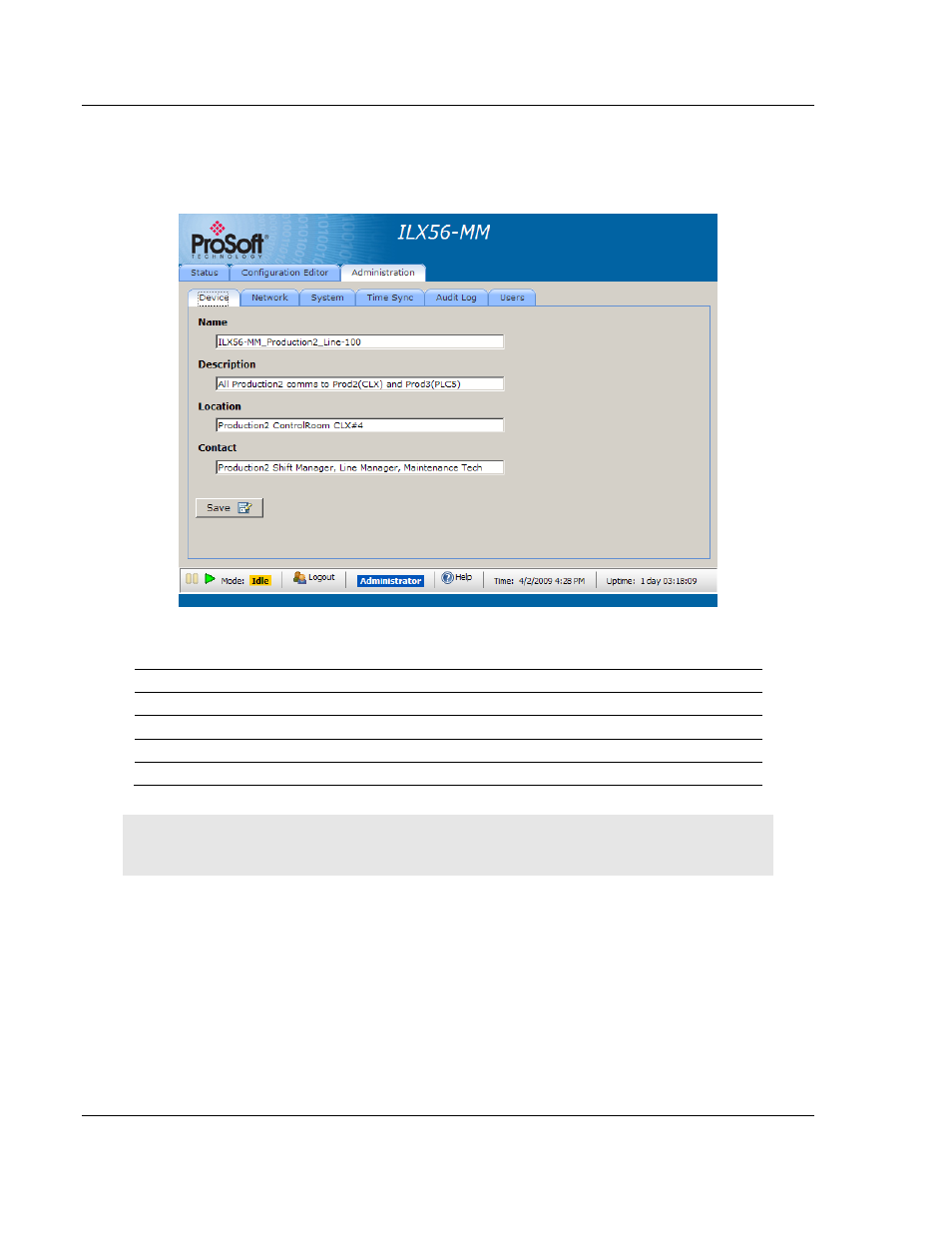
Administration
ILX56-MM ♦ ControlLogix Platform
User Manual
InRAx Message Manager for Industrial Communication
Page 22 of 112
ProSoft Technology, Inc.
February 6, 2012
2.1
Device Information
To open the D
EVICE
I
NFORMATION
page, click the A
DMINISTRATION
tab, and then
click the D
EVICE
tab.
The following table describes the fields on the D
EVICE
I
NFORMATION
tab. The
values you enter here are displayed on the Device Status page (page 70).
Field
Description
Name
Name of the module.
Description
Description of the module.
Location
Location of the module.
Contact
The person responsible for the module.
Click the S
AVE
button to save your changes.
Note: You must be logged on as a user with Administrator privilege to modify the settings on this
page.
See also Administration (page 21).