ProSoft Technology ILX56-MM User Manual
Page 77
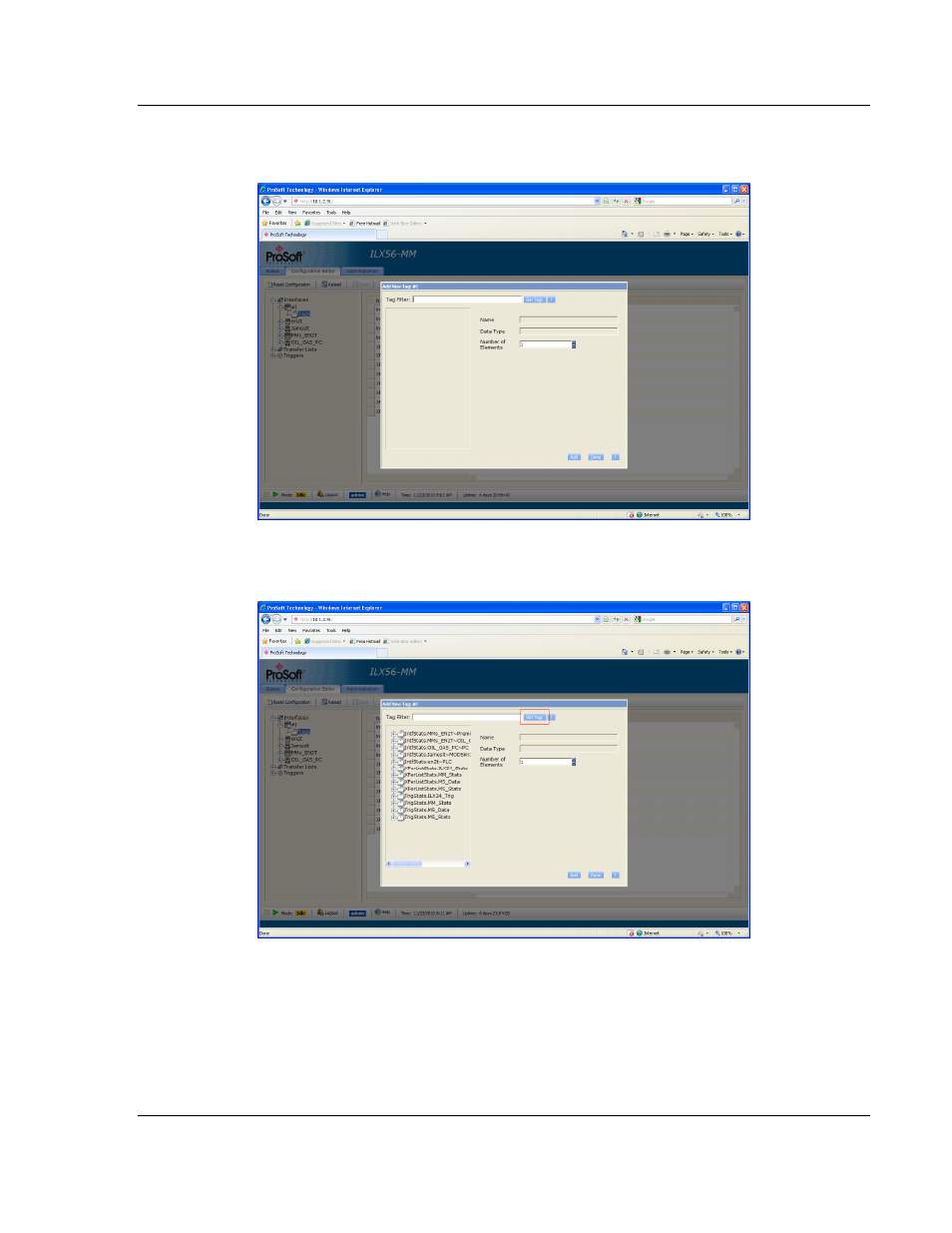
ILX56-MM ♦ ControlLogix Platform
Diagnostics and Troubleshooting
InRAx Message Manager for Industrial Communication
User Manual
ProSoft Technology, Inc.
Page 77 of 112
February 6, 2012
When the dialog box first comes up, no Tags are displayed in the Tag tree. At the
top of the dialog box is an edit box named Tag Filter.
Enter a filter for the Tags.
Press the G
ET
T
AGS
button.
All Tags that match the specified filter will be loaded into the tag tree. Or, to get
all Tags, leave the Tag Filter empty and press the G
ET
T
AGS
button. After the
Tags which match the filter are loaded into the Tag tree, select a Tag. The Name,
Data Type, and Number of Elements associated with the Tag are displayed on
the right hand side of the New Tag dialog box. You cannot modify any of the Tag
values.