ProSoft Technology ILX56-MM User Manual
Page 75
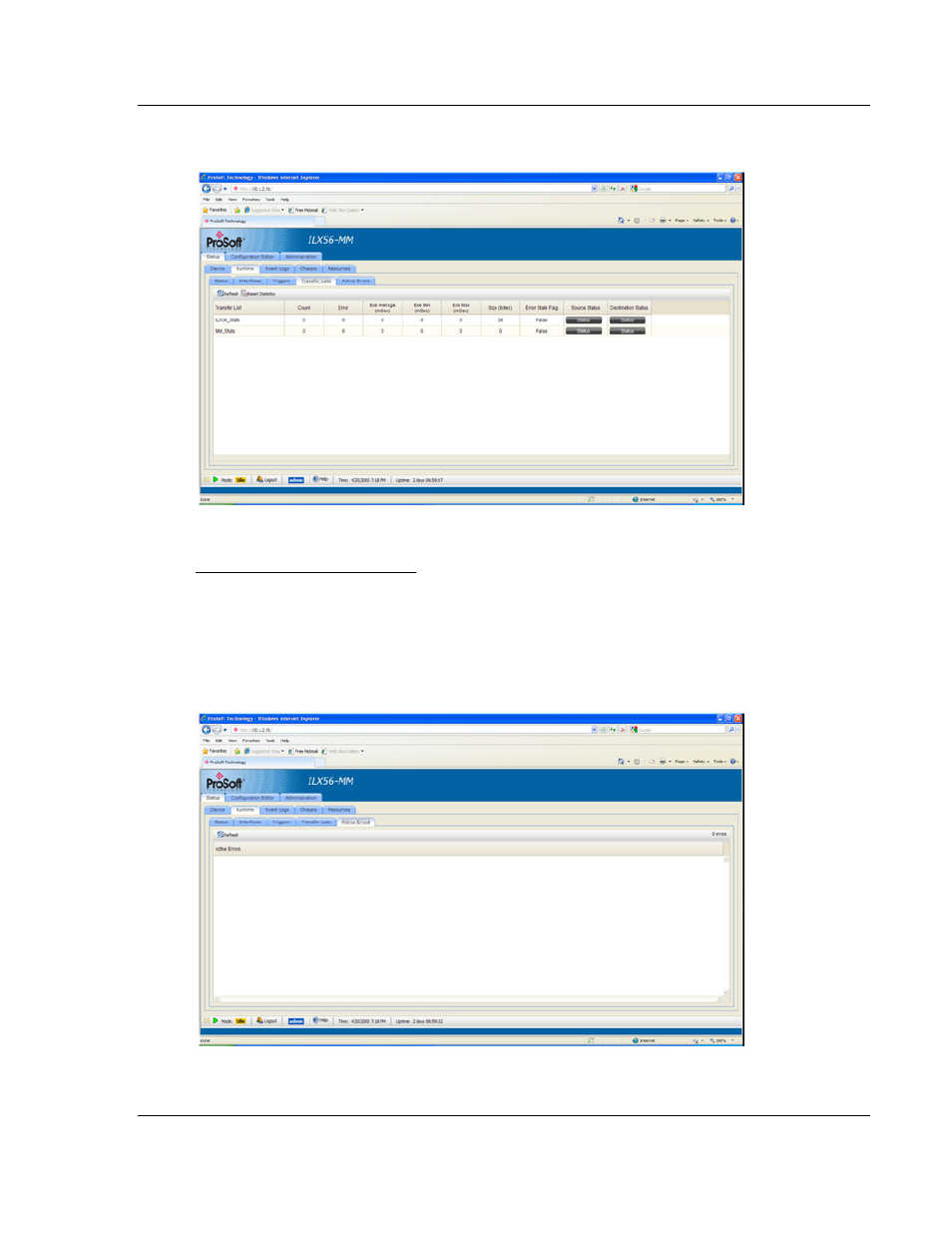
ILX56-MM ♦ ControlLogix Platform
Diagnostics and Troubleshooting
InRAx Message Manager for Industrial Communication
User Manual
ProSoft Technology, Inc.
Page 75 of 112
February 6, 2012
To reset all of the runtime statistics while viewing the Runtime Transfer Lists
Status page, click the
R
ESET
S
TATISTICS
button.
See also Status, and Runtime Status.
Runtime Active Errors Status
To open the Runtime Active Errors Status
page, click the S
TATUS
tab, then click
the R
UNTIME
tab, then click the A
CTIVE
E
RRORS
tab.
The Runtime Active Errors Status page contains a table that shows all of the
errors that are currently active in the scanner.
To update the status while viewing the Runtime Active Errors Status page, click
the R
EFRESH
button.
See also Status and Runtime Status.