ProSoft Technology ILX56-MM User Manual
Page 24
Advertising
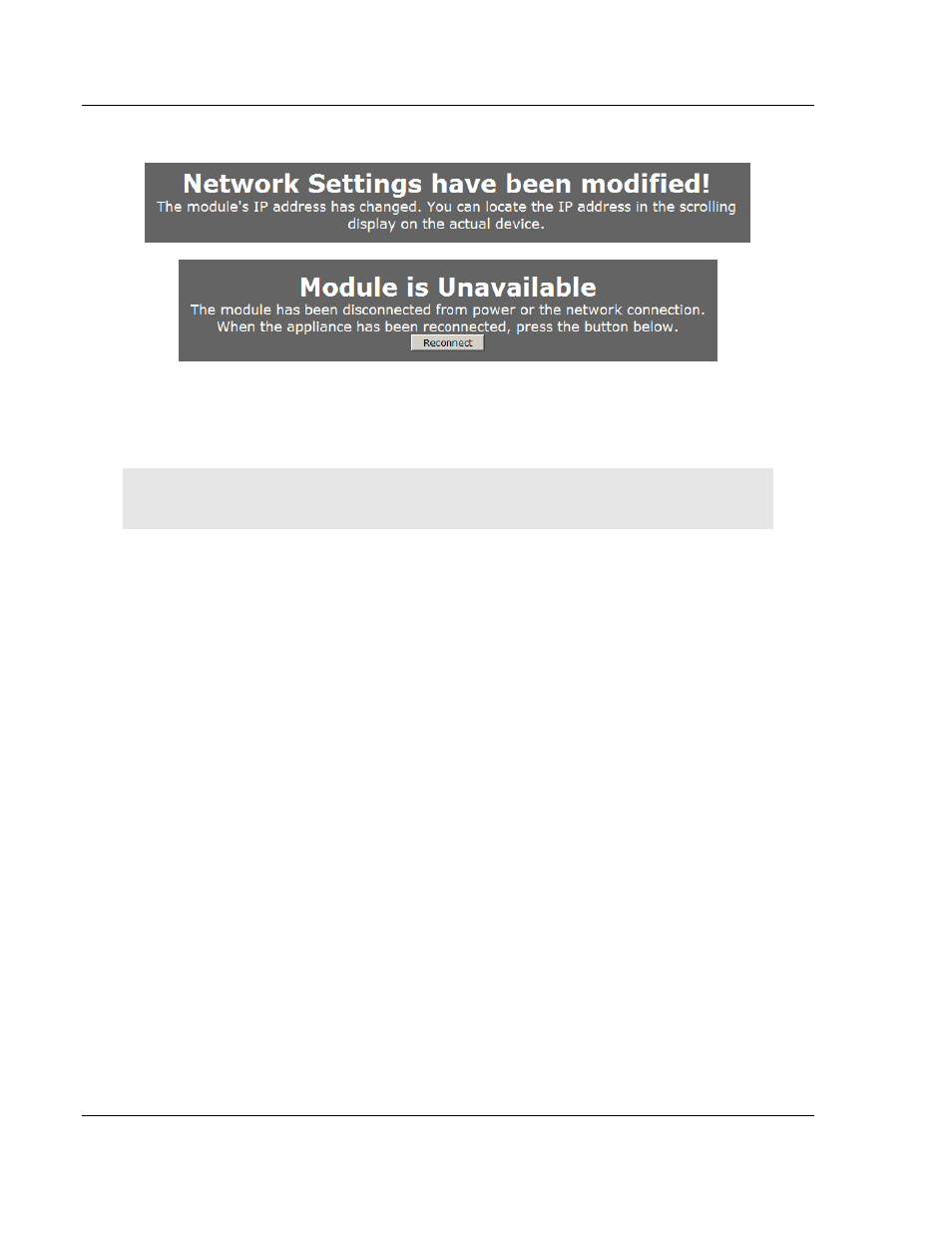
Administration
ILX56-MM ♦ ControlLogix Platform
User Manual
InRAx Message Manager for Industrial Communication
Page 24 of 112
ProSoft Technology, Inc.
February 6, 2012
When you save the network settings, the module will log you out.
Click the R
ECONNECT
button, or press [F5]
to reconnect to the module.
If you lose connection with the module, you can put the module in Setup Mode to
temporarily set the network port settings back to the default values (page 16).
This will allow you to connect to the module and correct the network settings.
Note: You must be logged on as a user with Administrator privilege to modify the settings on this
page.
Advertising