ProSoft Technology MVI56-104S User Manual
Page 16
Advertising
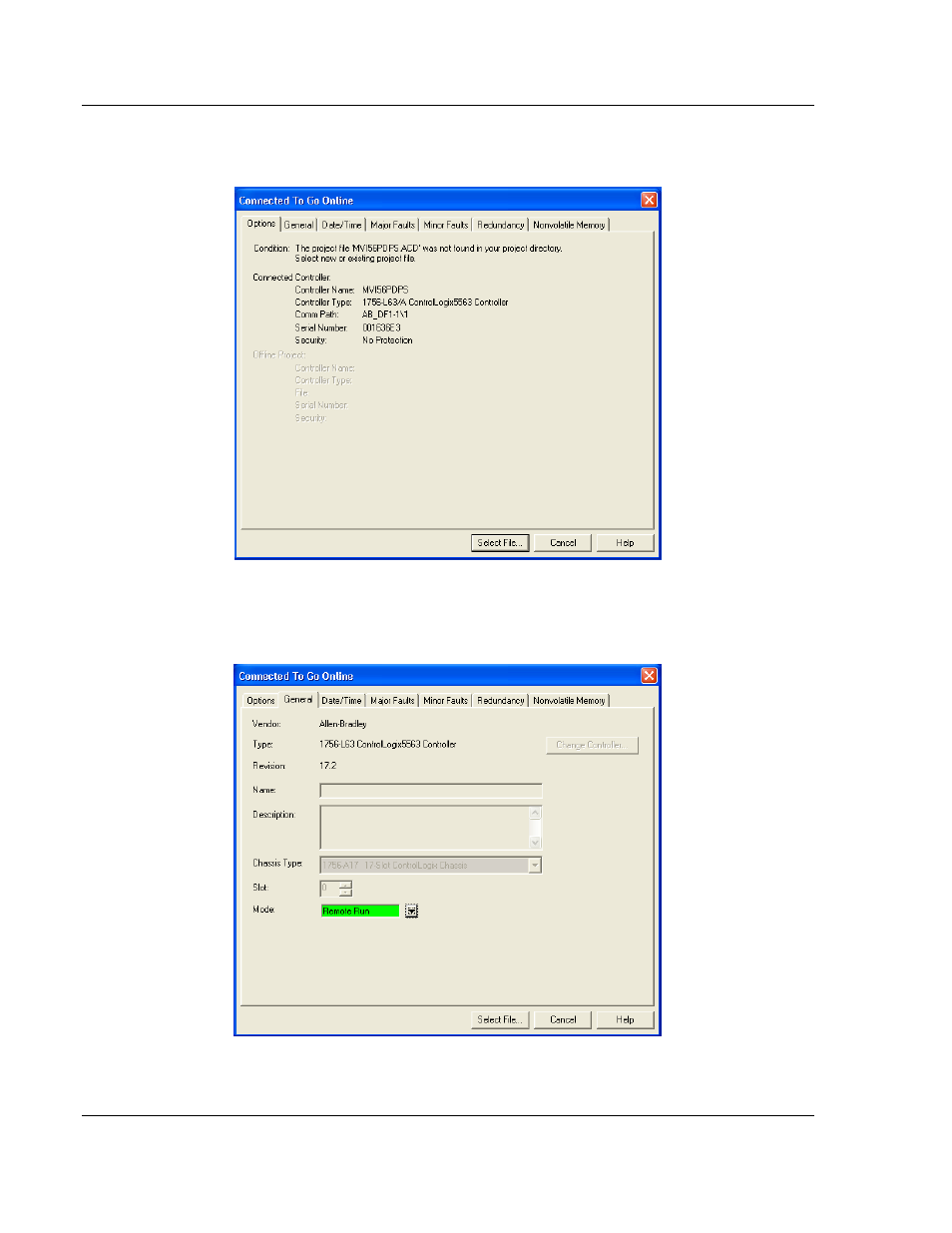
MVI56-104S ♦ ControlLogix Platform
Start Here
IEC 60870-5-104 Server Communication Module
User Manual
Page 16 of 188
ProSoft Technology, Inc.
November 18, 2009
4 When RSLogix has established communication with the processor, the
Connected To Go Online dialog box will open.
5 On the Connected To Go Online dialog box, click the General tab. This tab
shows information about the processor, including the Revision (firmware)
version. In the following illustration, the firmware version is 17.2.
Advertising
This manual is related to the following products: