ProSoft Technology MVI56-104S User Manual
Page 54
Advertising
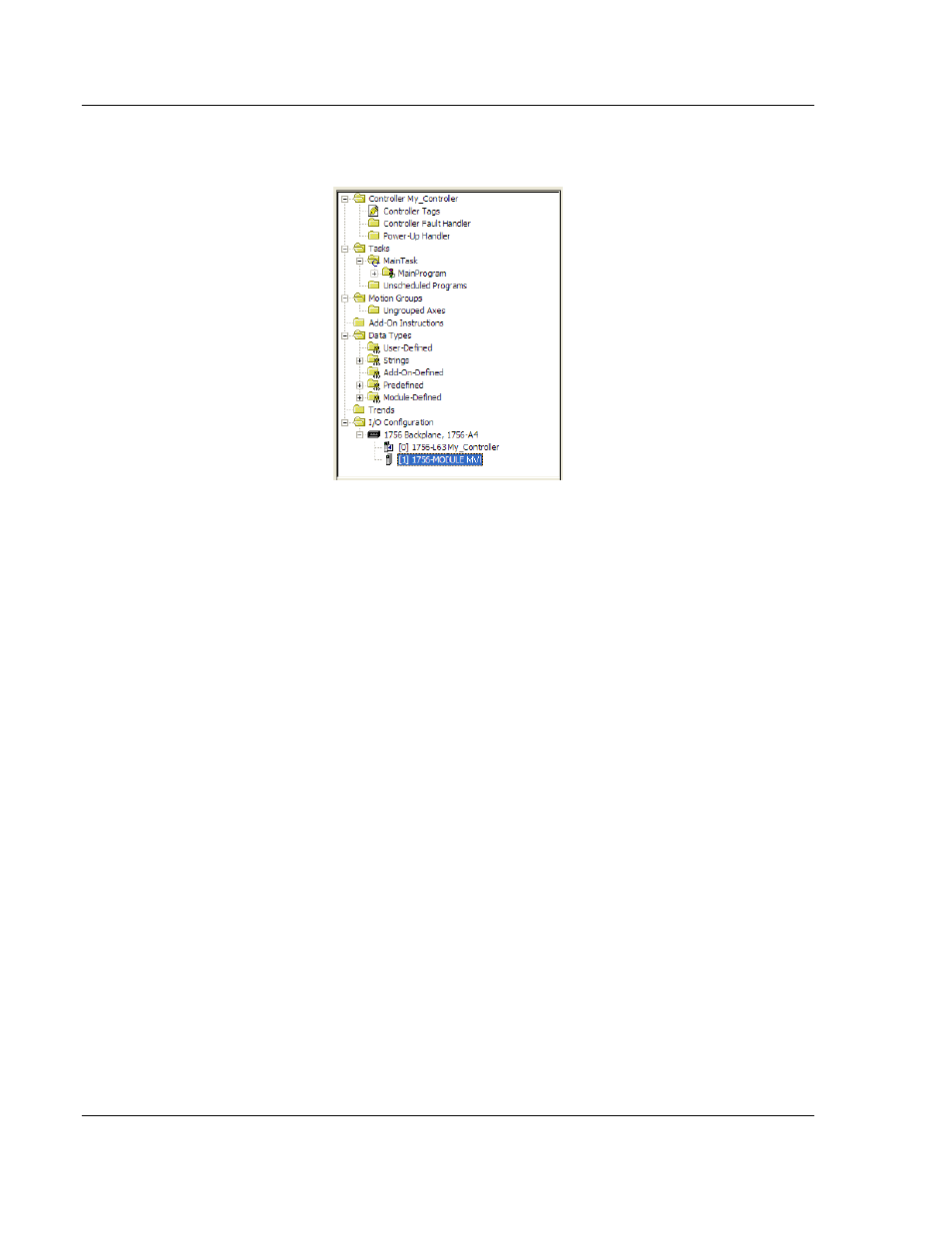
MVI56-104S ♦ ControlLogix Platform
Configuring the MVI56-104S Module
IEC 60870-5-104 Server Communication Module
User Manual
Page 54 of 188
ProSoft Technology, Inc.
November 18, 2009
3 Save the module. Click OK
to dismiss the dialog box. The C
ONTROLLER
O
RGANIZATION
window now displays the module's presence.
4 Copy the Controller Tags from the sample program.
5 Copy the User Defined Data Types from the sample program.
6 Copy the Ladder Rungs from the sample program.
7 Save and Download (page 20) the new application to the controller and place
the processor in run mode.
Advertising
This manual is related to the following products: