ProSoft Technology MVI56-104S User Manual
Page 87
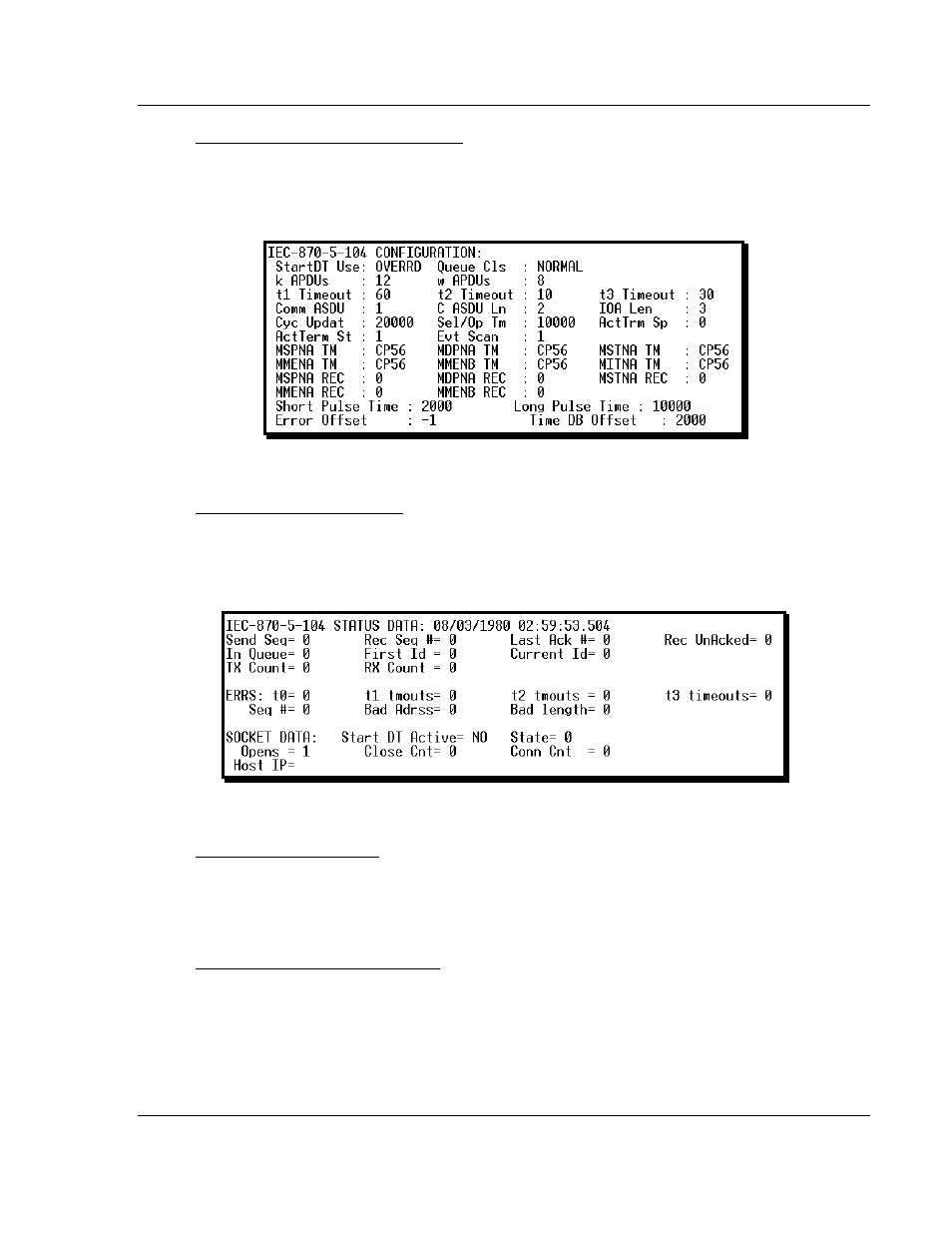
Diagnostics and Troubleshooting
MVI56-104S ♦ ControlLogix Platform
User Manual
IEC 60870-5-104 Server Communication Module
ProSoft Technology, Inc.
Page 87 of 188
November 18, 2009
IEC-870-5-104 Configuration Menu
From the IEC-870-5-104 Server Menu, press [C]
to open the IEC-870-5-104
Configuration Menu. This menu shows the module parameters in the
configuration file.
IEC-870-5-104 Status Data
From the IEC-870-5-104 Server Menu press [E]
to display the IEC-870-5-104
Status Data screen. Refer to the Status section for more information about these
values.
Viewing Priority Queues
Press [F]
to view the list of configured priority queues. Use this command to see
the relative priority for each database type.
Viewing Invalid State Monitoring
Press [G]
to view configuration for invalid point monitoring. Use this feature to
determine the individual IV quality bit status of each point you configured.