ProSoft Technology MVI56E-MNETC User Manual
Page 67
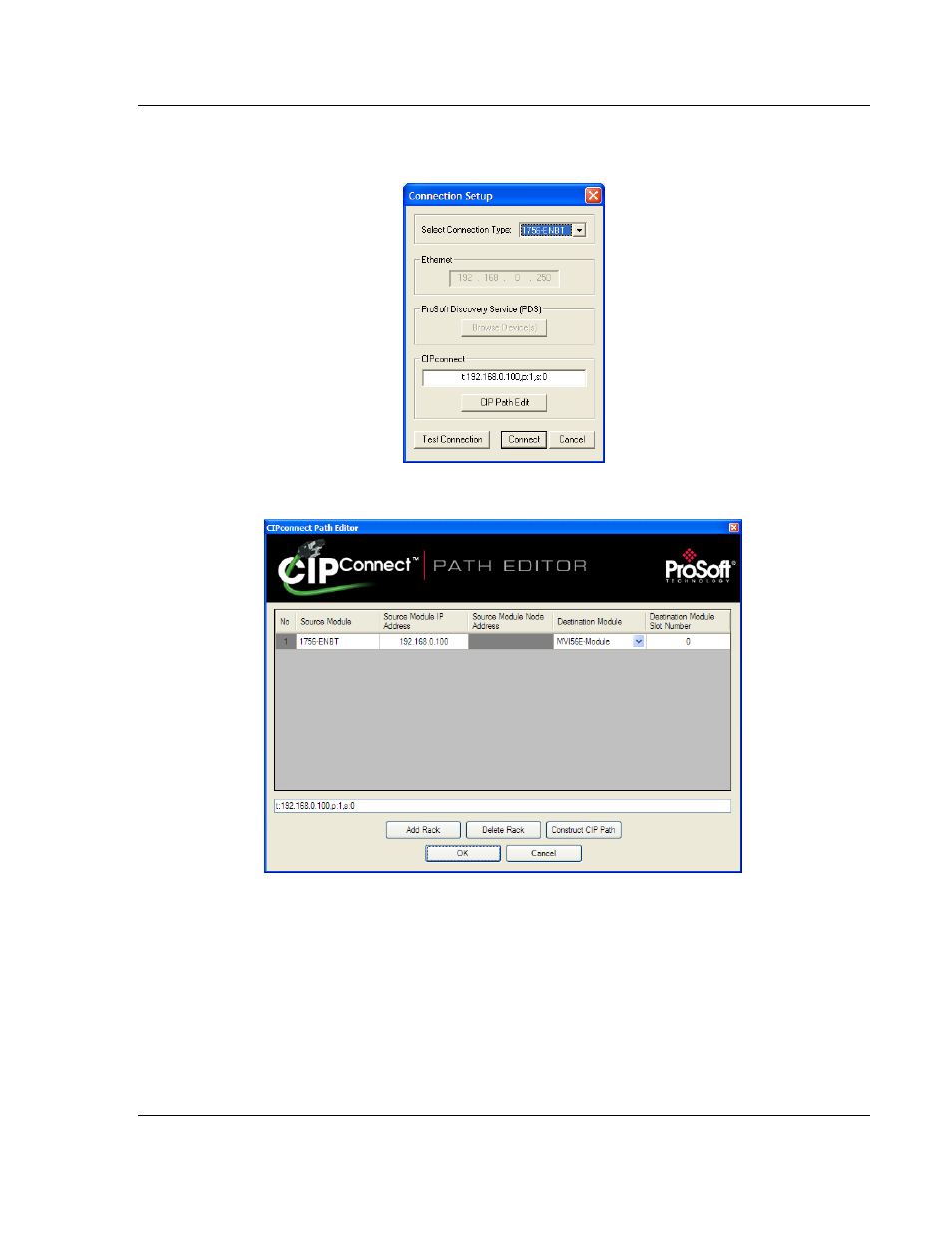
MVI56E-MNETC ♦ ControlLogix Platform
Configuring the MVI56E-MNETC Module
Modbus TCP/IP Client Enhanced Communication Module
User Manual
ProSoft Technology, Inc.
Page 67 of 183
February 3, 2013
1 In the Select Connection Type dropdown list, choose 1756-ENBT. The
default path appears in the text box, as shown in the following illustration.
2 Click CIP
P
ATH
E
DIT
to open the
CIPconnect Path Editor dialog box.
The CIPconnect Path Editor allows you to define the path between the PC and
the MVI56E-MNETC module. The first connection from the PC is always a 1756-
ENBT (Ethernet/IP) module.
Each row corresponds to a physical rack in the CIP path.
If the MVI56E-MNETC module is located in the same rack as the first 1756-
ENBT module, select
R
ACK
N
O
.
1 and configure the associated parameters.
If the MVI56E-MNETC is available in a remote rack (accessible through
ControlNet or Ethernet/IP), include all racks (by using the A
DD
R
ACK
button).