ProSoft Technology MVI71-DNP User Manual
Page 51
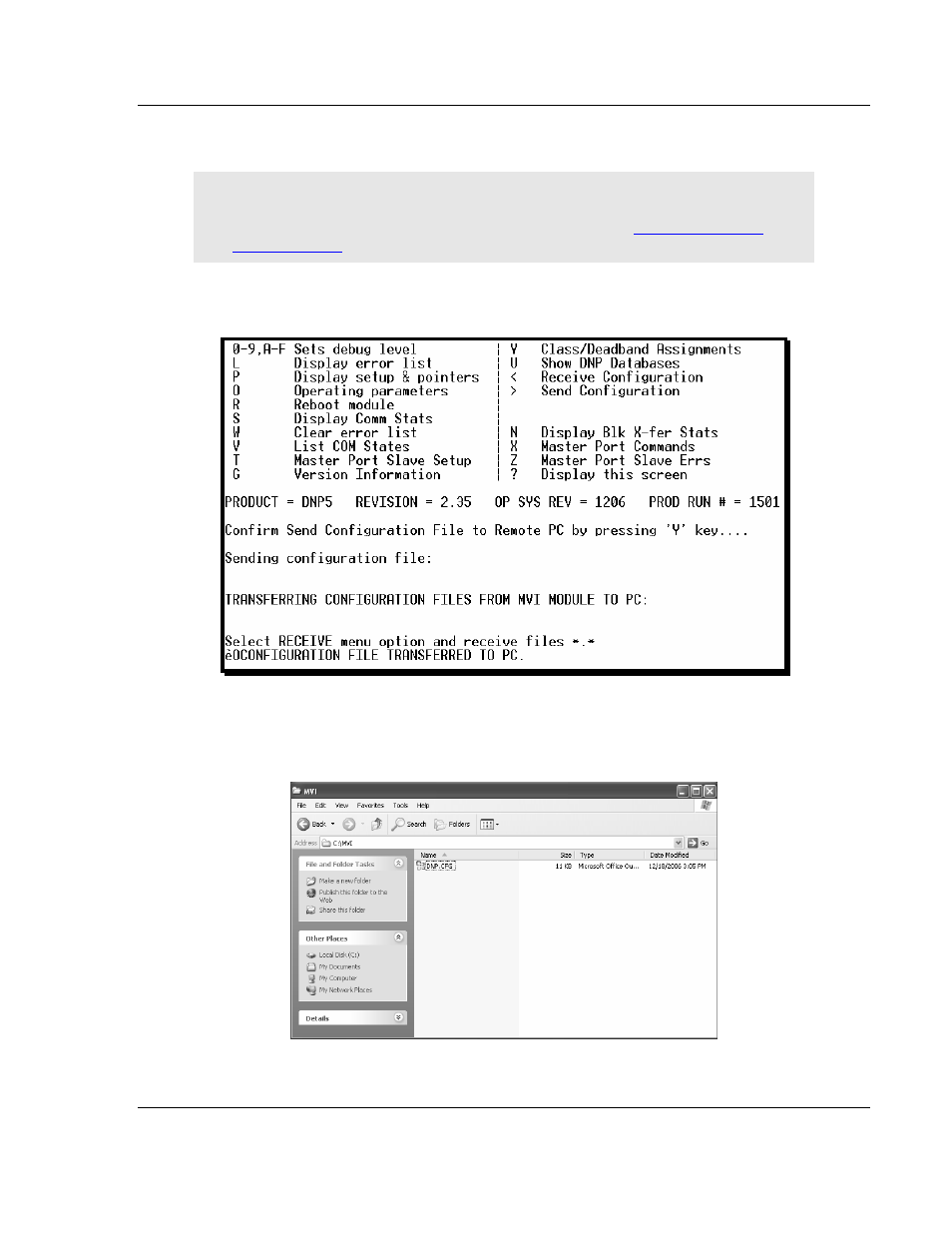
Installing and Configuring the Module
MVI71-DNP ♦ PLC Platform
DNP 3.0 Master/Slave Communication Module
ProSoft Technology, Inc.
Page 51 of 172
August 23, 2007
3
Press [Y]. The module will automatically start a Zmodem file transfer. The
configuration file will be stored in the default file transfer folder on your PC.
Note: ProSoft Technology suggests that you download the configuration file pre-
loaded on your module. However, configuration files are also available on the
ProSoft CD as well as the ProSoft Technology web site at
When the configuration file has been transferred to your PC, the dialog box
will indicate that the transfer is complete.
The configuration file is now in a folder on your PC. To view the location of
this folder, open the Transfer menu in Hyperterminal and choose Receive
File.
4
You can now open and edit the file in a text editor such as Notepad. When
you have finished editing the file, save it and close Notepad.