Viewing binary inputs, Viewing analog inputs, Viewing float inputs – ProSoft Technology MVI71-DNP User Manual
Page 66: Viewing double inputs, Returning to the main menu
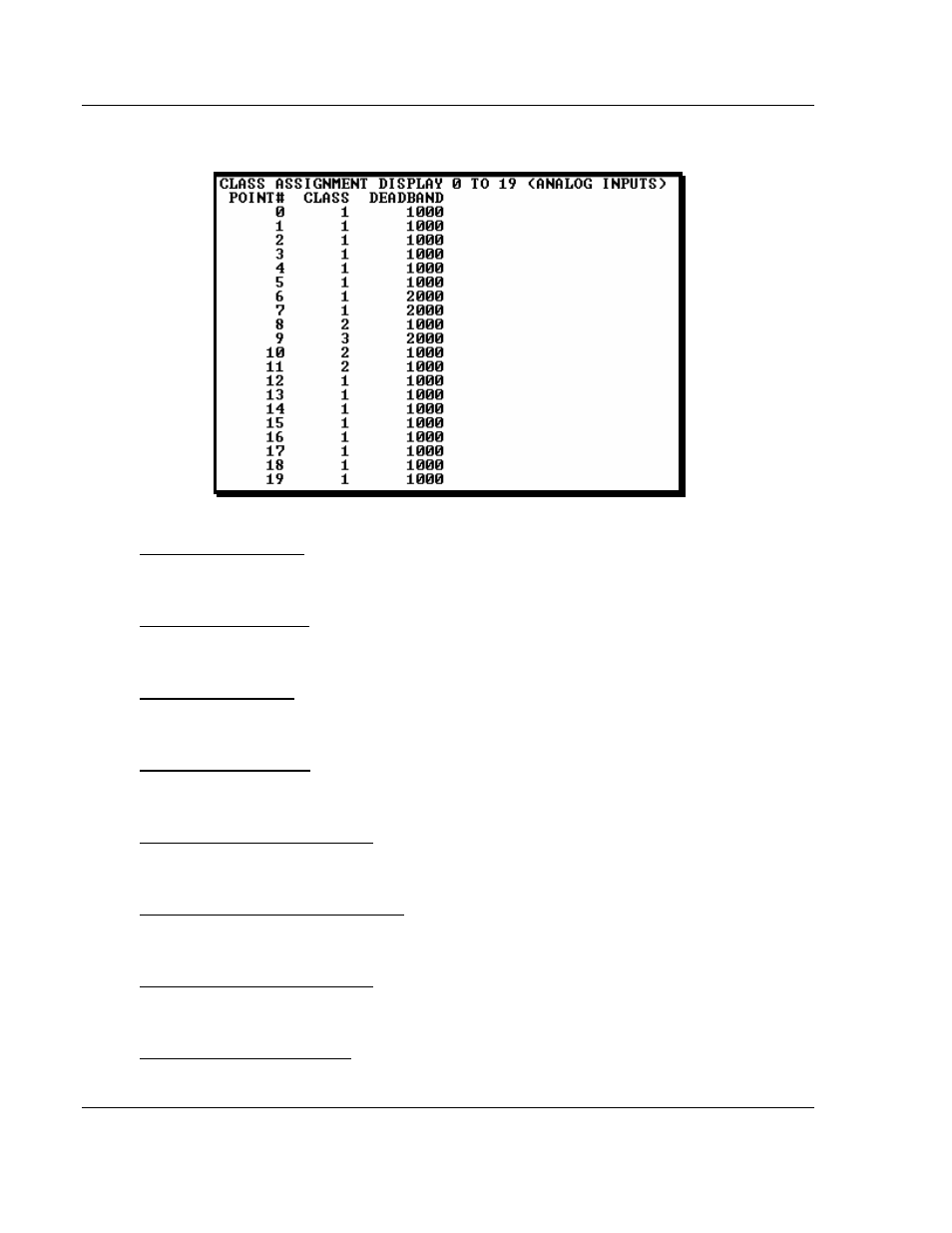
MVI71-DNP ♦ PLC Platform
Diagnostics and Troubleshooting
DNP 3.0 Master/Slave Communication Module
Page 66 of 172
ProSoft Technology, Inc.
August 23, 2007
The following illustration shows the output for the Analog data set (menu key [1])
Viewing Binary Inputs
Press [0] to view the override values for Binary Input Data.
Viewing Analog Inputs
Press [1] to view the override values for Analog Input Data.
Viewing Float Inputs
Press [2] to view the override values for Float Input Data.
Viewing Double Inputs
Press [3] to view the override values for Double Input Data.
Redisplaying the Current Page
Press [S] to display the current page of data.
Viewing the Previous Page of Data
Press [P] to display the previous page of data.
Viewing the Next Page of Data
Press [N] to display the next page of data.
Returning to the Main Menu
Press [M] to return to the Main Menu.