ProSoft Technology 5204-DFNT-PDPMV1 User Manual
Page 104
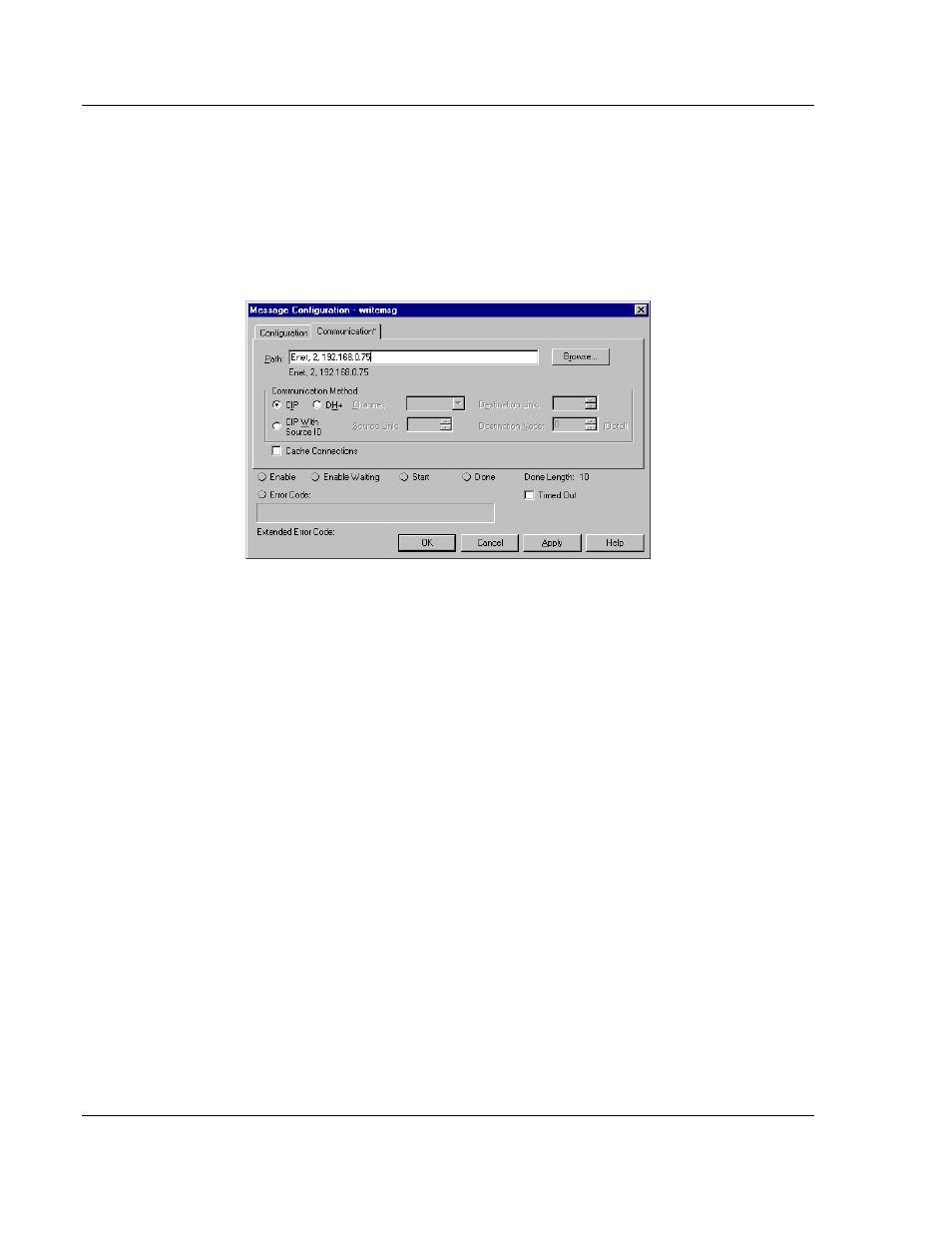
Reference
DFNT ♦ ProLinx Gateway
Protocol Manual
EtherNet/IP Explicit Messaging Client/Server
Page 104 of 124
ProSoft Technology, Inc.
July 24, 2013
Complete the dialog box for the data area to be transferred. For PLC5 and SLC
messages, the D
ESTINATION
E
LEMENT
should be an element in a data file (such
as, N10:0). For the PLC2 Unprotected Write message, the D
ESTINATION
E
LEMENT
is the ad
dress in the module’s internal database and cannot be set to a value
less than ten. This is not a limitation of the module but of the RSLogix software.
For a PLC2 unprotected write or read function, the database address should be
entered in octal format. Additionally, the C
OMMUNICATION
information must also
be configured. The following is an example of the dialog box.
Verify that the CIP
radio-button is selected as the
C
OMMUNICATION
M
ETHOD
. The
P
ATH
specifies the message route from the ControlLogix processor to the DFNT
module. Path elements are separated by commas. In the example path shown,
the first element is "Enet", which is the user-defined name given to the 1756-
ENET module in the chassis (you could substitute the slot number of the ENET
module for the name), the second element, "2", represents the Ethernet port on
the 1756-ENET module, and the last element of the path, "192.168.0.75", is the
IP address of the DFNT module, the target for the message.
More complex paths are possible if routing to other networks using multiple 1756-
ENET modules and racks. Refer to the Rockwell Automation Support
Knowledgebase for more information on Ethernet routing and path definitions.
- 5205-DFNT-PDPS 5202-DFNT-MCM4 5201-DFNT-MCM 5201-DFNT-104S 5207-DFNT-HART 5228-DFNT-HART 5208-DFNT-HART 5201-DFNT-EGD 5202-DFNT-GRCM4 5201-DFNT-GRCM 5201-DFNT-DNPS 5201-DFNT-DNPSNET 5201-DFNT-DNPM 5201-DFNT-DH485 5202-DFNT-DFCM4 5201-DFNT-DFCM 5201-DFNT-BACNET 5201-DFNT-ASCII 5210-DFNT-RIO 5303-MBP-DFNT 5201-MNET-DFNT 5201-DFNT-104C