ProSoft Technology 5204-DFNT-PDPMV1 User Manual
Page 53
Advertising
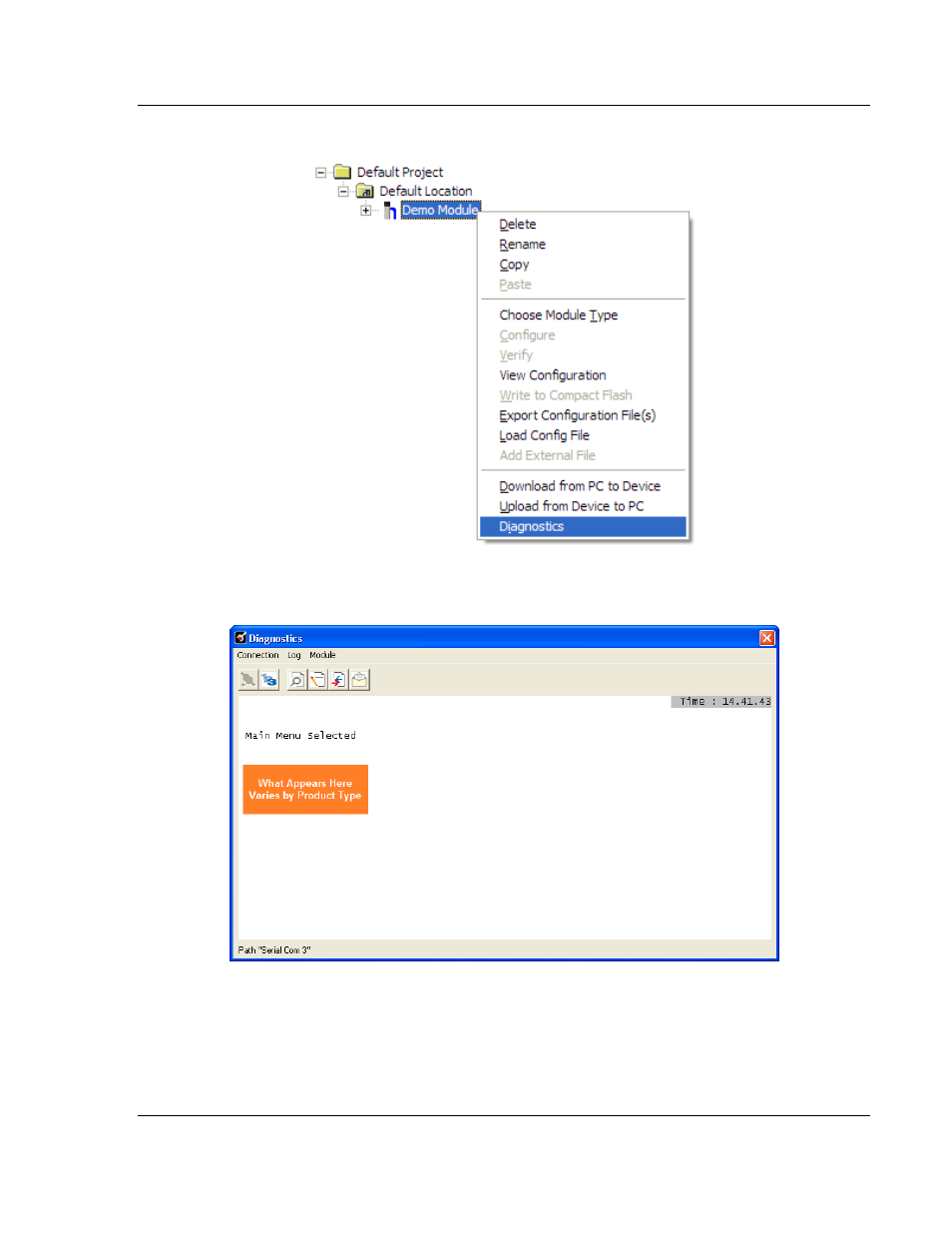
DFNT ♦ ProLinx Gateway
Diagnostics and Troubleshooting
EtherNet/IP Explicit Messaging Client/Server
Protocol Manual
ProSoft Technology, Inc.
Page 53 of 124
July 24, 2013
2 On the shortcut menu, choose D
IAGNOSTICS
.
This action opens the Diagnostics
dialog box.
3 Press [?]
to open the Main menu.
If there is no response from the module, follow these steps:
Advertising
This manual is related to the following products:
- 5205-DFNT-PDPS 5202-DFNT-MCM4 5201-DFNT-MCM 5201-DFNT-104S 5207-DFNT-HART 5228-DFNT-HART 5208-DFNT-HART 5201-DFNT-EGD 5202-DFNT-GRCM4 5201-DFNT-GRCM 5201-DFNT-DNPS 5201-DFNT-DNPSNET 5201-DFNT-DNPM 5201-DFNT-DH485 5202-DFNT-DFCM4 5201-DFNT-DFCM 5201-DFNT-BACNET 5201-DFNT-ASCII 5210-DFNT-RIO 5303-MBP-DFNT 5201-MNET-DFNT 5201-DFNT-104C