Label id: set individually, Default, Label id: set individually per symbology – Datalogic QuickScan Lite QW2100 User Manual
Page 81: Label id control
Advertising
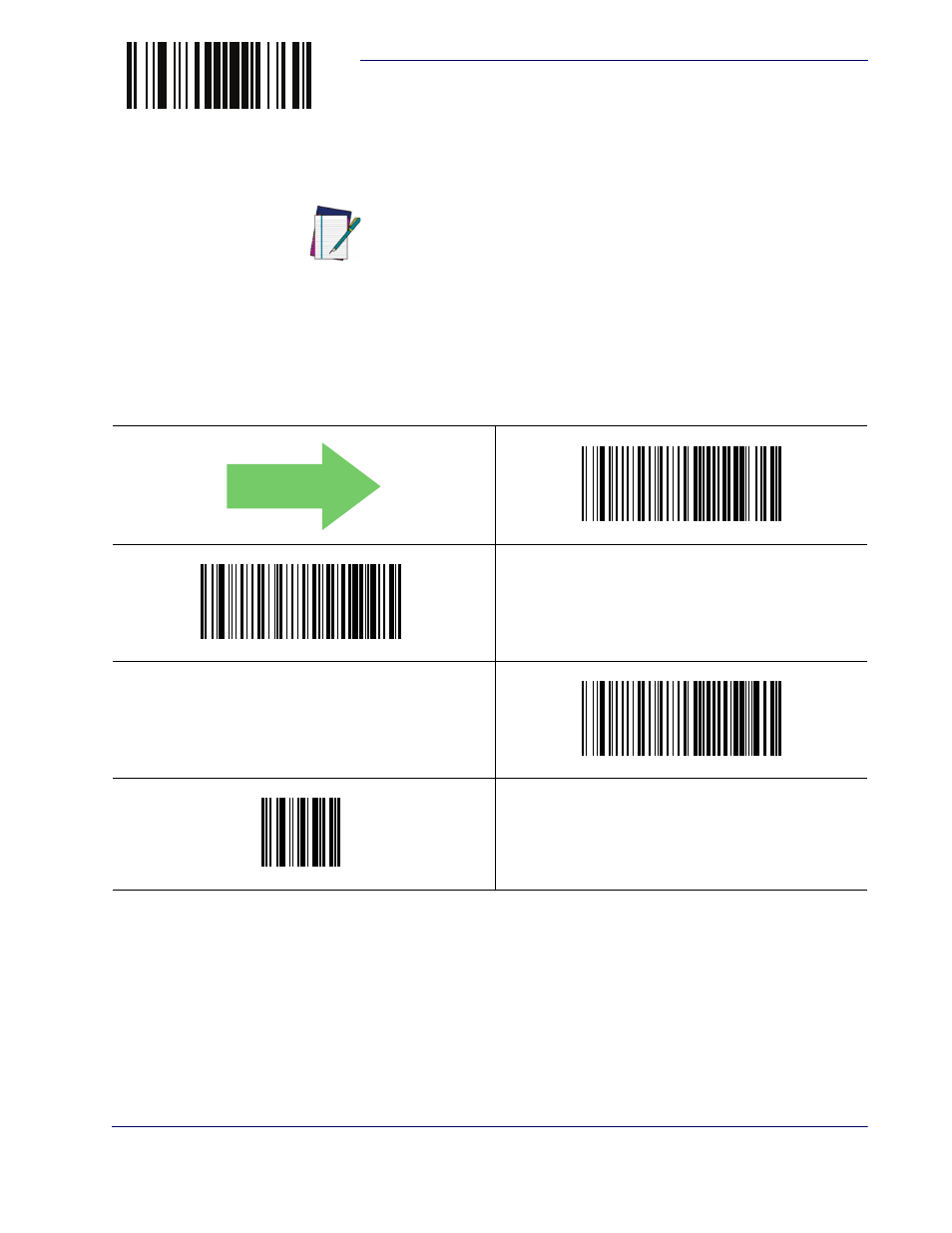
Label ID
Product Reference Guide
71
ENTER/EXIT PROGRAMMING MODE
Label ID: Set Individually Per Symbology
This feature configures a Label ID individually for a single symbology.
Label ID Control
This option controls whether a Label ID is disabled, or sent as a prefix or suffix for a given sym-
bology type.
NOTE
This setting requires the scanning of bar codes from multiple
sections. See
Label ID: Set Individually Per Symbology
for more detailed programming instructions.
$CIDCO00
Label ID Transmission = Disable
$CIDCO01
Label ID Transmission = Enable as Prefix
$CIDCO02
Label ID Transmission = Enable as Suffix
~
CANCEL
Make a mistake? Scan the CANCEL bar code to abort and
not save the entry string. You can then start again at the
beginning.
DEFAULT
Advertising