Novation Bass Station II User Manual
Page 11
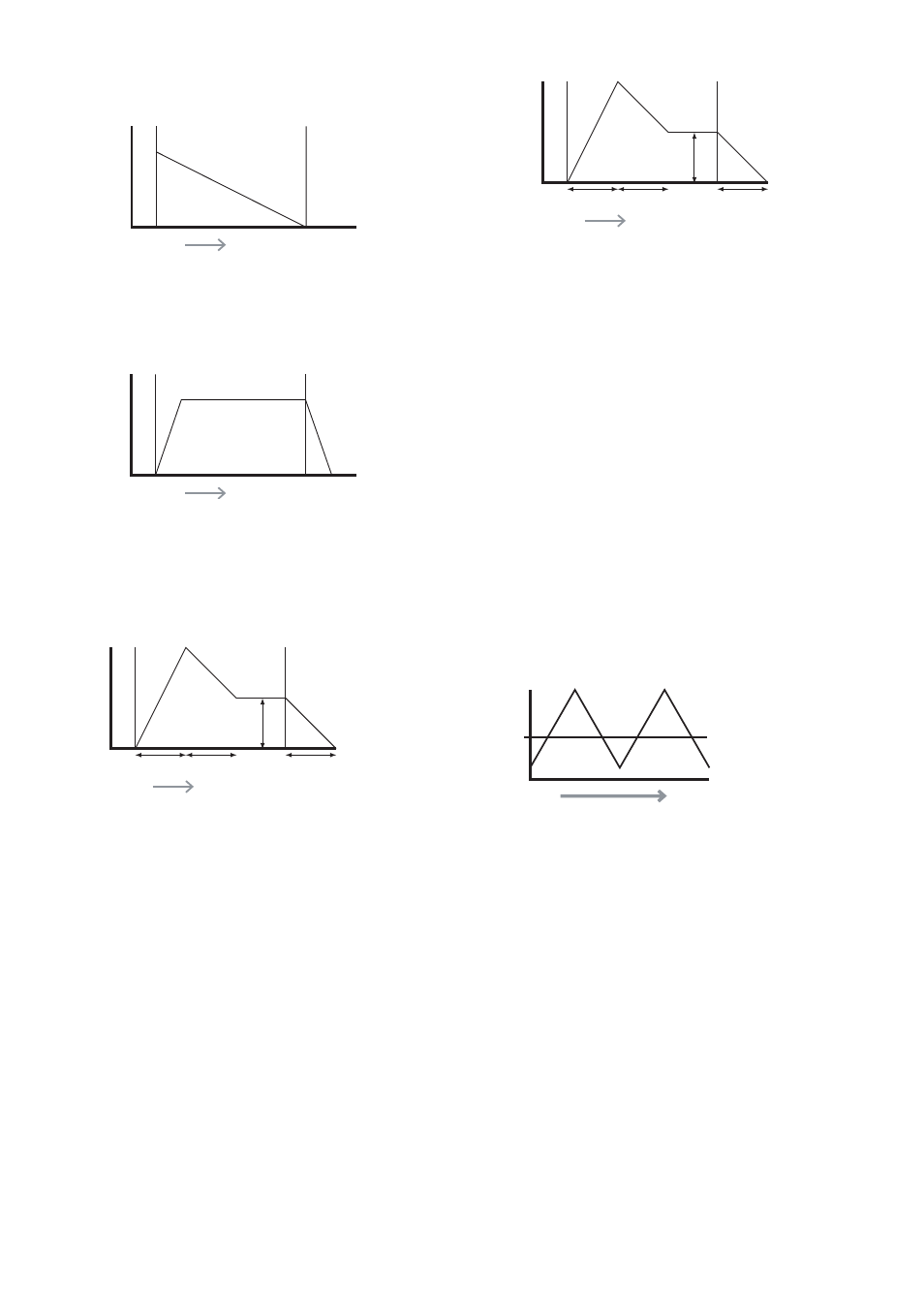
11
A Piano note quickly attains full volume after a key is pressed, and gradually falls in volume
to zero after several seconds, even if the key is held.
TIME
KEY "ON"
KEY "OFF"
VOLUME
ATTACK DECAY
RELEASE
SUSTAIN
TIME
KEY "ON"
KEY "OFF"
VOLUME
TIME
KEY "ON"
KEY "OFF"
VOLUME
TIME
KEY "ON"
KEY "OFF"
VOLUME
ATTACK DECAY
RELEASE
SUSTAIN
SUSTAIN
RATE
TIME
KEY "ON"
KEY "OFF"
VOLUME
ATTACK DECAY
RELEASE
SUSTAIN
SUSTAIN TIME
TIME
KEY "ON"
KEY "OFF"
VOLUME
ATTACK DECAY
RELEASE
SUSTAIN
TIME
KEY "ON"
KEY "OFF"
VOLUME
ATTACK DECAY
RELEASE
SUSTAIN
TIME
KEY "ON"
KEY "OFF"
FILTER
CUT-OFF
A String Section emulation only attains full volume gradually when a key is pressed. It
remains at full volume while the key is held down, but once the key is released, the volume
falls to zero fairly slowly.
TIME
KEY "ON"
KEY "OFF"
VOLUME
ATTACK DECAY
RELEASE
SUSTAIN
TIME
KEY "ON"
KEY "OFF"
VOLUME
TIME
KEY "ON"
KEY "OFF"
VOLUME
TIME
KEY "ON"
KEY "OFF"
VOLUME
ATTACK DECAY
RELEASE
SUSTAIN
SUSTAIN
RATE
TIME
KEY "ON"
KEY "OFF"
VOLUME
ATTACK DECAY
RELEASE
SUSTAIN
SUSTAIN TIME
TIME
KEY "ON"
KEY "OFF"
VOLUME
ATTACK DECAY
RELEASE
SUSTAIN
TIME
KEY "ON"
KEY "OFF"
VOLUME
ATTACK DECAY
RELEASE
SUSTAIN
TIME
KEY "ON"
KEY "OFF"
FILTER
CUT-OFF
In an analogue synthesizer, changes to a sound’s character which occur over the duration
of a note are controlled by a section called an Envelope Generator. Bass Station II has two
Envelope Generators; one (Amp Env) is always related to the Amplifier, which controls the
note’s amplitude – i.e., the volume of the sound - when the note is played. Each envelope
generator has four main controls, which are used to adjust the shape of the envelope (often
referred to as the ADSR parameters).
TIME
KEY "ON"
KEY "OFF"
VOLUME
ATTACK DECAY
RELEASE
SUSTAIN
TIME
KEY "ON"
KEY "OFF"
VOLUME
TIME
KEY "ON"
KEY "OFF"
VOLUME
TIME
KEY "ON"
KEY "OFF"
VOLUME
ATTACK DECAY
RELEASE
SUSTAIN
SUSTAIN
RATE
TIME
KEY "ON"
KEY "OFF"
VOLUME
ATTACK DECAY
RELEASE
SUSTAIN
SUSTAIN TIME
TIME
KEY "ON"
KEY "OFF"
VOLUME
ATTACK DECAY
RELEASE
SUSTAIN
TIME
KEY "ON"
KEY "OFF"
VOLUME
ATTACK DECAY
RELEASE
SUSTAIN
TIME
KEY "ON"
KEY "OFF"
FILTER
CUT-OFF
Attack Time
Adjusts the time it takes after a key is pressed for the volume to climb from zero to full
volume. It can be used to create a sound with a slow fade-in.
Decay Time
Adjusts the time it takes for the volume to fall from its initial full volume to the level set by the
Sustain control while a key is held down.
Sustain Level
This is unlike the other Envelope controls in that it sets a level rather than a period of time.
It sets the volume level that the envelope remains at while the key is held down, after the
Decay Time has expired.
Release Time
Adjusts the time it takes for the volume to fall from the Sustain level to zero once the key is
released. It can be used to create sounds that have a “fade-out” quality.
Most synthesizers can generate multiple envelopes. One envelope is always applied to the
amplifier to shape the volume of each note played, as detailed above. Additional envelopes
can be used to dynamically alter other sections of the synthesizer during the lifetime of
each note. Bass Station II’s second Envelope Generator (Mod Env) can be used to modify
the filter cut-off frequency, or the pulse width of the Oscillators’ Square Wave outputs.
TIME
KEY "ON"
KEY "OFF"
VOLUME
ATTACK DECAY
RELEASE
SUSTAIN
TIME
KEY "ON"
KEY "OFF"
VOLUME
TIME
KEY "ON"
KEY "OFF"
VOLUME
TIME
KEY "ON"
KEY "OFF"
VOLUME
ATTACK DECAY
RELEASE
SUSTAIN
SUSTAIN
RATE
TIME
KEY "ON"
KEY "OFF"
VOLUME
ATTACK DECAY
RELEASE
SUSTAIN
SUSTAIN TIME
TIME
KEY "ON"
KEY "OFF"
VOLUME
ATTACK DECAY
RELEASE
SUSTAIN
TIME
KEY "ON"
KEY "OFF"
VOLUME
ATTACK DECAY
RELEASE
SUSTAIN
TIME
KEY "ON"
KEY "OFF"
FILTER
CUT-OFF
LFOs
Like the Envelope Generators, the LFO section of a synthesizer is a Modulator. Thus
instead of being a part of the sound synthesis itself, it is used to change (or modulate)
other sections of the synthesizer. In Bass Station II, for example, the LFOs can be used to
alter Oscillator pitch, or Filter cutoff frequency.
Most musical instruments produce sounds that vary over time both in volume and in pitch
and timbre. Sometimes these variations can be quite subtle, but still contribute greatly
towards characterising the final sound.
Whereas an Envelope is used to control a one-off modulation over during the lifetime of a
single note, LFOs modulate by using a repeating cyclic waveform or pattern. As discussed
earlier, Oscillators produce a constant waveform, which can take the shape of a repeating
sine wave, triangle wave etc. LFOs produce waveforms in a similar way, but normally at a
frequency which is too low to produce a sound that the human ear could perceive directly.
(LFO stands for Low Frequency Oscillator.) As with an Envelope, the waveforms generated
by the LFOs may be fed to other parts of the synthesizer to create the desired changes over
time – or ‘movements’ - to the sound. Bass Station II has two independent LFOs, which
may be used to modulate different synthesizer sections and can run at different speeds.
Imagine this very low frequency wave being applied to an Oscillator’s pitch. The result
is that the pitch of the Oscillator slowly rises and falls above and below its original pitch.
This would simulate, for example, a violinist moving a finger up and down the string of the
instrument whilst it is being bowed. This subtle up and down movement of pitch is referred
to as the ‘Vibrato’ effect.
A waveshape often used for an LFO is a Triangle wave.
TIME
PITCH
PITCH WITHOUT MODULATION
Alternatively, if the same LFO signal were to modulate the Filter cut-off frequency instead of
the Oscillator pitch, a familiar wobbling effect known as ‘wah-wah’ would be the result.
Summary
A synthesizer can be broken down into five main sound generating or sound modifying
(modulating) blocks:
1.
Oscillators that generate waveforms at a various pitches.
2.
A Mixer that mixes the outputs from the Oscillators together (and add Noise and
other signals).
3.
Filters that remove certain harmonics, changing the character or timbre of the sound.
4.
An Amplifier controlled by an Envelope generator, which alters the volume of a
sound over time when a note is played.
5.
LFOs and Envelopes that can be used to modulate any of the above.
Much of the enjoyment to be had with a synthesizer is with experimenting with the factory
preset sounds (Patches) and creating new ones. There is no substitute for ‘hands on‘
experience. Experiments with adjusting Bass Station II’s various controls will eventually
lead to a fuller understanding of how the various synth sections alter and help shape new
sounds. Armed with the knowledge in this chapter, and an understanding of what is actually
happening in the synth when tweaks to the knobs and switches are made, the process of
creating new and exciting sounds will become easy. Have fun!