Novation Bass Station II User Manual
Page 6
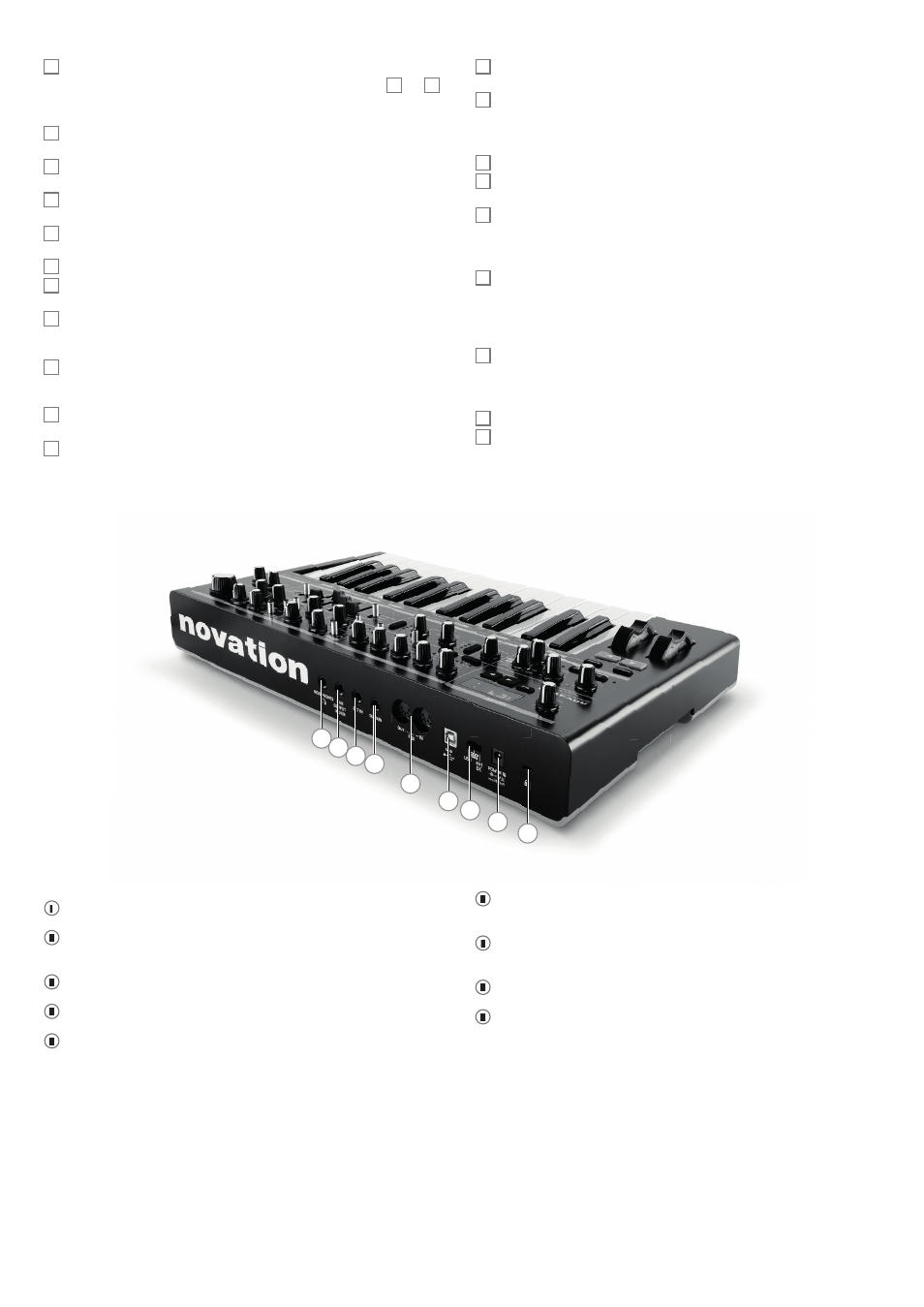
6
Filter section:
30 Type – two-position switch selecting fi lter type: Classic confi gures a variable fi lter,
whose basic characteristics may be set with the Shape and Slope switches 32 and 33 ;
Acid confi gures a 4-pole diode ladder lo-pass fi lter, which emulates a type of fi lter found on
early ‘80s analogue synths.
31 Shape – three-position switch; with Type set to Classic, sets the fi lter characteristic
to be lo-pass (LP), band-pass (BP) or hi-pass (HP).
32 Slope – two-position switch; with Type set to Classic, sets the slope of fi lter beyond
the passband to either 12dB or 24dB per octave.
33 Frequency – large rotary knob controlling the fi lter’s cut-off frequency (LP or HP), or
its centre frequency (BP).
34 Resonance – adds resonance (an increased response at the fi lter frequency) to the
fi lter characteristic.
35 Overdrive – adds a degree of pre-fi lter distortion to the mixer output.
36 Mod Env depth – controls the degree by which the fi lter frequency is modifi ed by the
Mod Envelope.
37 LFO 2 depth – controls the degree by which the fi lter frequency is modifi ed by LFO 2.
Envelopes Section:
38 Env Select – assigns the Envelope faders [40] to vary the parameters of the
Amplitude Envelope (Amp Env), Modulation Envelope (Mod Env), or both simultaneously
(Amp+Mod Env).
39 Envelope controls – a set of four faders adjusting the standard ADSR Envelope
parameters (Attack, Decay, Sustain and Release).
40 Triggering – three-position switch controlling how envelopes work with legato and
portamento playing styles.
Arpeggiator section:
41 On/Legato – turns the arpeggiator on and off. Also allows notes in a recorded arp
sequence to be tied, or played in a Legato style.
42 Latch/Rest – sets the arpeggiator to play the current pattern continuously. Also
allows a musical rest to be inserted in an arp sequence. When the arpeggiator is off, the
Latch/Rest button enables a Key Hold function, which simulates the effect of holding a key
down continuously, until another key is pressed.
43 Tempo – sets the arp pattern tempo in the range 40 to 240 BPM.
44 Rhythm – selects one of 32 pre-defi ned arp rhythmic patterns. The LED display
indicates the pattern number.
45 Arp Mode – the arp can play the notes making up the selected pattern in a variety of
sequences; Arp Mode sets the sequence, and can also put the arp into Record and Play
modes for patterns based on the notes actually played rather than on the pre-defi ned
sequences.
46 Arp Octaves/SEQ – 4-position rotary switch setting the number of octaves over
which the arp pattern plays. This control also selects one of four global sequences when
Arp Mode is set to Play or Record.
Portamento section:
47 Glide Time – sets the portamento glide time; with the control fully anticlockwise,
portamento is ‘off’.
Effects section:
48 Distortion – controls the amount of post-fi lter distortion added to the synth output.
49 Osc Filter Mod - allows the fi lter frequency to be modulated directly by Oscillator 2.
2
1
9
3
4
5
6
7
8
1 POWER IN – connect the supplied PSU here when powering Bass Station II from AC
mains.
2 Power switch – three-position switch: centre is OFF, set to ext DC if using the
supplied AC mains PSU, set to USB if powering Bass Station II from a computer via a
USB cable.
3 USB – standard USB 1.1 port (2.0-compatible). Connect to a Type A USB port on a
computer using the supplied cable.
4 MIDI IN and OUT – standard 5-pin DIN MIDI sockets for connecting Bass Station II to
other MIDI-equipped hardware.
5 SUSTAIN – 2-pole (mono) ¼” jack socket for connection of a sustain pedal. Both N/O
(Normally Open) and N/C (Normally Closed) pedal types are compatible; if the pedal
is connected when the Bass Station II is powered on, the type will be automatically
sensed during boot-up (provided your foot is not on the pedal!).
6 EXT IN – ¼” jack socket for external microphone, instrument or line level audio inputs.
Input is unbalanced. An audio source connected here may be mixed with the synth
sound.
7 LINE OUTPUT (MONO) – ¼” jack socket carrying the Bass Station II’s output signal;
connect your recording system, amplifi er and speakers, audio mixer, etc. Output is
unbalanced.
8 HEADPHONES – 3-pole ¼” jack socket for stereo headphones (though synth output
is mono). Phones volume is adjusted by the VOLUME control [10].
9 Kensington Security Slot – to secure your synth.