Novation Bass Station II User Manual
Page 15
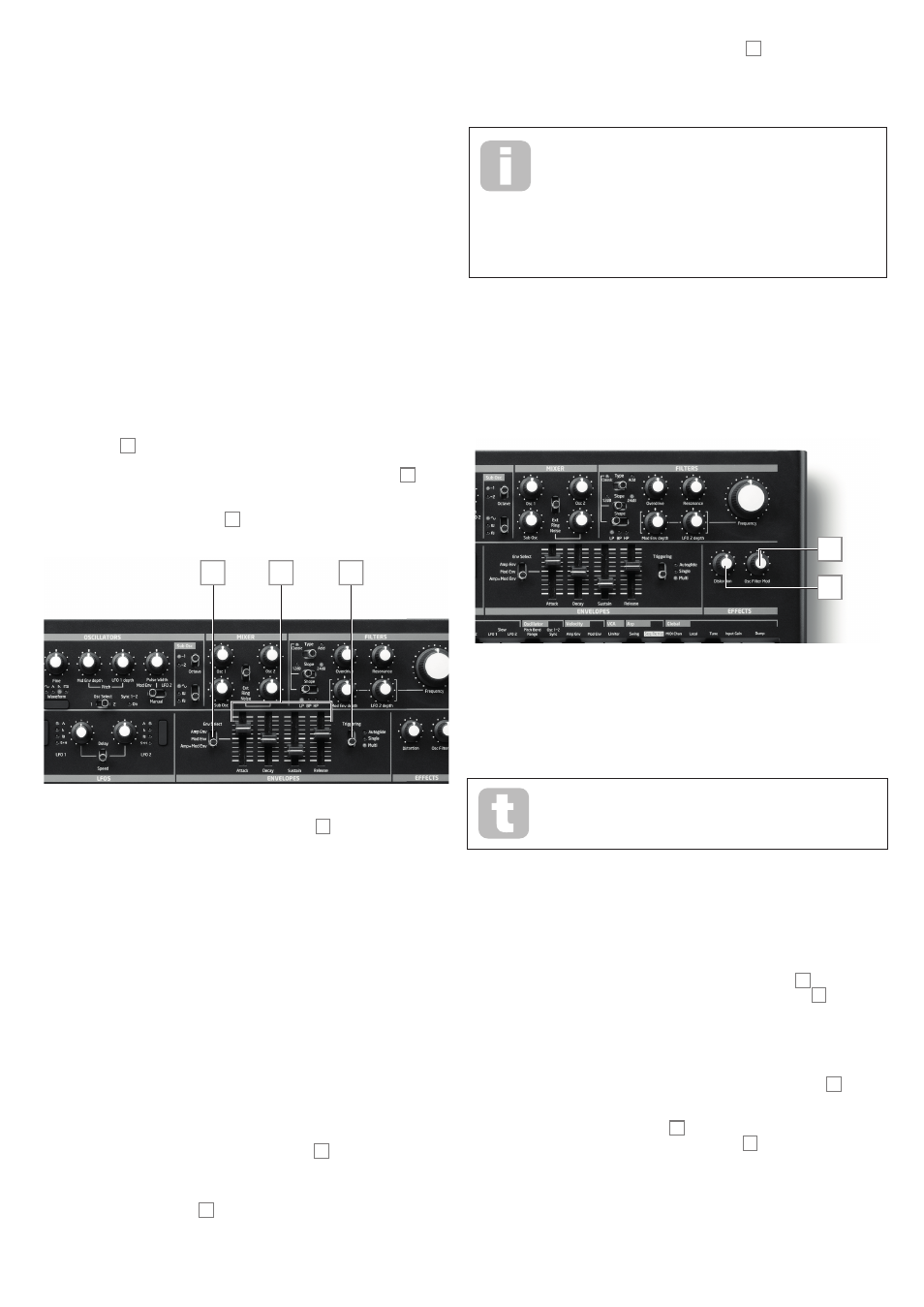
15
The ADSR envelope can be most easily visualised by considering the amplitude (volume)
of a note over time. The envelope describing the “lifetime” of a note can be split into four
distinct phases:
•
Attack – the time it takes for the note to increase from zero (e.g., when the key is
pressed) to its maximum level. A long attack time produces a “fade-in” effect.
•
Decay – the time it takes for the note to drop in level from the maximum value
reached at the end of the attack phase to a new level, defined by the Sustain
parameter.
•
Sustain – this is an amplitude value, and represents the volume of the note after
the initial attack and decay phases – i.e., while holding the key down. Setting a low
value of Sustain can give a very short, percussive effect (providing the attack and
decay times are short).
•
Release – This is the time it takes for the note’s volume to drop back to zero after
the key is released. A high value of Release will cause the sound to remain audible
(though diminishing in volume) after the key is released.
Although the above discusses ADSR in terms of volume, note that Bass Station II is
equipped with two separate envelope generators, referred to as Amp Env and Mod Env.
Amp Env - the amplitude envelope - is the envelope that controls the amplitude of the
synth signal, and is always routed just to the VCA in the output stage (see the
Bass Station II block diagram on page 12).
Mod Env – the modulation envelope - is routed to various other sections of Bass Station II,
where it can be used to alter other synth parameters over the duration of the note.
These are:
•
Modulating the pitch of Osc 1 and Osc 2, at a degree set by the Mod Env depth
control 16
•
Modulating the pulse width of Osc 1 and Osc 2’s outputs when they are set to
Square/Pulse waveforms and the Pulse Width modulation source switch 18 is set
to Mod Env
•
Modulating the filter frequency (when the filter is in Classic mode), at a degree set
by the Mod Env depth control 37
38
39
40
Bass Station II has a dedicated slider control for each ADSR parameter. The set of sliders
will adjust the envelope(s) selected by the Env Select switch 40 : the amplitude envelope,
the modulation envelope, or both together.
•
Attack - sets the note’s attack time. With the slider at its lowest position, the
note attains its maximum level immediately the key is pressed; with the slider in
its uppermost position, the note takes over 5 seconds to reach its maximum level.
Midway, the time is approx. 250 ms.
•
Decay
- sets the time the note takes to decay from its initial level to that defined
by the Sustain parameter. With the slider at the mid-position, the time is approx.
150 ms.
•
Sustain
- sets the volume of the note after the decay phase. A low Sustain value
will obviously have the effect of emphasising the start of the note; having the slider
fully down will make the note inaudible when the decay time has elapsed.
•
Release
- Many sounds acquire some of their character from the notes remaining
audible after the key is released; this “hanging” or “fade-out” effect, with the note
gently dying away naturally (as with many real instruments) can be very effective.
With the slider set to the mid-position the Release Time will be approx. 360 ms.
Bass Station II has a maximum release time of over 10 seconds, but shorter times
will probably be more useful! The relationship between the parameter value and the
Release Time is not linear.
Further control over how individual notes sound with different playing styles can be
obtained with the different settings of the Triggering switch 41 .
•
Single – the selected envelope(s) is triggered for every note that is played on
its own. However, if playing in a legato style then the envelope(s) will not trigger.
If the Glide Time control 46 is set to anything other than fully anti-clockwise
(off), portamento is applied between the notes irrespective of playing style. See
“Portamento” on page 15.
•
Multi – the selected envelope(s) is always triggered for every note played,
regardless of playing style. If the Glide Time control 46 is set to anything other
than fully anti-clockwise (off) portamento is applied between the notes, whether they
are played in a legato style or not.
•
Autoglide – this mode works in the same way as Single, but portamento is applied
only to those notes played in a legato style.
What is Legato?
As implied above, the musical term Legato means “smoothly”. A Legato
keyboard style is one where at least two notes overlap. This means that as
you play the melody, you keep the previous (or an earlier) note sounding
as you play another note. Once that note is sounding, you then release the
earlier note.
Legato style playing is relevant to some sonic possibilities. In the case of Multi mode, it is
important to appreciate that the envelope will re-trigger if any ‘gap’ is left between notes.
Portamento
Portamento makes notes sequentially glide from one to the next as they are played, rather
than immediately jumping from one pitch to another. The synth remembers the last note
played and the glide will start from that note even after the key has been released. The
duration of the glide is set by the Glide Time control.
The Effects Section
Two additional sound effects tools are provided with Bass Station II: Distortion and Osc
Filter Mod.
48
49
•
Distortion - this adds a controlled amount of distortion before the VCA. This means
that the distortion characteristic will not change as the amplitude of the signal
changes over time as a result of the Amplitude Envelope.
•
Osc Filter Mod – This allows the filter frequency to be modulated directly by
Oscillator 2. The intensity of the resulting effect is dependent on the control setting,
but also almost all Osc 2 parameters, e.g., range, pitch, waveform, pulse width and
any modulation applied.
Try adding Osc Filter Mod while sweeping Osc 2 pitch with the pitch wheel.
The LFO Section
Bass Station II has two separate Low Frequency Oscillators (LFOs), designated LFO 1,
and LFO 2. They are identical in terms of features, but their outputs are routed to different
parts of the synth and are thus used differently, as outlined below:
LFO 1:
•
can modulate the pitch of Osc 1 and/or Osc 2; the amount of modulation is
adjusted in the Oscillator Section with the LFO 1 depth control 17 .
•
can modulate the pitch of both Osc 1 and Osc 2 via the Mod wheel 2 , if enabled
by the On-Key function Mod Wh: LFO 1 to Osc Pitch (lower C#).
•
can modulate the pitch of both Osc 1 and Osc 2 via keyboard aftertouch, if enabled
by the On-Key function Aftertouch: LFO 1 to Osc Pitch (lower F).
LFO 2:
•
can modulate the pulse width of Osc 1 and/or Osc 2 when Waveform 13 is set to
Square/Pulse, and the pulse width modulation source switch [18] is set to LFO 2.
•
can modulate the filter frequency; the amount of modulation is adjusted in the Filter
Section with LFO 2 depth control 38 .
•
can modulate the filter frequency via the Mod wheel 2 , if enabled by the On-Key
function Mod Wh: LFO 2 to Filter Freq (lower D).